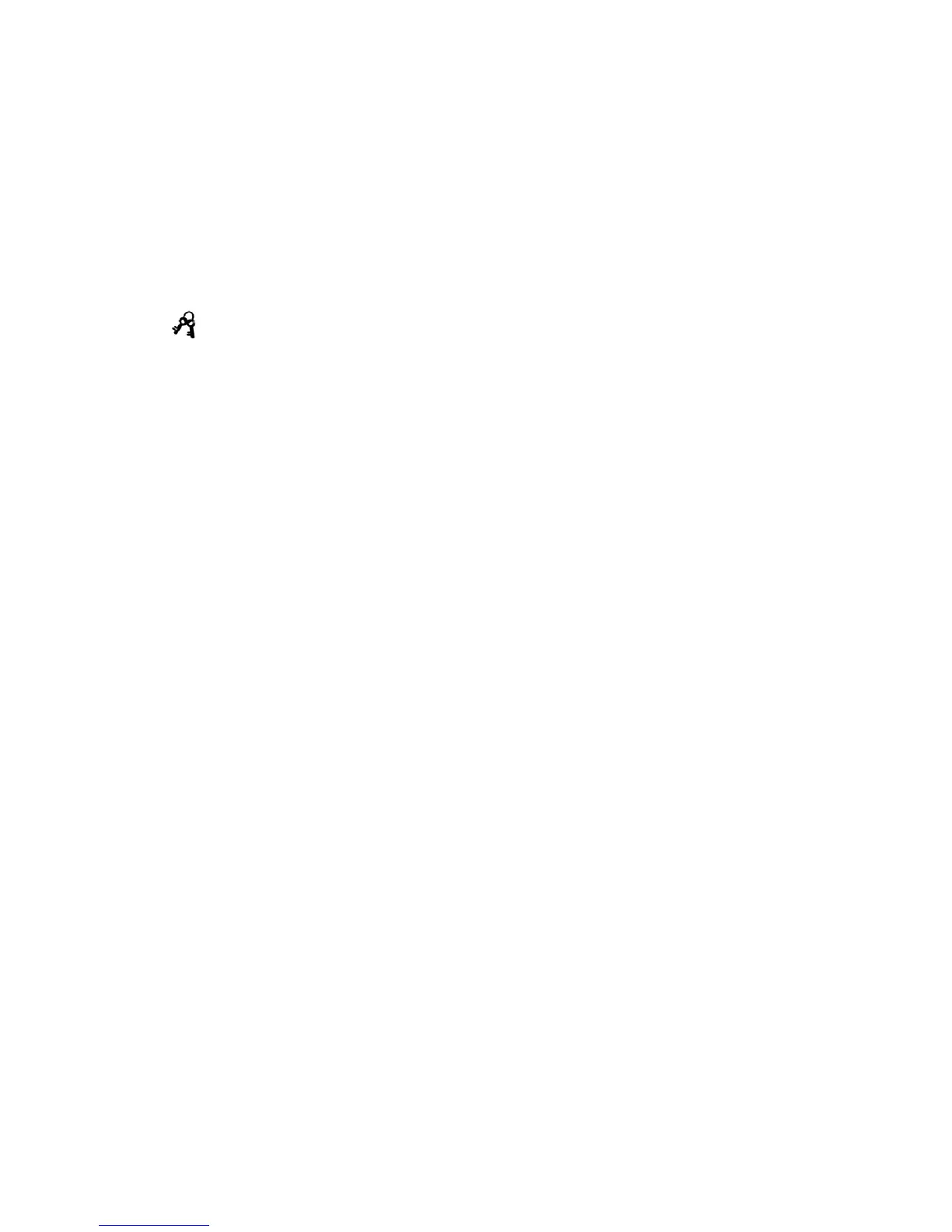—17—
How to use
Press active button once to make eraser inter work mode. The eraser can simulate as
traditional eraser, place eraser on the electromagnetic whiteboard surface and wipe
slightly to clear stroke on whiteboard.
Tips:
The eraser will enter stand by model to save power when it is not used. So please
press active button before use.
The eraser is mainly used to clear electronic pen stroke, in order to prolong its use
life, please do not use it to clear stroke of water pen and chalk.
Please do not use pen and eraser at same time on whiteboard.