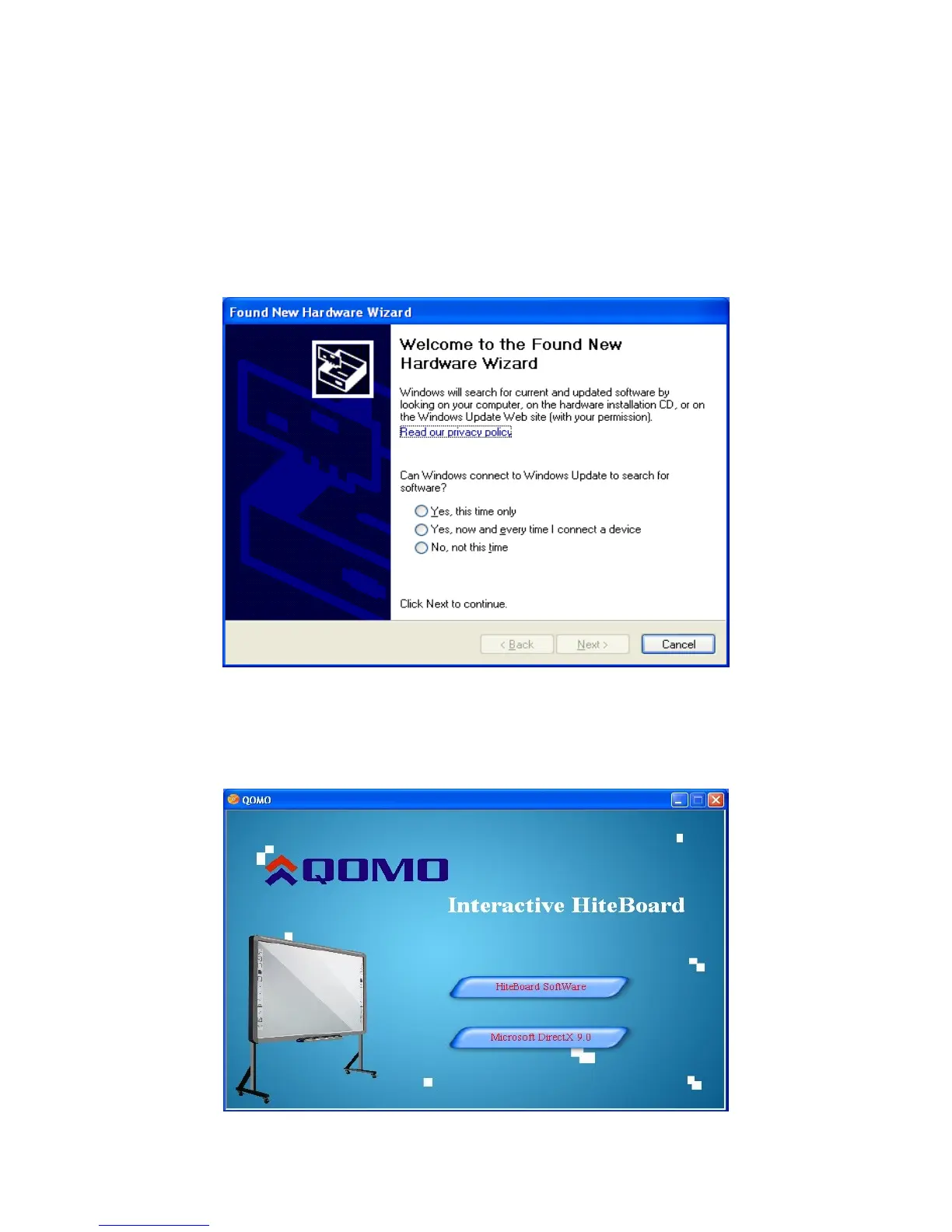—20—
How to install and uninstall the software
Install Software
Once whiteboard is connected to computer, the system will prompt “Find new hardware”,
shown as below:
Click “Cancel”, please install software as below:
Insert the installation CD into the computer’s ROM, double click CD, the below dialog
window appears:
