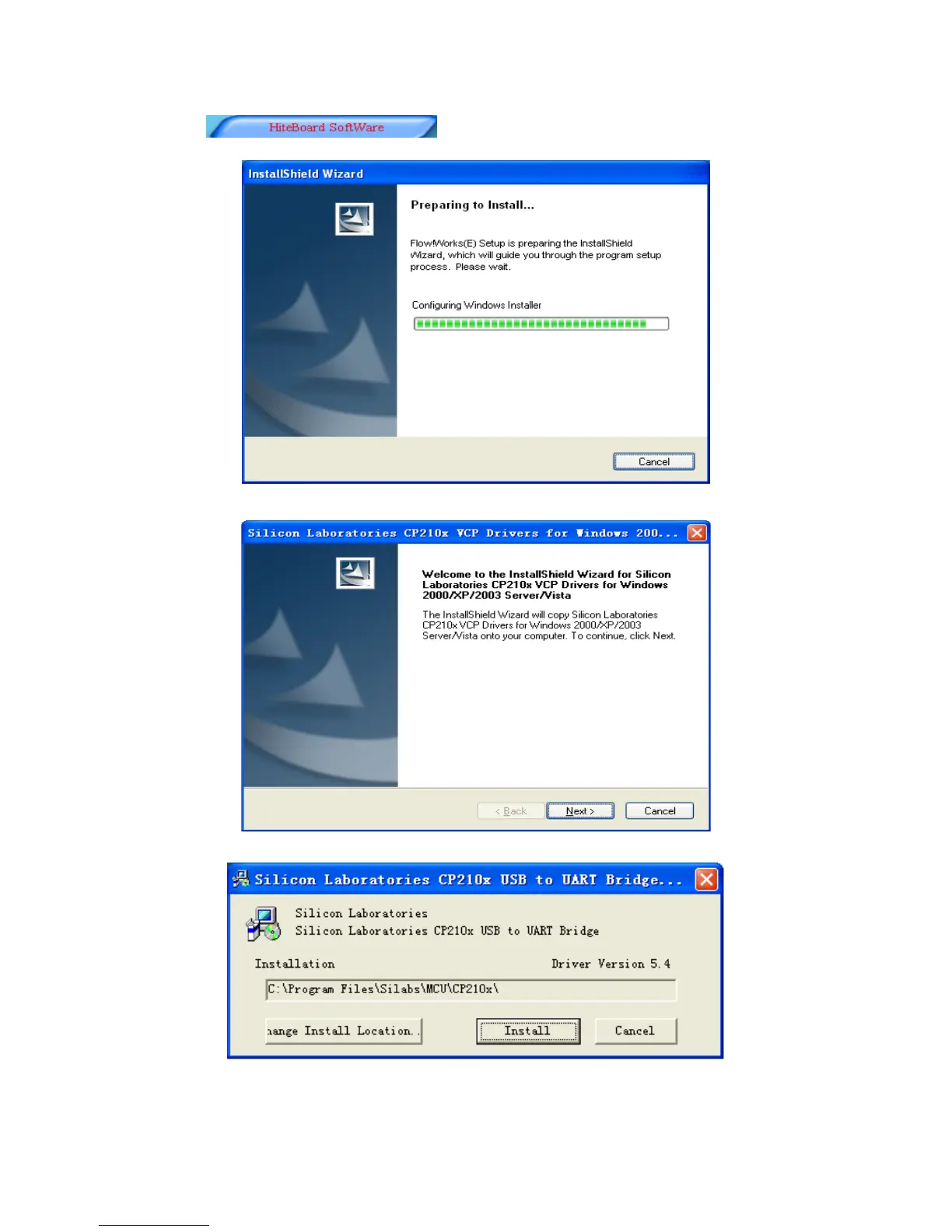—21—
Click , the below dialog window appears:
Follow screen prompt to finish application software installation, then start to install driver.
Click “Next” to install driver step by step:
Click “Install” to install driver, after installation is finished, the below dialog window
appears: