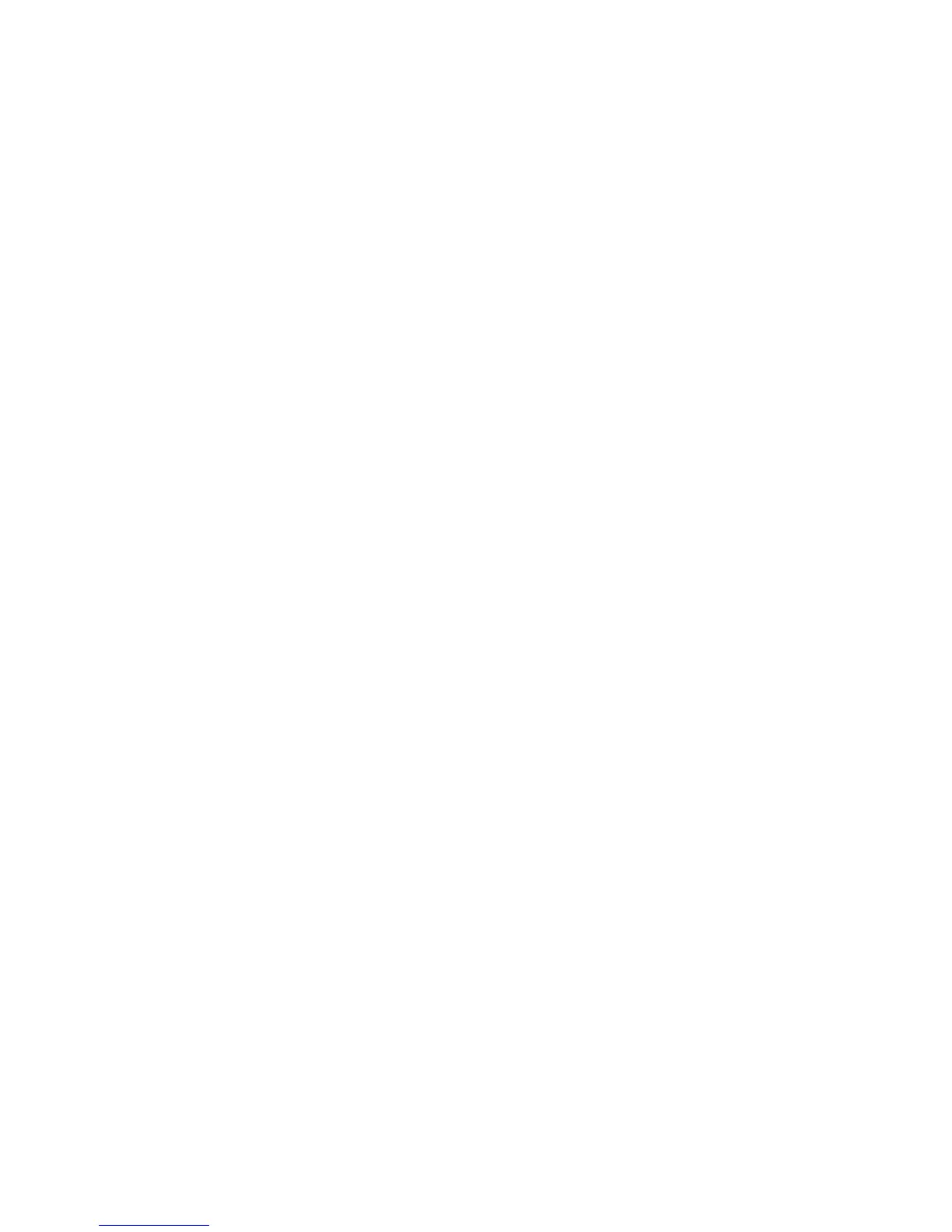—3—
System Requirements ....................................................................................................................... 4
Instruction ......................................................................................................................................... 5
Software Features: ............................................................................................................................ 6
How to install hardware .................................................................................................................... 7
Install whiteboard ..................................................................................................................... 7
Install whiteboard on wall .............................................................................................. 7
Install whiteboard on floor stands ................................................................................ 9
Install whiteboard behind blackboard ........................................................................ 13
Install whiteboard pen ............................................................................................................ 15
How to use ..................................................................................................................... 15
Replace pen tip ............................................................................................................. 15
Replace battery ............................................................................................................. 15
Install eraser ............................................................................................................................ 16
Replace battery of eraser ............................................................................................ 16
How to use ..................................................................................................................... 17
Whiteboard Connection .......................................................................................................... 18
USB connection ............................................................................................................ 18
RF wireless connection ............................................................................................... 18
How to install and uninstall the software ............................................................................... 20
Install Software ............................................................................................................. 20
How to uninstall the software ...................................................................................... 22
Search and bind whiteboard ........................................................................................................... 23
Calibration ....................................................................................................................................... 26
*Two pen writing (optional) ............................................................................................................ 28
Problem Trouble Shooting............................................................................................................... 29
Questions and Answers ................................................................................................................... 33
Specification .................................................................................................................................... 34