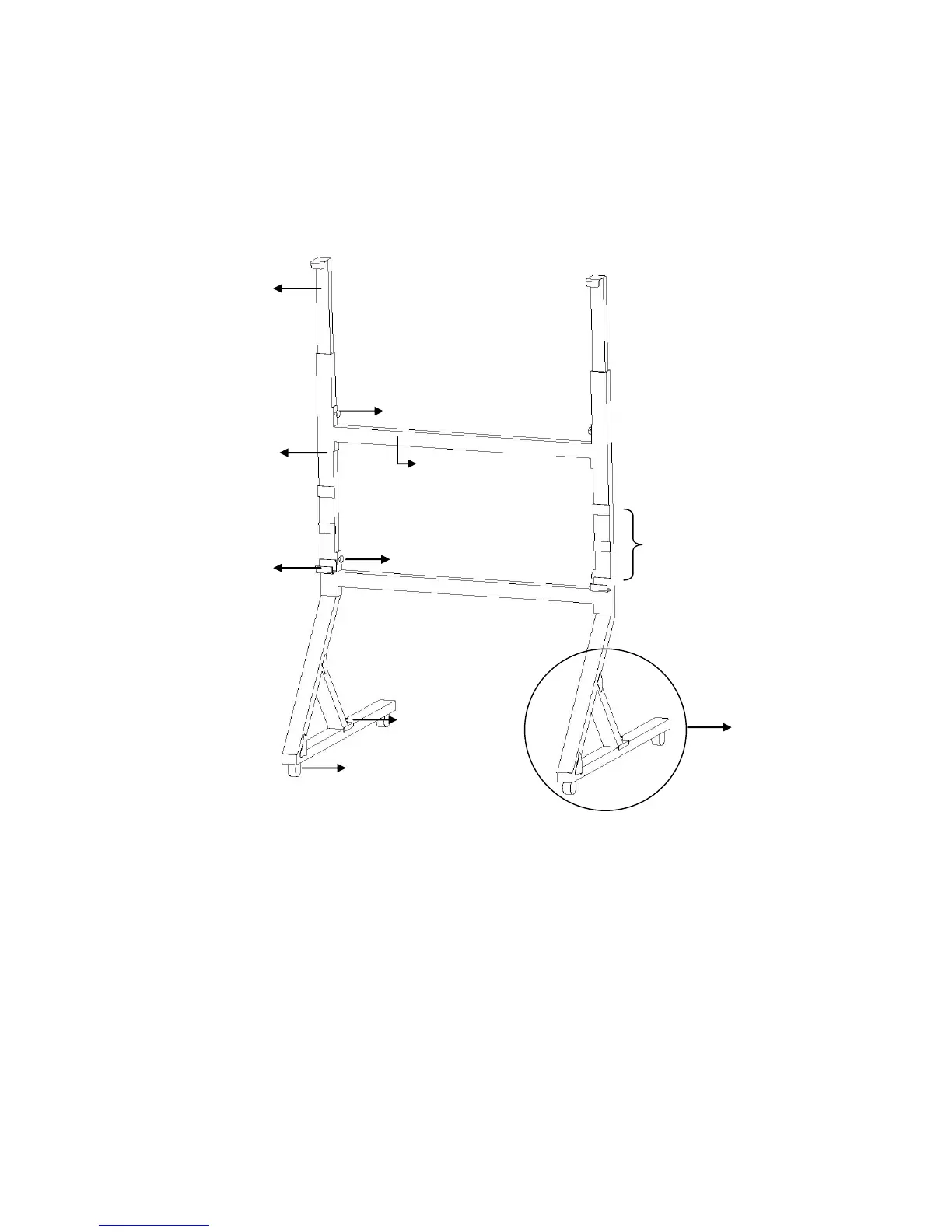—9—
Install whiteboard on floor stands
There are two stands: A (SD10)type and B type. Please check your stand type before install.
A(SD10) Type:
Step 1: Open two vertical bars into triangle stand, fix their fixing screws C at two sides.
Step 2: Fix two middle bars on two vertical bars with fixing screws A and Screw B.
Step 3: According to your need, adjust hook to desired height.
Step 4: Referring “Install whiteboard on Wall” to install main control box.