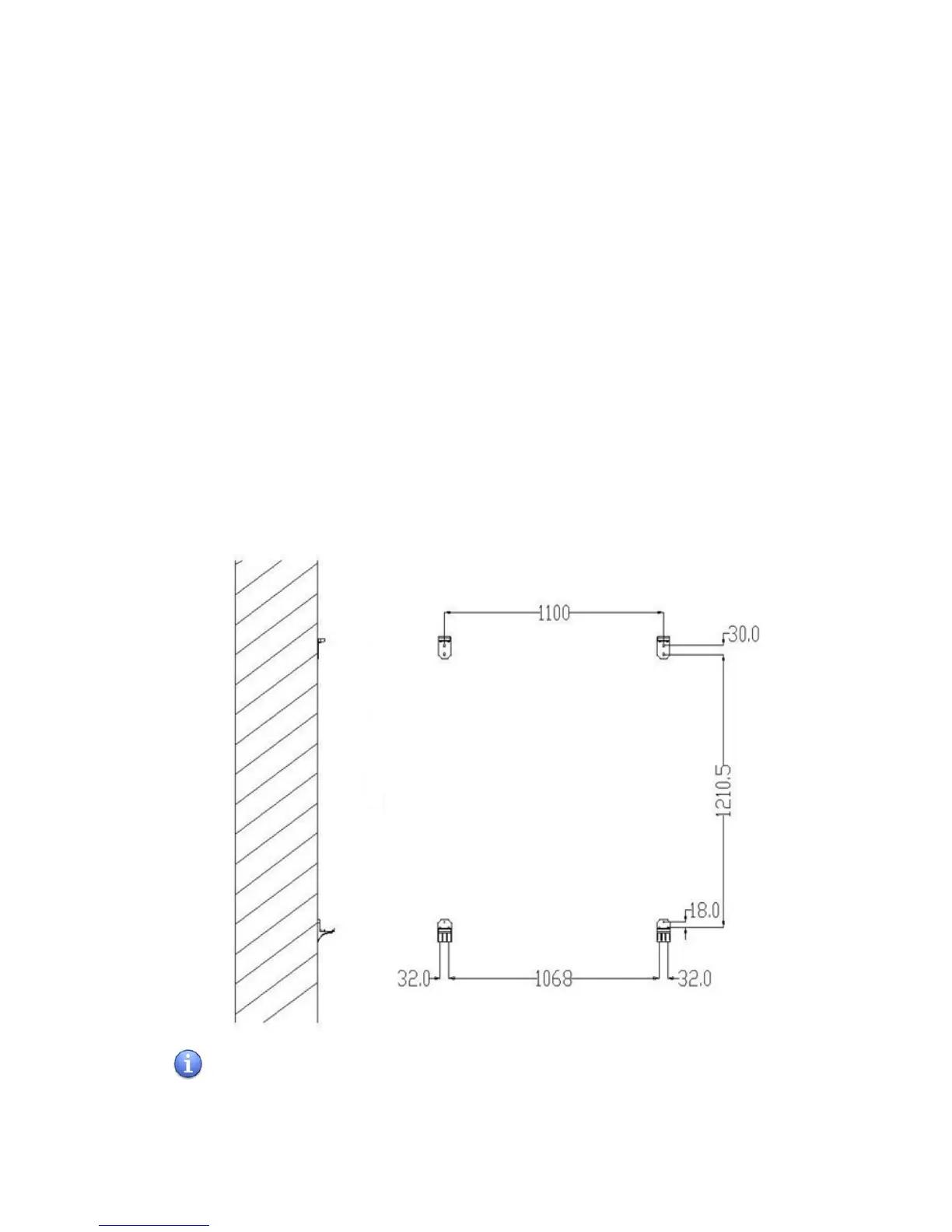—7—
How to install hardware
Install whiteboard
Before install whiteboard application software, please refer below instruction to install
whiteboard first. There are three installation ways based on different whiteboard model:
Install whiteboard on wall
Step 1: Set desired height according to user’s preferences, place the stilettos on the wall
to make holes for wall mounting parts and hook, then fix wall mounting parts and hook by
screws. Install hook at the lower and install wall mounting parts at the higher. Shown as
below:
Notes: For model QWB200EM/QWB100WS, the distance between wall mounting
parts is 1210.5mm. For model QWB300EM, the distance between wall mounting parts is
