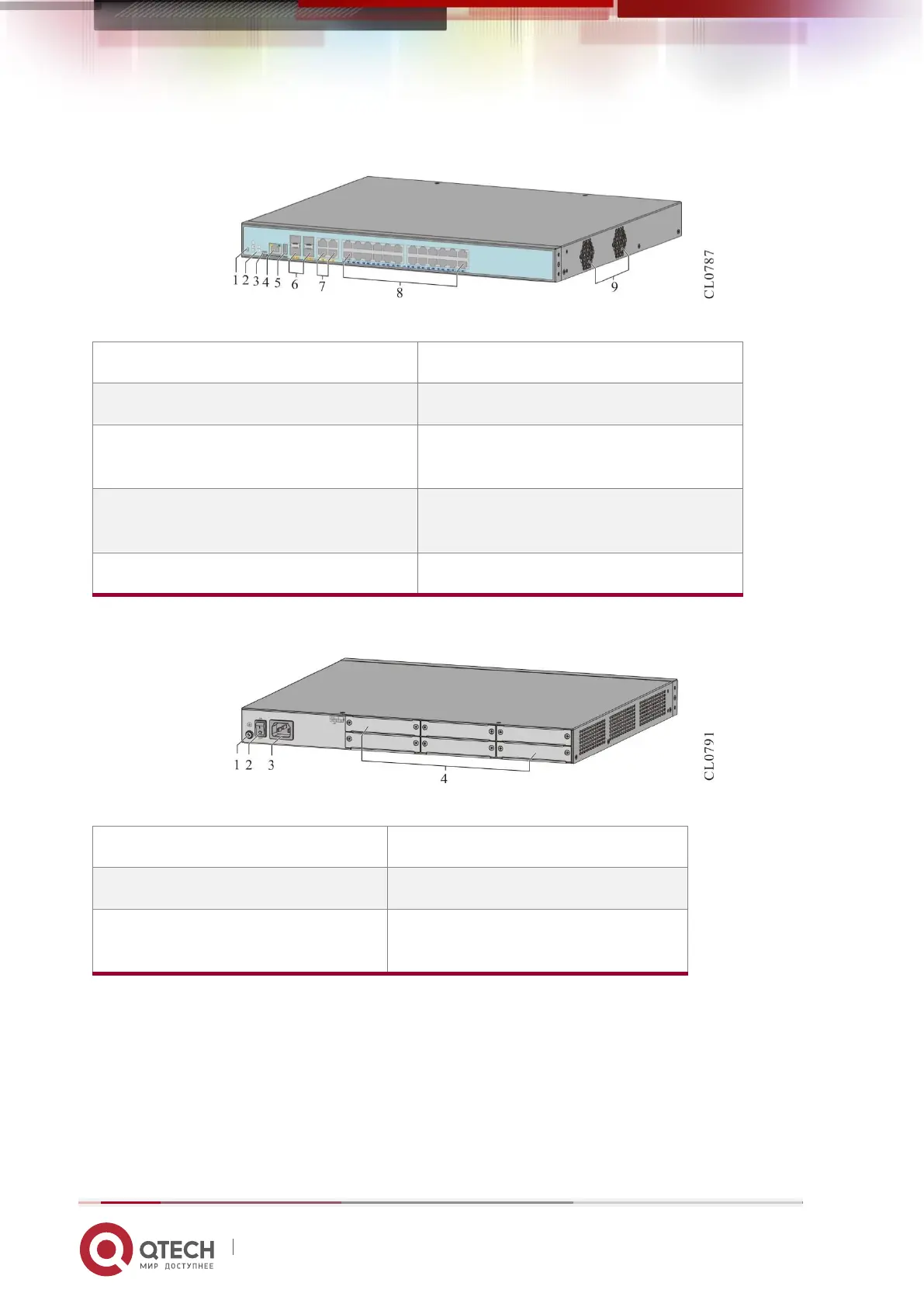Installation Manual
1. Router Introduction 16
www.qtech.ru
Figure 1-9 The front appearance diagram of QSR-2920-14P-AC
2. Function status indicator
6.1000Base-x SFP Ethernet COMBO
optical interface
7.1000Base-T Ethernet COMBO
electrical interface
8. GE port (GE0/0– GE0/23), port 0-7
support POE
Figure 1-10 The rear appearance diagram of QSR-2920-14P-AC
6. Slots of MX9 interface sub card
(S1-S4)
1.6. QSR-2920-24-AC Appearance and Hardware
The dimension of QSR-2920-24-AC is 442mm × 380mm × 44.2mm (W x D x H). The front
appearance diagram of QSR-2920-24-AC is shown in Figure 1-11, and the rear appearance
diagram is shown Figure 1-12.
