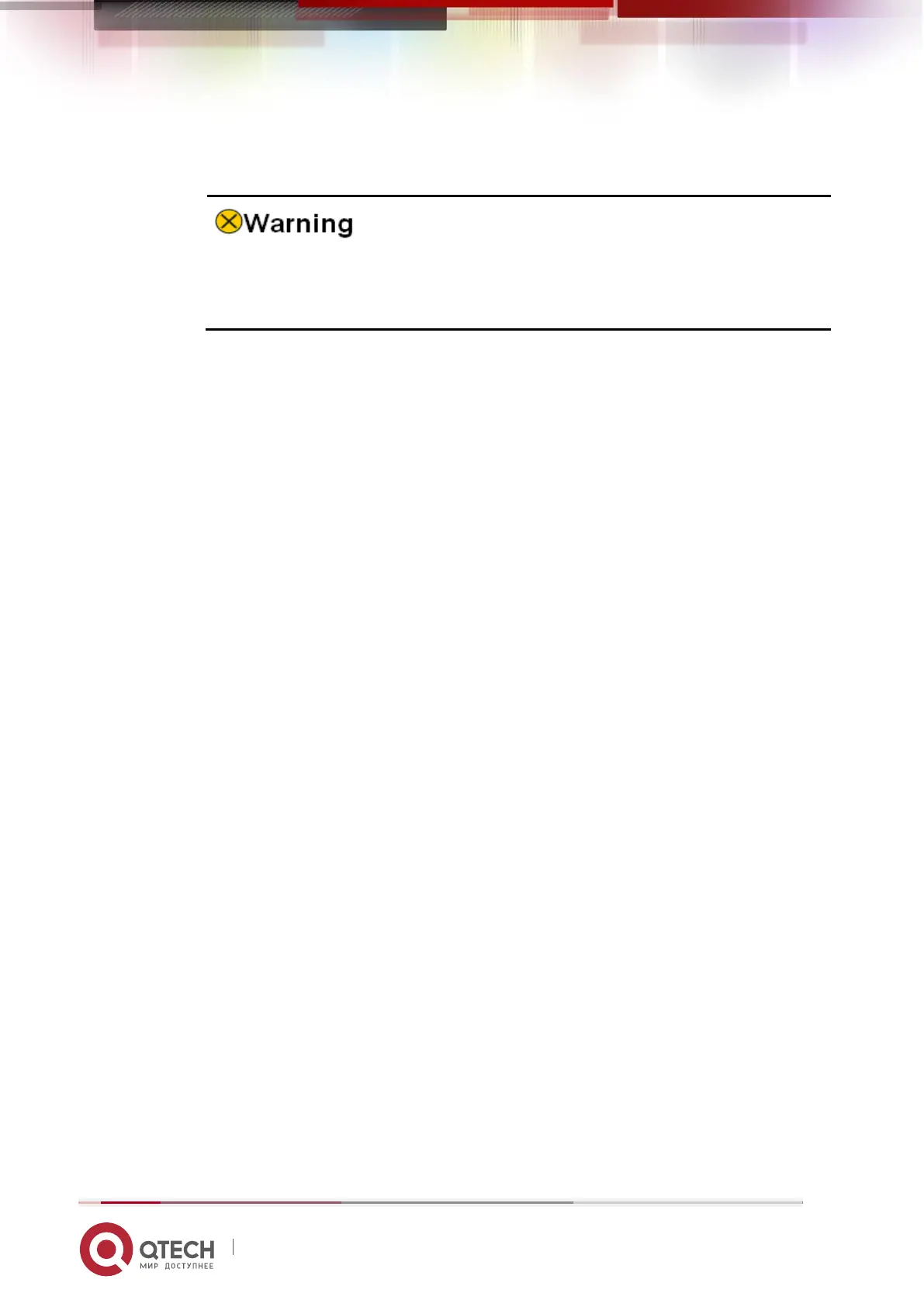Installation Manual
2. Installation Preparations 25
www.qtech.ru
4.2.2. Laser Safety
For the QSR-2920 series router with the optical interface, avoid directly
viewing the laser beam from the optical module inside. Viewing the laser
beam from the optical module inside directly may damage your eyes.
2.3. Installation Tools, Instruments, and Equipment
Needed tools:
Phillips srewdriver
Slotted screwdriver
Anti-static wrist
Paper knife
Cables:
PGND cable and power cable
Console cable
Optional cable
Equipment and instruments:
Configurable termianl (a common PC or a laptop)
Multimeter
2.4. Open-Package and Inspection
QSR-2920 series router adopts the carton packaging. The package comprises the carton, plastic
bags, protection EPE and other packaging materials. The open-package steps are as follows:
View the carton label, and confirm the router model in the carton.
Use a paper knife to gash the tape along the lid commissure; be careful when
using the knife and do not insert too deep to avoid damaging equipment inside.
Open the carton, remove the protection EPE, and then you can get out of the
router.
