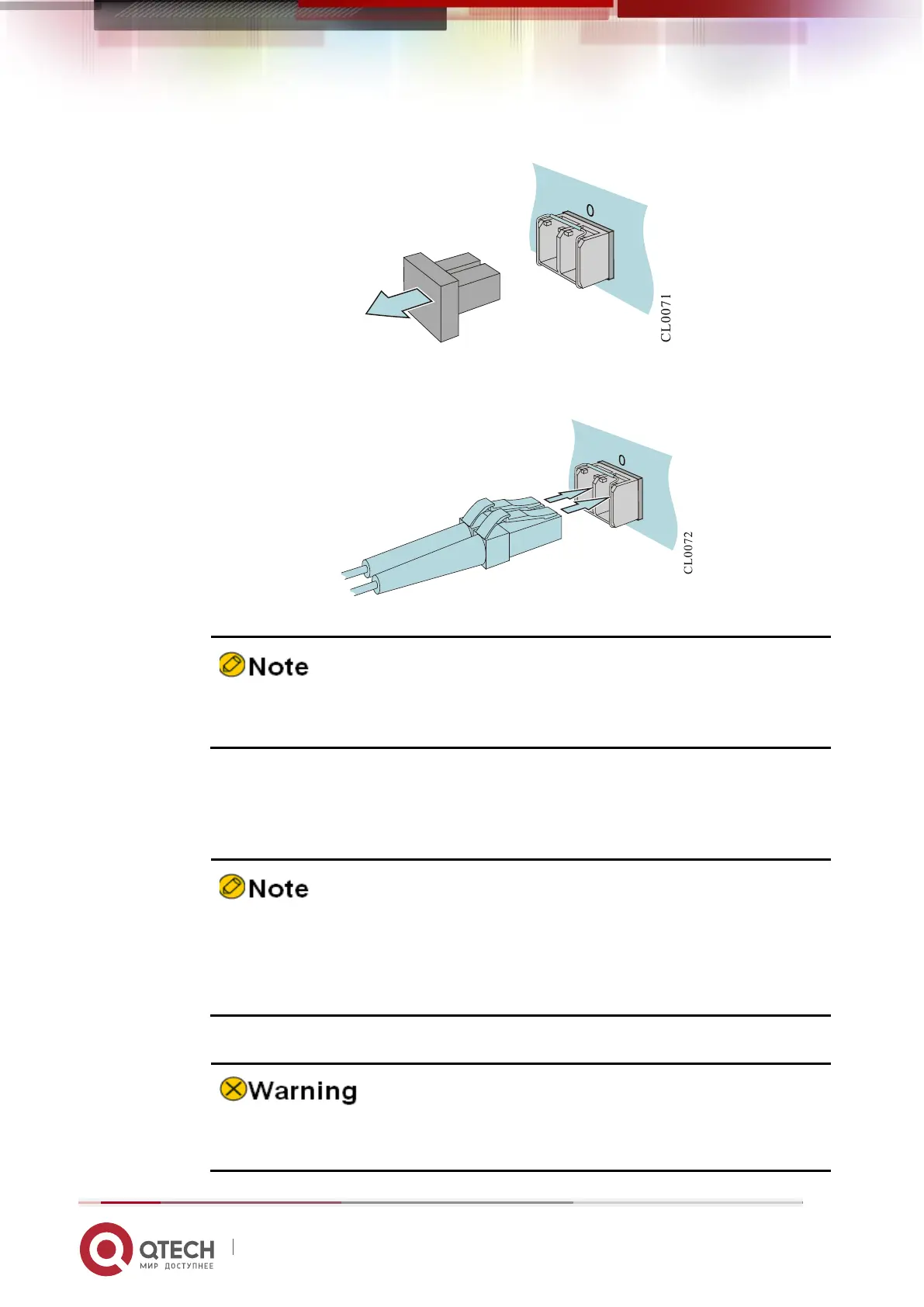Installation Manual
6. Router Maintenance 58
www.qtech.ru
Figure 6-8 Uninstall the dust cap of the SFP module
Insert the fibers into the SFP ports in order, as shown in the following figure.
Figure 6-9 The SFP connection fiber
It is suggested not to insert the SFP module with the fiber into the slot
directly. Please first pull out the fiber and then install.
6.3. De-dust the Router
This section describes how to de-dust the QSR-2920 series router.
The de-dusting mainly refers to the air inlet, outlet, swappable interface
daughter card, and pigtail of the router. The main board can only be
maintained by opening the cover, and therefore, it is not included in the de-
dusting.
All de-dusting must be operated based on the anti-static requirements. For
example, the staff must wear the anti-static overalls, anti-static wrist, and
