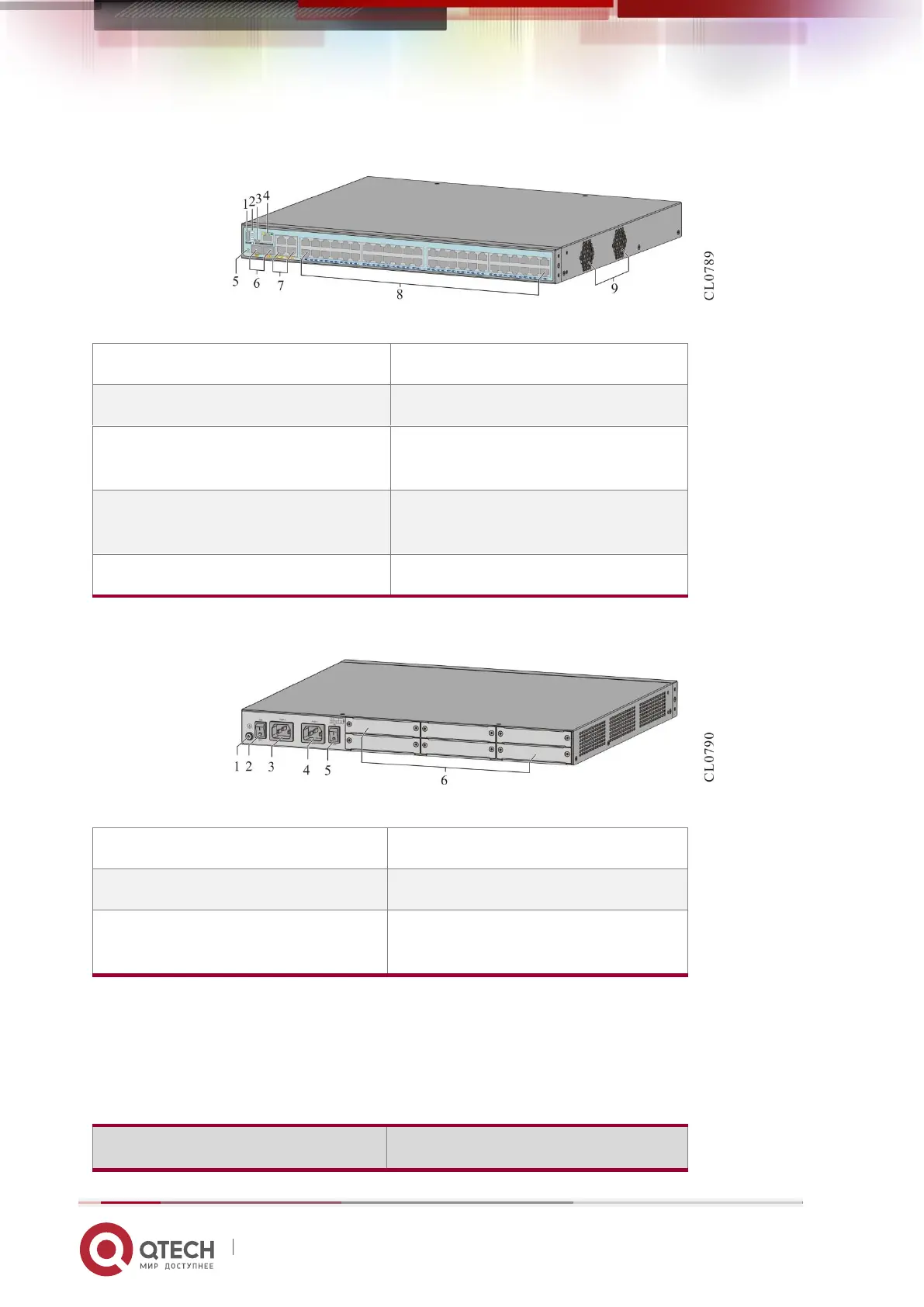Installation Manual
1. Router Introduction 18
www.qtech.ru
Figure 1-13 The front appearance diagram of QSR-2920-24-AC-AC
2. Function status indicator
6. 1000Base-x SFP Ethernet COMBO
optical interface
7.Two 10/100/1000Base-T, two
Gigabit Combo ports
8. GE port (GE0/0– GE0/47)
Figure 1-14 The rear appearance diagram of QSR-2920-24-AC-AC
6. Slots of MX9 interface sub card
(S1-S4)
1.8. Panel Specifications of QSR-2920 Series Router
The interface description is as shown in the following table:
Table 1-1 Interfaces on the front panel of QSR-2920 series router
