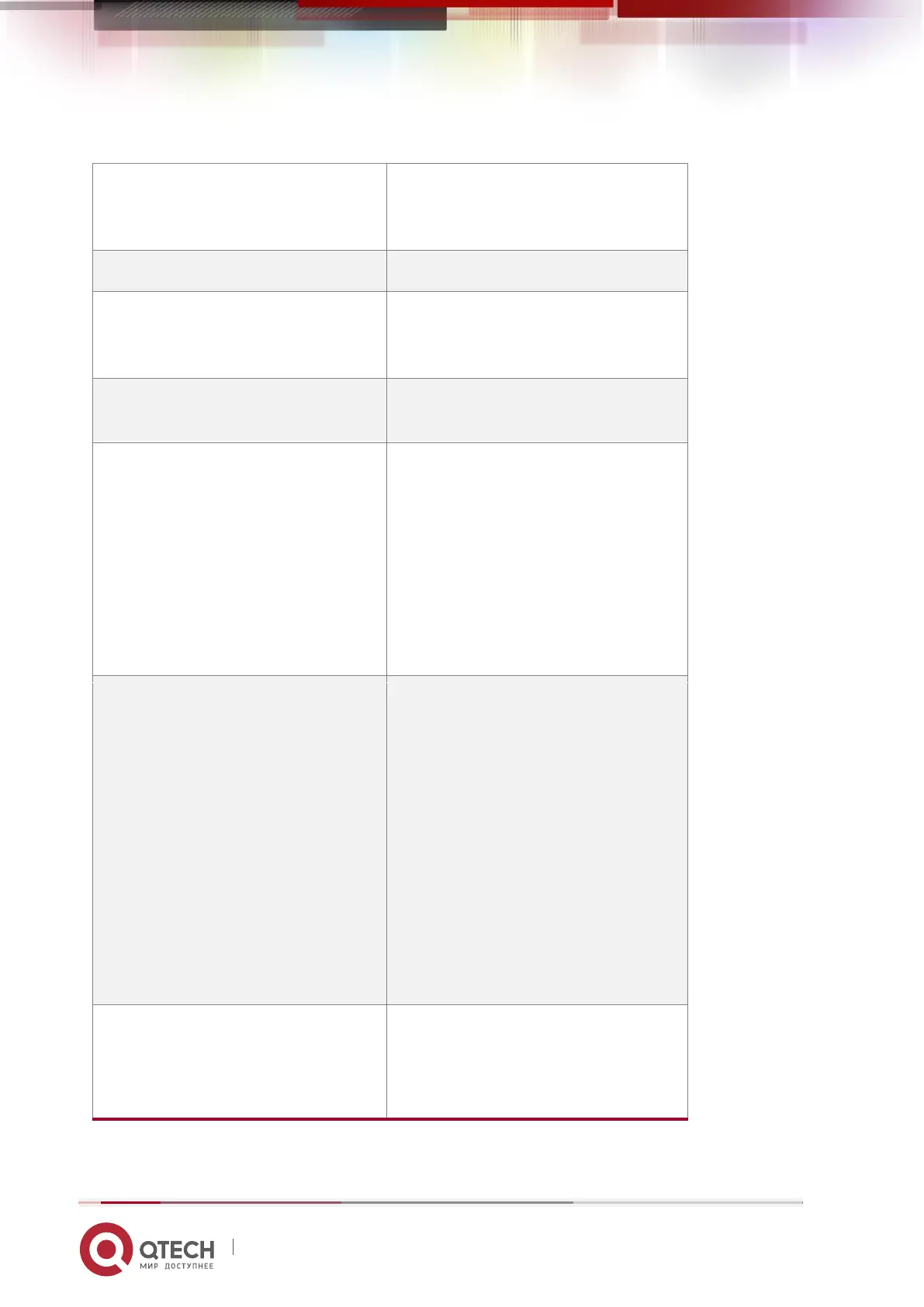Installation Manual
1. Router Introduction 19
www.qtech.ru
Press it for 3s, and the system
restarts and restores the factory
setting
One USB interface, USB2.0 standard
Console port, one RJ45 interface,
asyn series port, default baud rate:
9600bps
Console port, one Micro USB
interface
WAN port
QSR-2920-04-AC: 4 COMBO
QSR-2920-04-AC-AC: 4 COMBO
QSR-2920-14-AC: 4 COMBO
QSR-2920-14-AC-AC: 4 COMBO
QSR-2920-24-AC: 2 COMBO +2 GE
QSR-2920-24-AC-AC: 2 COMBO +2 GE
QSR-2920-14P-AC: 4 COMBO
LAN port
48 RJ45 interfaces,
10M/100M/1000M Ethernet port,
support auto crossing of data
receiving and sending
QSR-2920-04-AC: no
QSR-2920-04-AC-AC: no
QSR-2920-14-AC: 24 ports
QSR-2920-14-AC-AC: 24 ports
QSR-2920-24-AC: 48 ports
QSR-2920-24-AC-AC: 48 ports
QSR-2920-14P-AC: 24 ports
QSR-2920-14P-AC: GE0~GE7
Support eight IEEE802.3AF interfaces
at most, or support four IEEE802.3AT
interfaces
