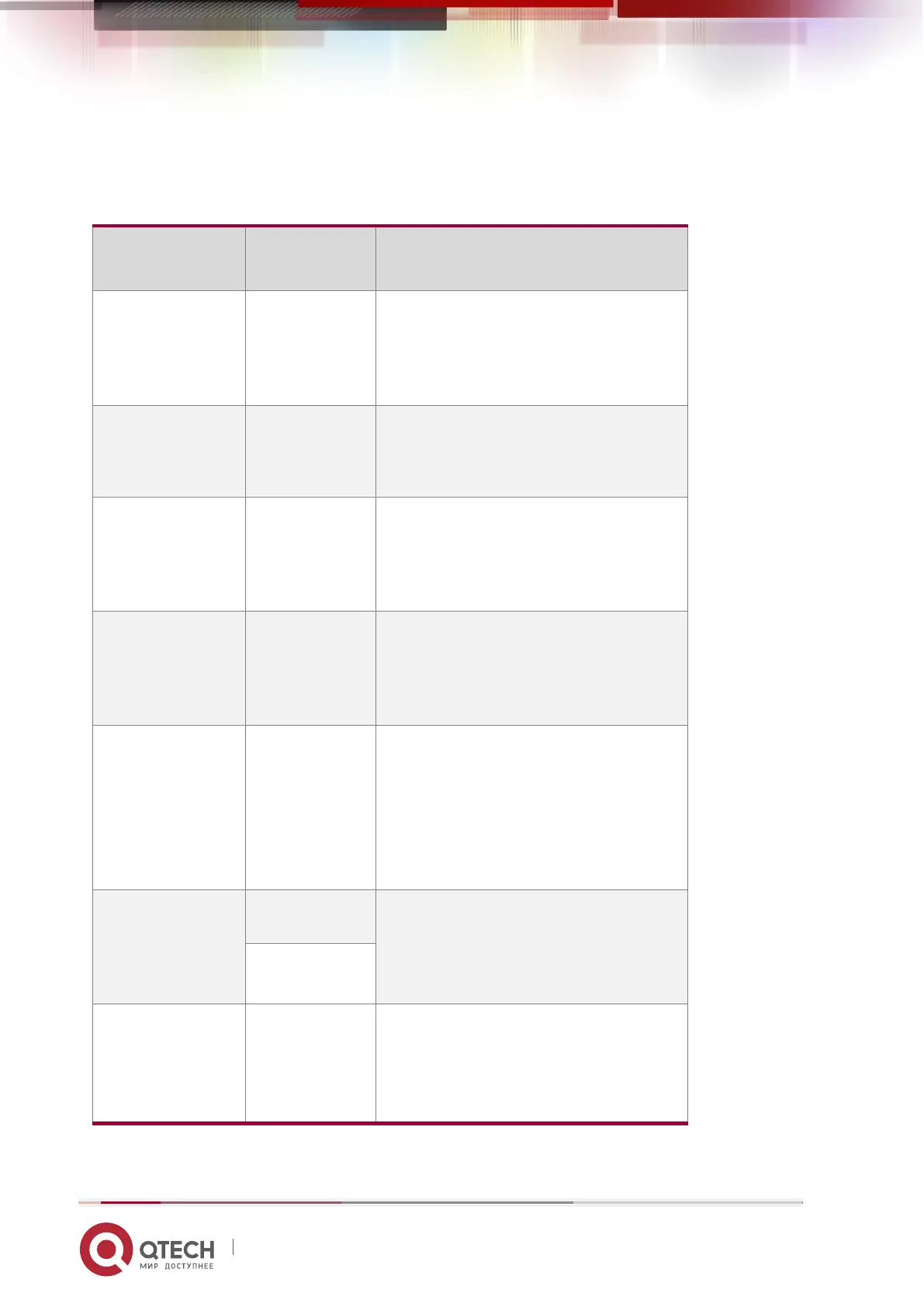Installation Manual
1. Router Introduction 20
www.qtech.ru
The meanings of the panel indicators are as follows:
Table 1-2 The meanings of the panel indicators
Flash: indicates that the router works
properly.
Off/On: indicates the router works
abnormally.
on: indicates that the system power
status is normal.
off: indicates the system power alarm
on: indicates that the system fan
status is normal.
off: indicates that the system fan
status is alarm
On: The POE module of the device
works normally
Off: The POE module of the device
alarms
on: indicates that the USB device
works properly.
off: indicates that no USB device is
installed or the USB device is removed.
flash: indicates that the USB device is
transmitting data.
Off: indicates that no data is
transmitted over the port.
Flash: indicates that data is
transmitted over the port.
on: indicates that the port is up.
off: indicates that the port is down.
Flash: indicates that data is
transmitted over the port.
