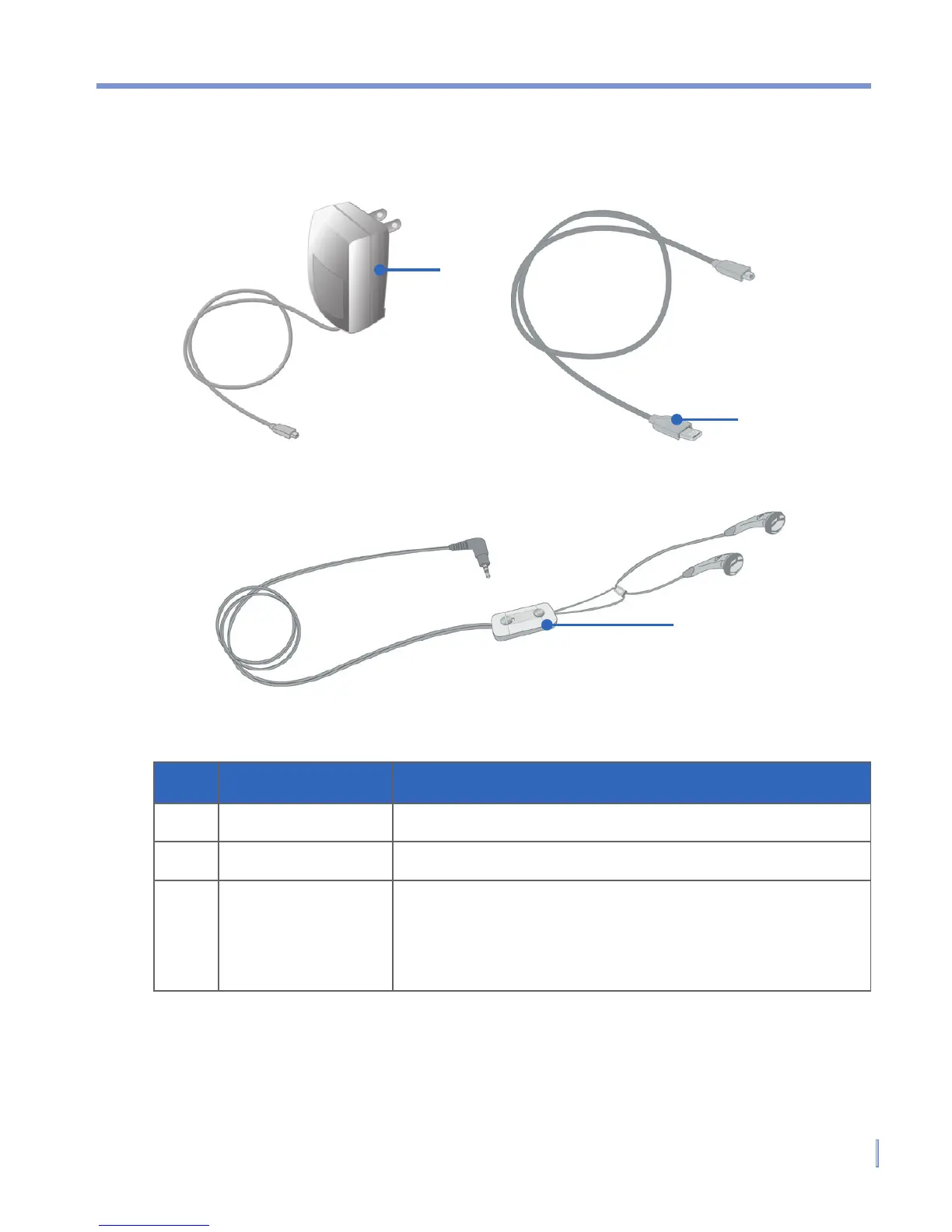Getting Started | 15
Accessories
The following accessories are provided with the device:
1
2
3
No. Item Function
1 AC adapter Recharge the device battery.
2 USB cable Connect your device to a PC and synchronize data.
3 Stereo headset Provide a volume control jog dial and a Send/End
button. You can use the button to pick up and hang
up incoming and outgoing calls. Plug into Earphone
Jack to listen to audio files.