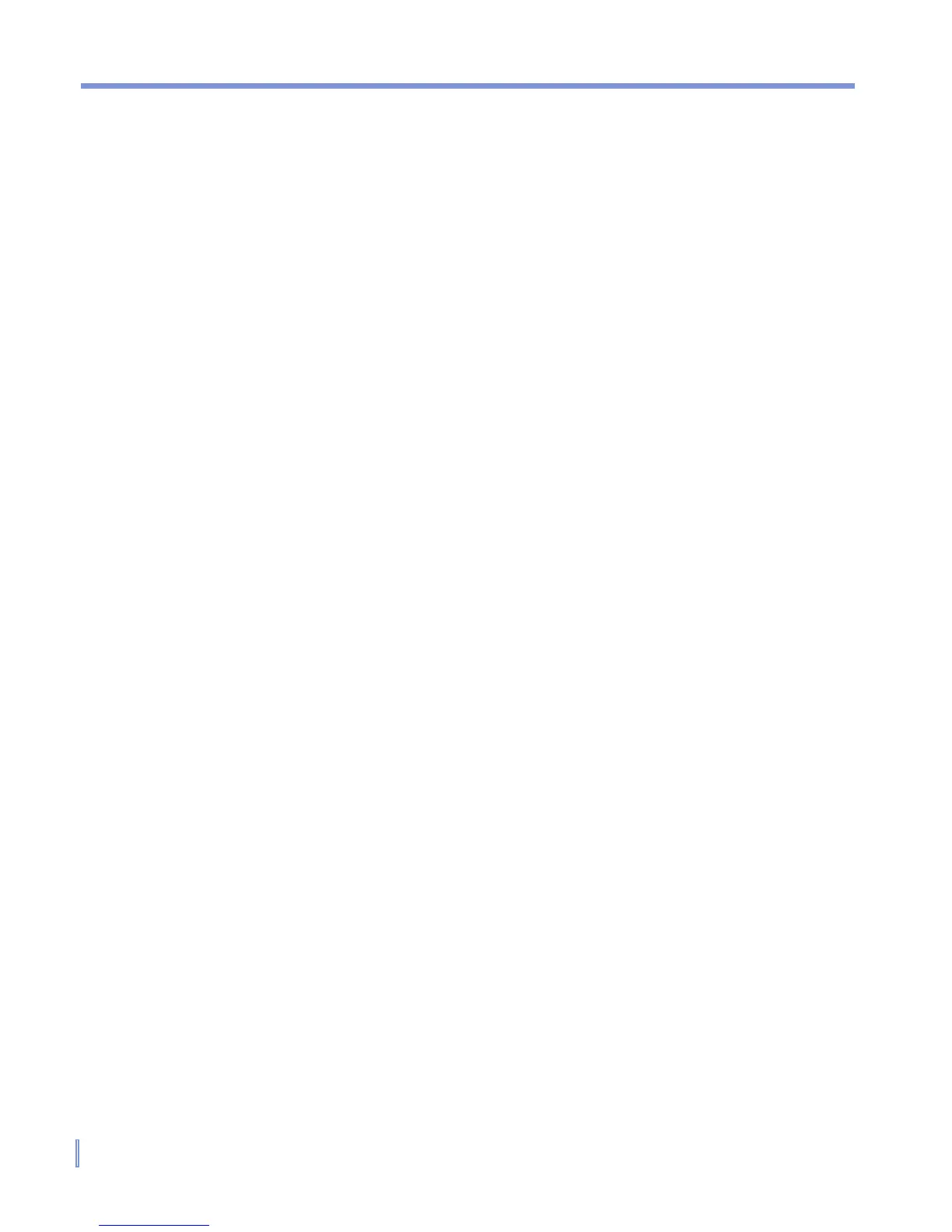90 | Getting Connected
6.3 Using Bluetooth
Bluetooth is a short-range wireless communications technology.
Devices with Bluetooth capabilities can exchange information over a
distance of about 10 metres without requiring a physical connection.
You can even beam information to a device in a different room, as long
as it is within the Bluetooth signal coverage range.
The software included with your device allows you to use Bluetooth in
the following ways:
• Beam information, such as files, appointments, tasks, and contact
cards, between devices that have Bluetooth capabilities.
• Create a dial-up modem connection between your device and a
Bluetooth-enabled phone, then transfer data using the Bluetooth
phone as a modem.
To turn on or off Bluetooth on your device
1. On your device, tap Start > Settings > Connections tab >
Bluetooth.
2. Select the Turn on Bluetooth and Make this device
discoverable to other devices check boxes.
3. Tap OK.
Bluetooth modes
Bluetooth on your device operates in three different modes:
• On. Bluetooth is turned on and you can use Bluetooth features.
• Off. Bluetooth is turned off. In this mode, you can neither send
nor receive information using Bluetooth. You might want to turn
the radio off at times in order to conserve battery power, or in
situations where radio use is prohibited, such as onboard an
aircraft and in hospitals.