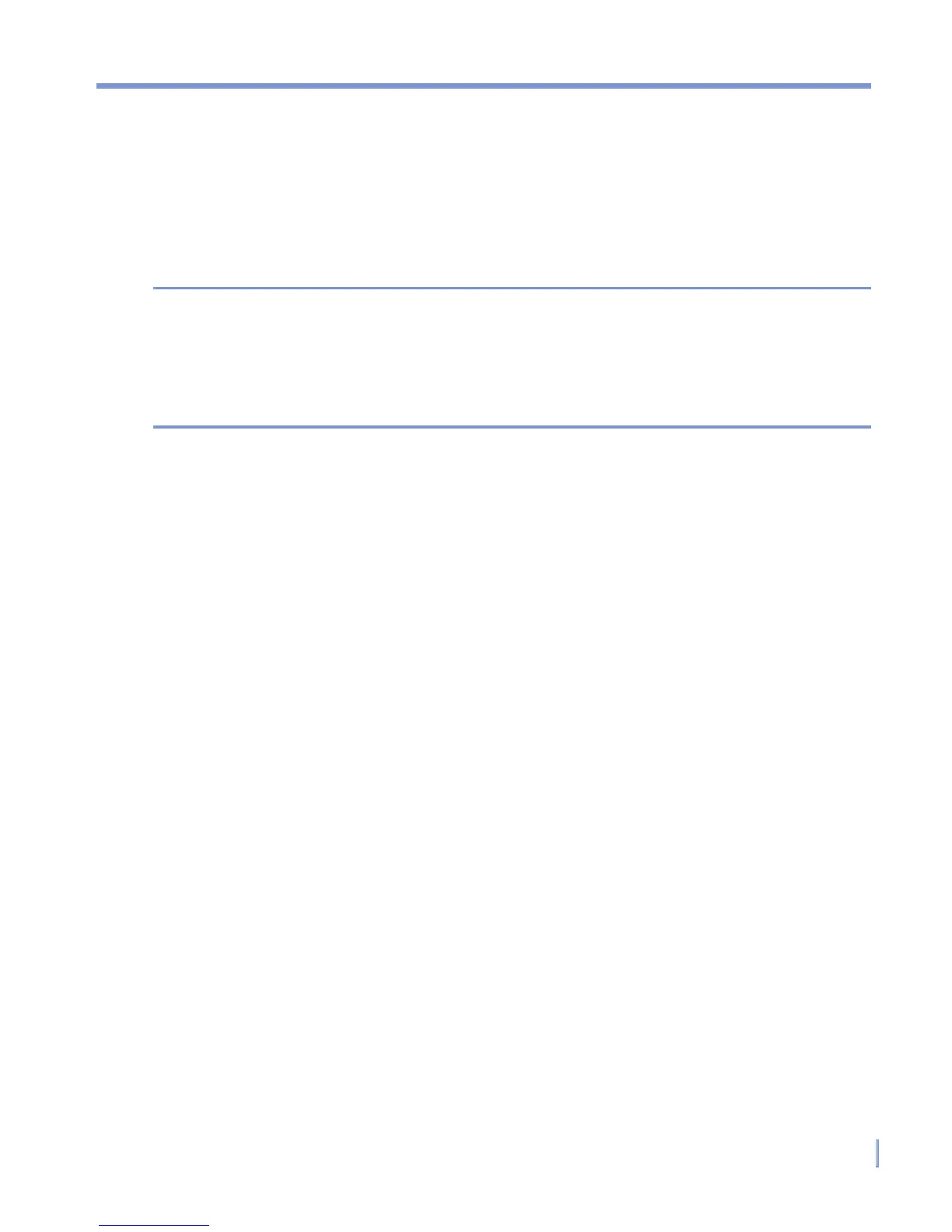Getting Connected | 99
Disconnect without ending a session
1. From the Terminal Services Client screen on your device, tap
Start > Shutdown.
2. Tap Disconnect.
Notes Do not use the Start menu on your device.
If a network administrator has configured Terminal Services Client on
your device to reconnect to disconnected sessions, and you previously
disconnected from a Terminal Server without ending the session, the
Terminal Services Client reconnects to that session.
Disconnect after ending a session
1. From the Terminal Services Client screen on your device, tap
Start > Shutdown.
2. Tap Log Off.