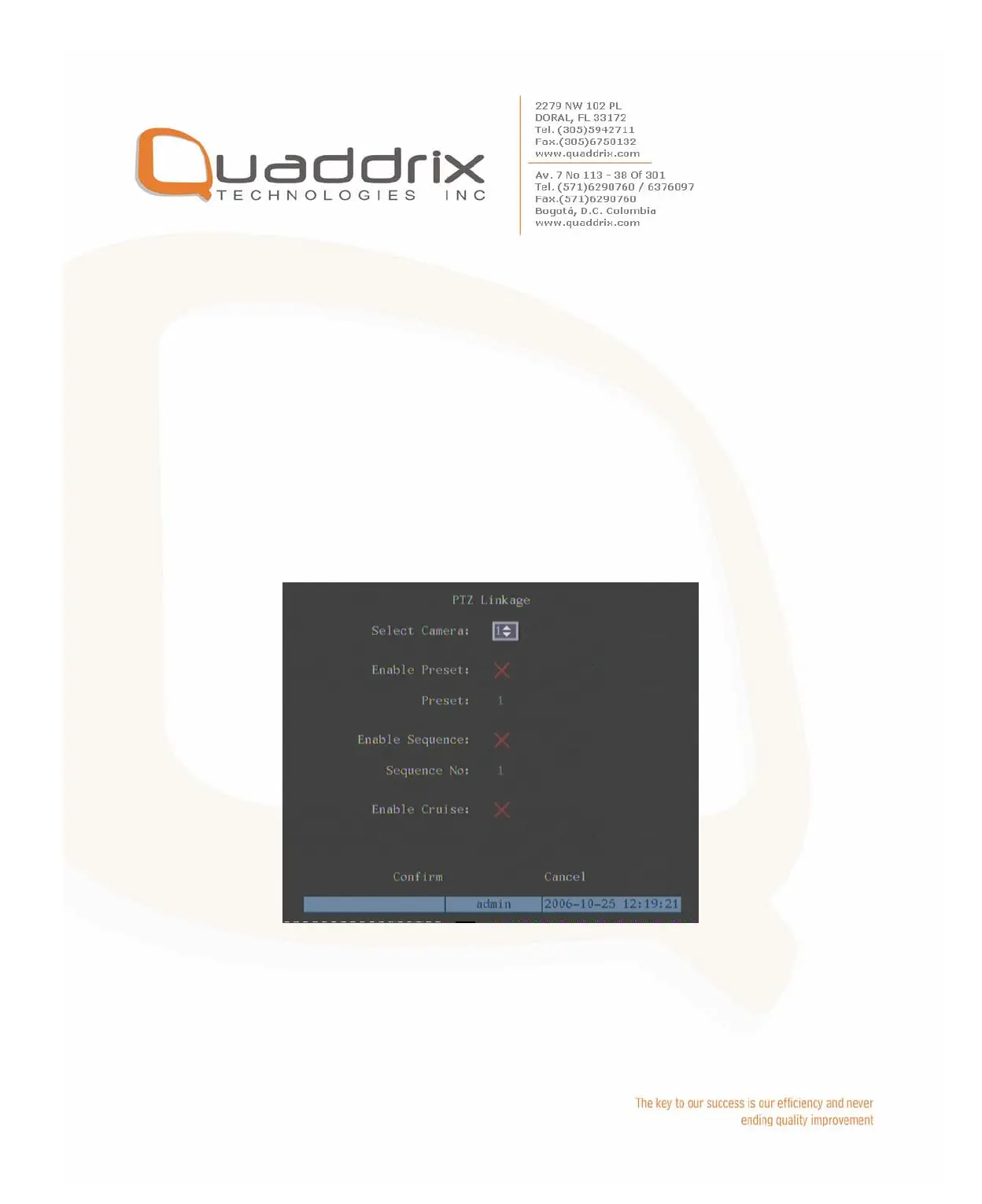Description: If “On Screen Warning” is enabled, when there is external
alarm happened and DVR is in preview mode, DVR will pop-up the
related camera. If you trigger more than one camera, DVR will pop-up
them one by one every 10 seconds. When the external alarm is
disappeared, DVR will restore preview mode.
Step 7: Save setup
In “Alarm in Handling” sub menu, press “Confirm” button and return
“Alarms” menu. In “Alarms” menu, press “Confirm” button to save the
parameters.
Step 8: PTZ Linkage
Move “Active Frame” to “PTZ Linkage” button, press [ENTER] key to
enter into “PTZ Linkage” setup menu:
First select one camera, then select one of following PTZ linkage:
z Preset: Set the flag as “9” to enable preset, in the preset number
edit box and input one preset number that has been setup already.
Please refer to chapter 5.15 for preset setup.
z Sequence: Set the flag as “9” to enable sequence and input one
sequence number that has been setup already. Please refer to
