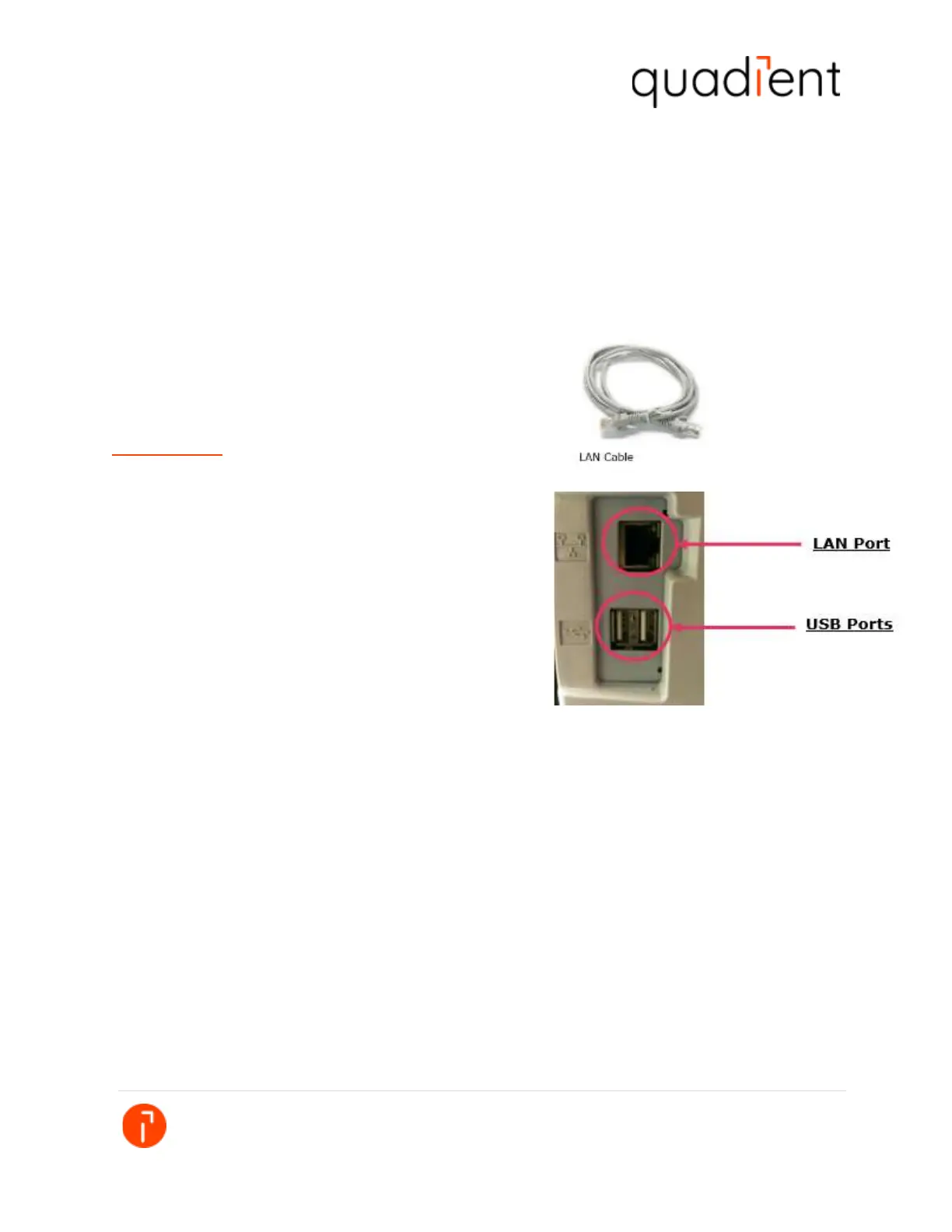3/5
© 2022 Quadient, Inc.
Introduction
The purpose of this document is to provide instruction on converting an IS/IM/IN 300 series
Mailing System that currently uses a Modem device connectivity to a LAN (Local Area Network).
To complete this process, you will need a LAN cable
Instructions:
1. Power off the Base
2. Unplug the Modem device
3. Plug the LAN cable into the LAN port
4. Power up the Base
5. Select the Menu button
6. Select Supervisor
7. Enter PIN Code, 09430
8. Select Communication Settings
9. Select Internet (LAN)
10. Select Internet LAN Settings
11. Select Auto by pressing OK twice
12. Select the OK at Half
13. Press the OK button when MAC address is displayed
14. Press OK at Proxy OFF
15. Perform Power Cycle to the Base
16. Select the Menu button
17. Select Online Services
18. Select Generic Call
19. Select the OK button
