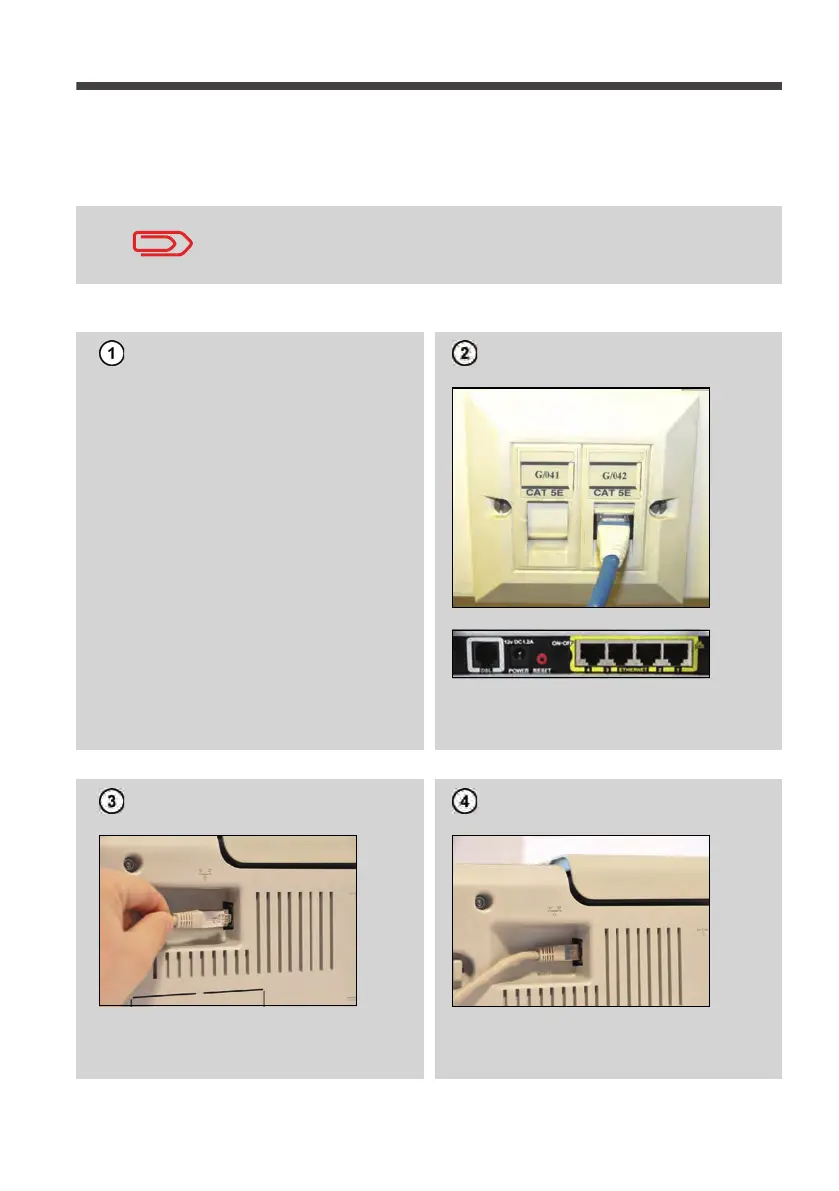18
1
Setting up connection with LAN
a) Connecting with LAN
Remove the LAN cable from the packaging.
Connecting your Mailing System to network with the LAN cable
If you encounter any difficulties in configuring settings of your LAN
connection, please refer to Connection settings section of the
LAN installation guide supplied in the CD-ROM.
• Select a location for the Mailing
System near an Internet / LAN jack
or router.
• Plug one end of the LAN cable into a
LAN or router jack.
• Connect the other end of the LAN
cable into the LAN port.
• Your Mailing System is now con-
nected to LAN.
ALPHA1_IR.book Page 18 Vendredi, 16. décembre 2011 11:49 11
