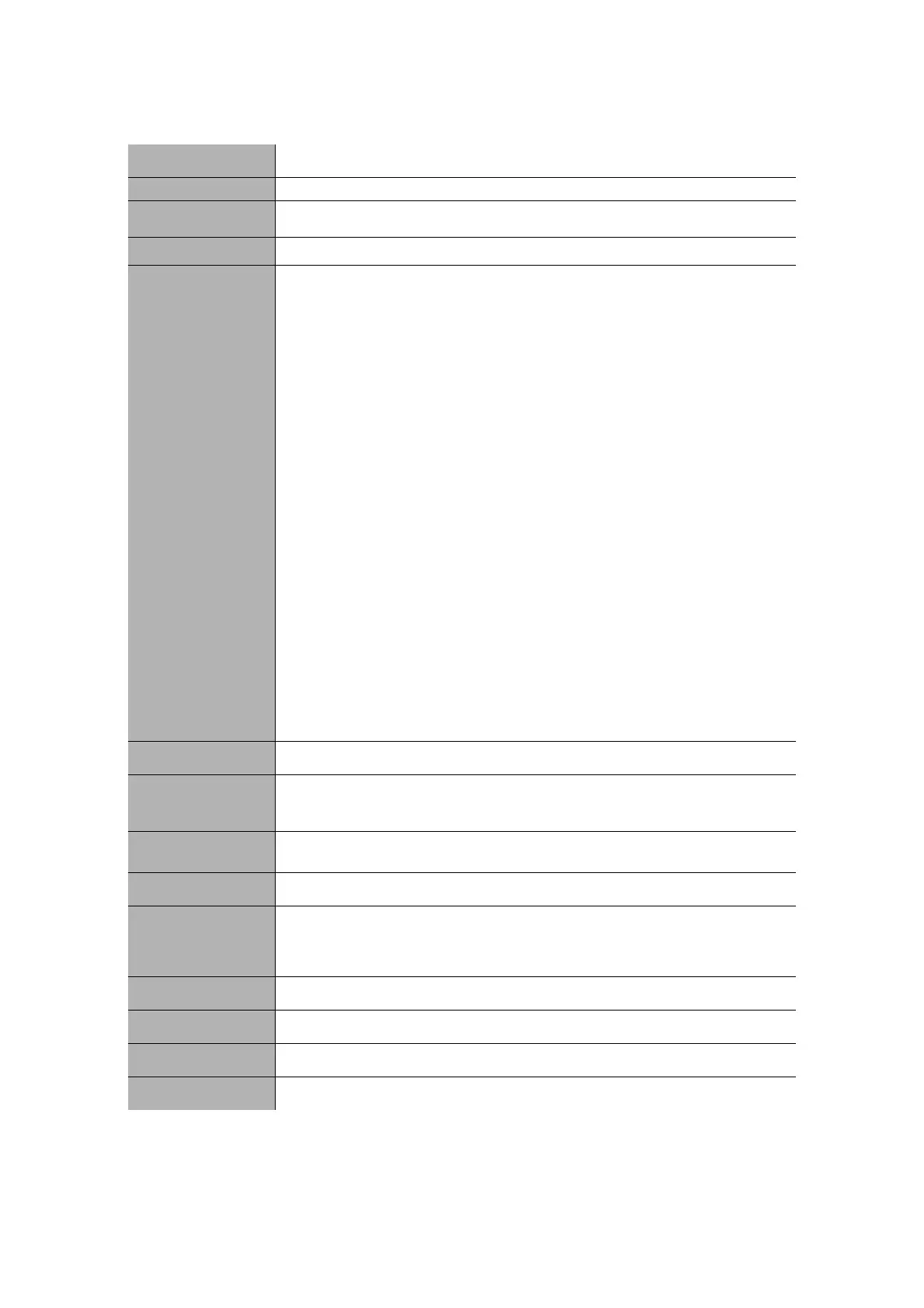Chapter 1
14
QBOX-1010 User’s Manual
Product Specifications
QBOX-1010
Construction Aluminum extrusion
System Board Proprietary motherboard, Intel® Atom N270 Processor , 945GSE / ICH7-M
Memory DDR2 533 SO-DIMM up to 2GB
I/O Panel
Front I/O panel
1x Phone Jack for Line-Out
1x Phone Jack for MIC-In
1x Push button for power on/off
1x Push button for reset
1x POWER LED
1x HDD LED
2x USB2.0
1x eSATA connector
Rear I/O panel
1x DC JACK for DC12V input
1x DVI-I connector for CRT & DVI output
2x USB2.0
1x RJ-45, GbE port
2x DB9 male connectors for COMs
(2x RS-232/422/485, 5V/12V voltage selected by BIOS setting)
1x DB9 female connector for digital I/Os
Storage 1x 2.5” SATA HDD or 1x Internal Compact Flash Type II slot
Power Supply
Input: 100-240 VAC, 50-60 Hz
Output: 30W, 12VDC , 2.5A
Expansion Slot None
Cooling Fanless and Internal Heat Pipes
Temperature/
Humidity
Operating: 0°C to 40°C, 0%-90%, non-condensing
Storage: -20°C to 80°C, 0%-90%, non-condensing
Dimensions 130 x 40 x 110 mm (WxHxD)
Weight 750 g
Mounting Desktop, VESA-mount, DIN-Rail mount
Certification CE, FCC Class A
Table 1 QBOX-1010 product specifications