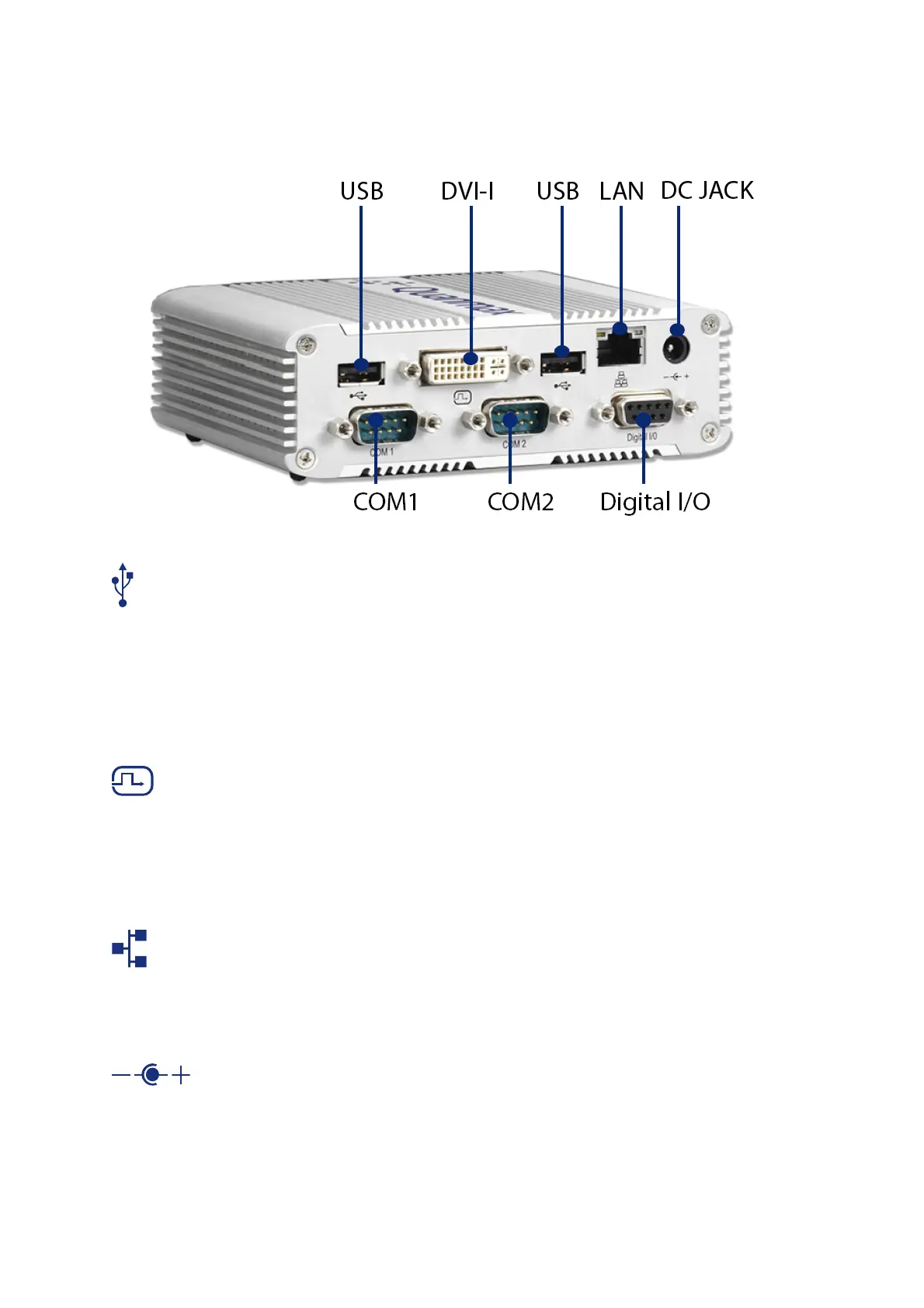Chapter 1
17
QBOX-1010 User’s Manual
Rear Panel
Figure 2 Rear Panel
USB
The USB (Universal Serial Bus) port is compatible with USB devices such as
keyboards, mouse devices, cameras, and hard disk drives. USB allows many
devices to run simultaneously on a single computer, with some peripheral
acting as additional plug-in sites or hubs.
DVI Port
The Digital Visual Interface (DVI-I) port supports a high quality VGA-compatible
device such as a monitor or LCD TV to allow viewing on a larger external
display.
Ethernet
The eight-pin RJ-45 LAN port supports a standard Ethernet cable for
connection to a local network.
DC Jack (9-24V DC-IN)
The supplied power adapter converts AC power to DC for use with this jack.
Power supplied through this jack supplies power to the PC. To prevent damage
to the PC, always use the supplied power adapter.