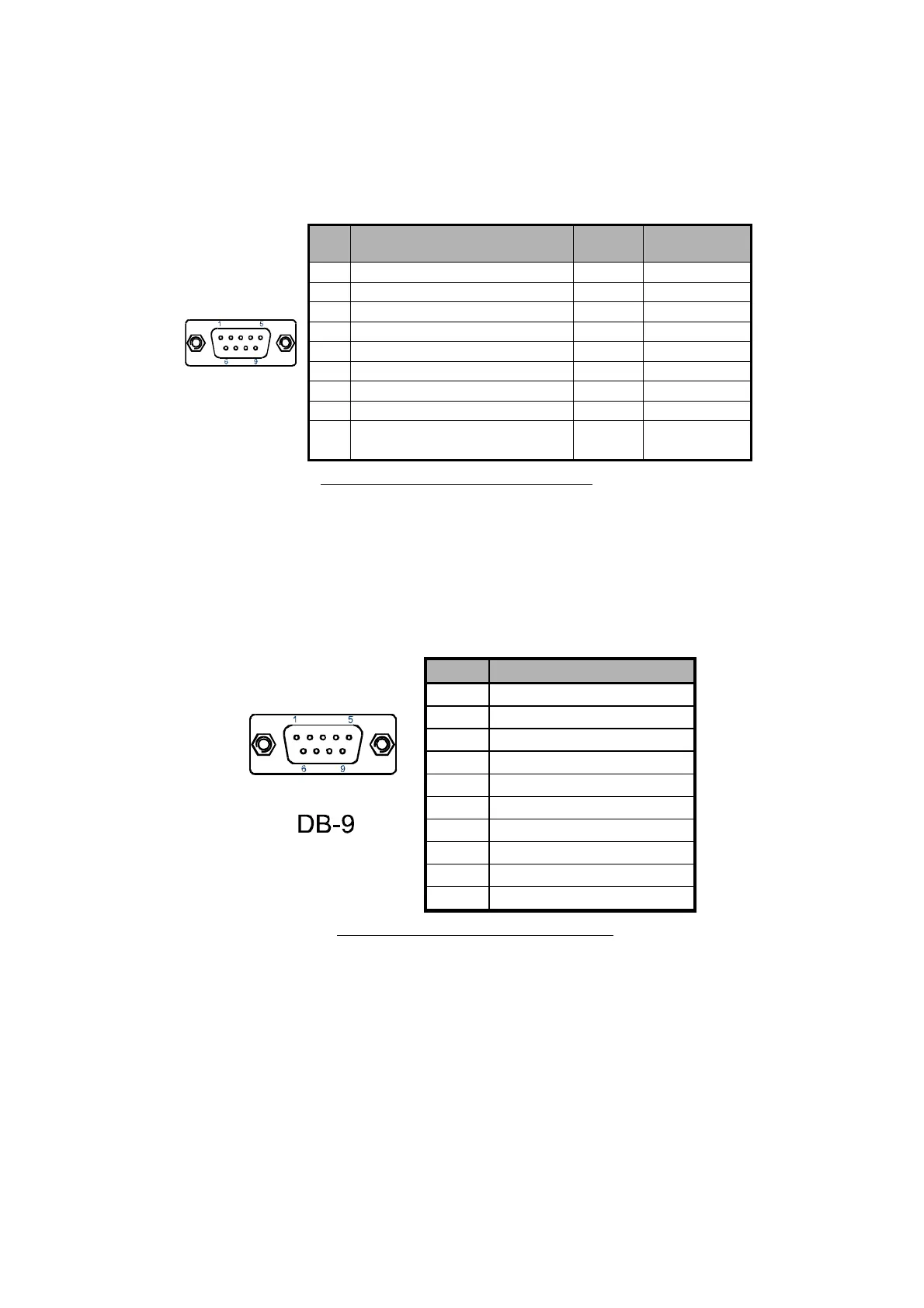Chapter 1
18
QBOX-1010 User’s Manual
COM1/COM2
Those two DB-9 male connectors support RS-232/422/485, 5V & 12V selected
by BIOS setting, and output current 1A.
Pin RS232
RS422
RS485
Half Duplex
1 DCD, Data carrier detect
TX- DATA-
2 RXD, Receive data
RX+ N/A
3 TXD, Transmit data
TX+ DATA+
4 DTR, Data terminal ready
RX- N/A
5 GND, ground GND GND
6 DSR, Data set ready N/A N/A
7 RTS, Request to send N/A N/A
8 CTS, Clear to send N/A N/A
9
+5V / +12V / RI, Ring
indicator*
N/A N/A
[FEN YING SM1001P01012PN]
*The function can be selected by BIOS setting
Digital I/O
The DB-9 female connector supports 4-bits input & 4-bits output, 5V and output
current 1A.
(Female Connector)
Pin Signal
1 Digital Output 0
2 Digital Input 0
3 Digital Output 1
4 Digital Input 1
5 Digital Output 2
6 Digital Input 2
7 Digital Output 3
8 Digital Input 3
9 +5V
Screw GND
[FEN YING DSM1001S01011PN]