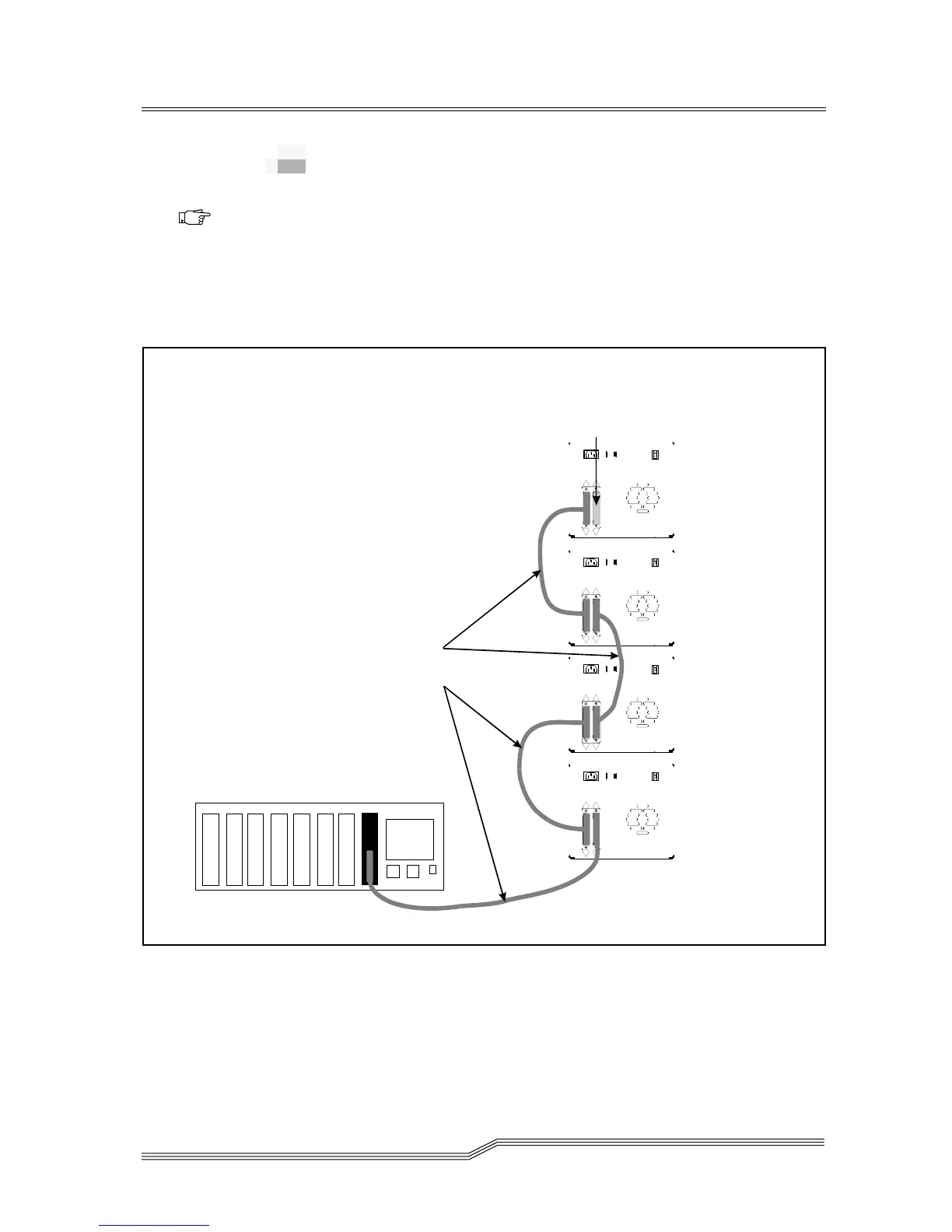4-4 Installation
62-0162-01
Connecting More than One 4000/
7000DLT Series
If you are connecting more than one 4000/7000DLT Series
unit on the same SCSI channel, simply connect each unit to the
previous unit with an additional interface cable. It doesn't
matter which SCSI connector on each 4000/7000DLT Series
unit you connect the interface cable to. Figure 4-1 shows a
sample configuration.
Figure 4-1 Cable Diagram for 4 4000/7000DLT Series Units
Note
Don’t forget to
install the SCSI
terminator on the
last device in the
chain.
SCSI ID 3
SCSI ID 2
SCSI ID 1
SCSI ID 0
SCSI
Interface Cables
Host Com
uter
4DS9X00Units
Dais
Chained
Terminato
r