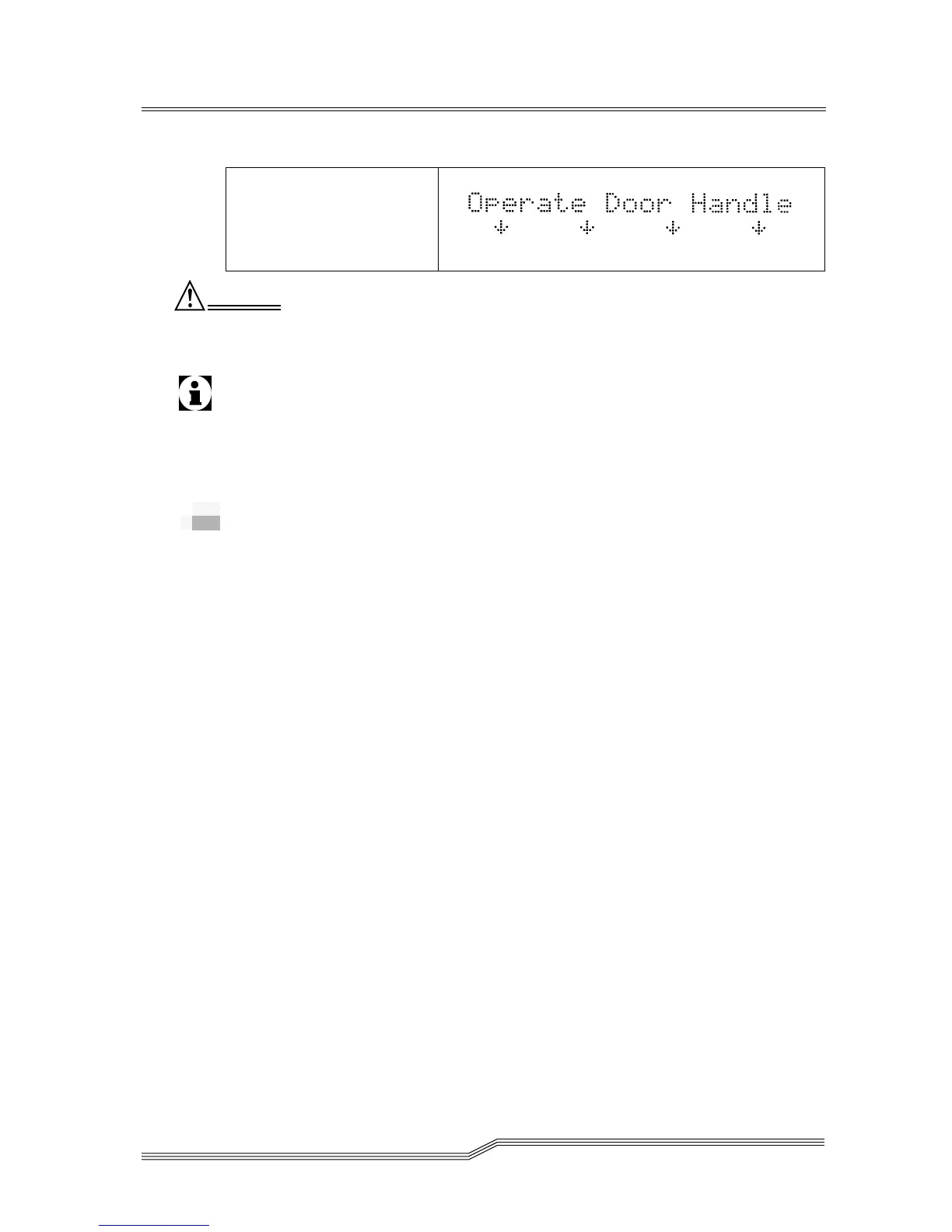5-18 Operation and Maintenance
62-0162-01
Do not remove the cleaning cartridge before the drive
sounds the beeper.
Remove the cleaning cartridge from the drive as described in
Removing the Data Cartridge
on page 5-14.
If you load the cleaning cartridge into the drive after it has
exhausted its cleaning cycles, it will not clean the head (the
cycle is noticeably shorter) and the Use Cleaning Tape LED
will be illuminated. Be sure to replace the cleaning cartridge
when the cleaning cycle is noticeably shorter.
Cleaning the Enclosure
The outside of the enclosure can be cleaned with a damp
towel. If you use a liquid all-purpose cleaner, apply it to the
towel. Do not spray the enclosure.
When cleaning tape is
unloaded.
Table 5-7 Cleaning Cycle LCD Messages
Caution