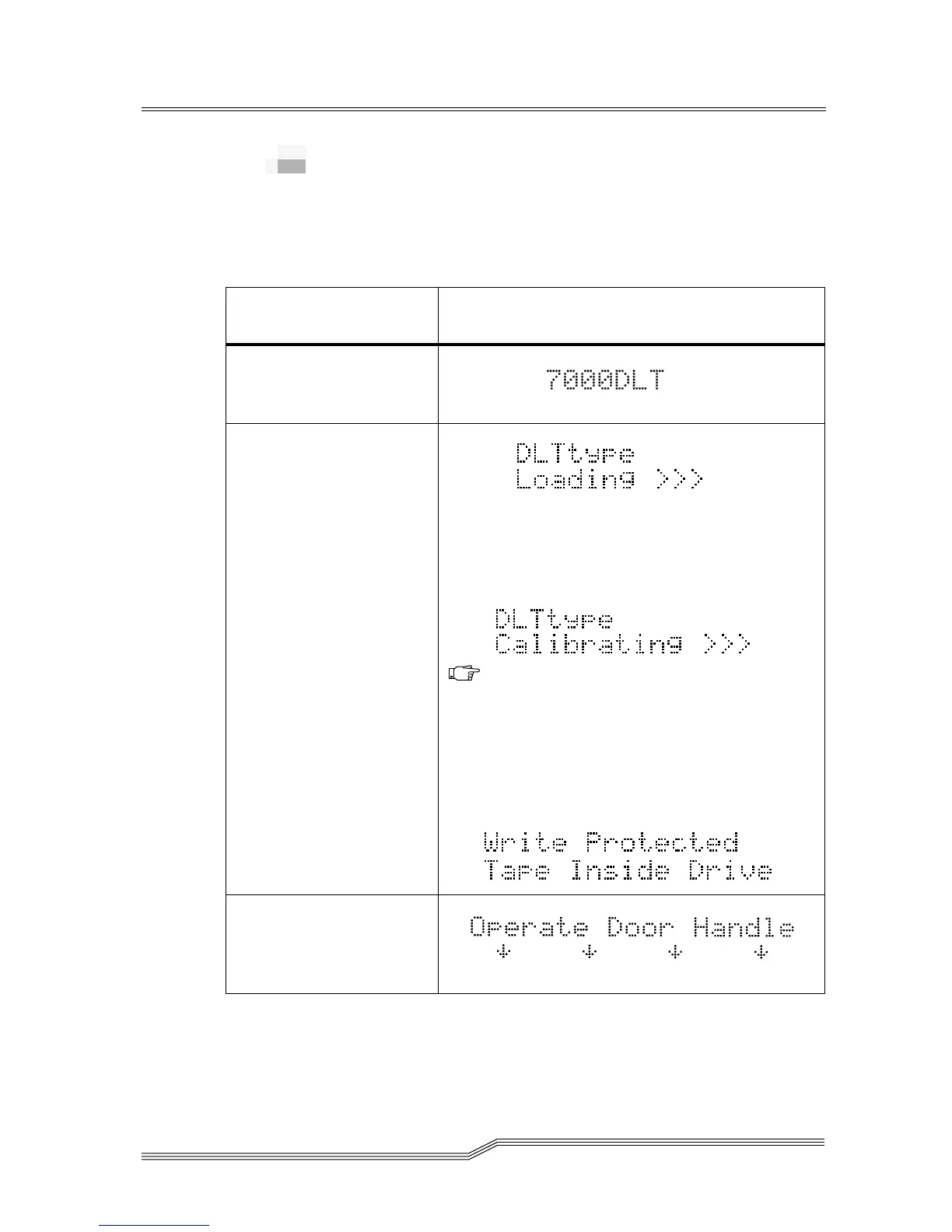5-8 Operation and Maintenance
62-0162-01
LCD Messages
Table 5-4 on page 5-8 describes the messages displayed by the
LCD during normal operation:
Table 5-4 Drive Operation LCD Messages
Drive Operating
Condition
LCD Message
No tape in drive.
or, ‘4000DLT’ (DLT4000)
When loading or unloading
a tape.
DLTtype = DLT4000 (4000DLT), or DLT7000
(7000DLT).
During the loading process the display may toggle
between “Loading >>>” and “Calibrating>>>”.
When tape is unloaded.
Note
While loading the tape, the drive
will enter a false Ready Mode
condition for a short period. During
this false state the Tape In Use LED
will continue to blink. Do not
attempt any operations while the
LED is blinking.