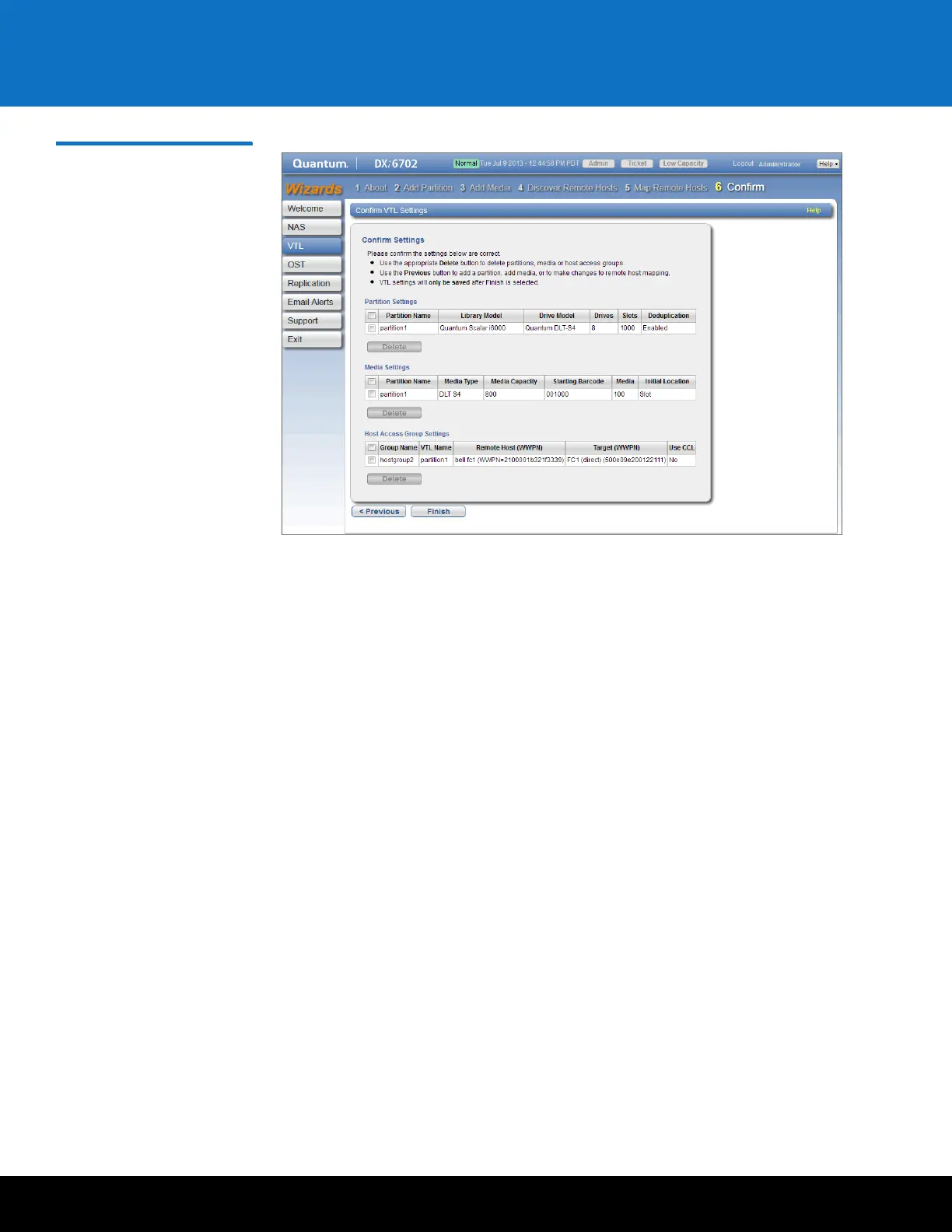Initial Configuration 45
DXi6701/DXi6702
Figure 32 VTL Wizard: Confirm
Next Steps
The DXi6701/DXi6702 is now ready to use for backup operation. The installation is
successful when you are able to backup data to the system. Here are the next steps you
can take:
• Quantum recommends enabling Email Reports after you install your DXi. When
enabled, Email Reports periodically sends system configuration and status
information to Quantum, including any software upgrades you have installed using
the Software Upgrade Utility. Quantum Support can use this information to
provide a better support experience in the future.
To configure Email Reports:
a Make sure a valid outgoing e-mail server is specified on the Configuration >
Notifications > Email > Server page.
b (Optional) Specify any additional recipients to receive the reports on the
Configuration > Notifications > Email > Email Reports > Recipients page.
c Make sure a weekly Email Reports schedule is configured on the Configuration
> Scheduler page. Configure two weekly recurring events: one for Status
reports and one for Configuration reports.
• Use the other Configuration Wizards on the Wizards menu to configure additional
features of the DXi:
• NAS Wizard - Helps you configure the DXi as a NAS (Network Attached Storage)
appliance for use on a Windows or UNIX/Linux network.
• OST Wizard - Helps you configure the DXi to present its storage as one or more
OST (OpenStorage) storage servers for use with a backup application.
