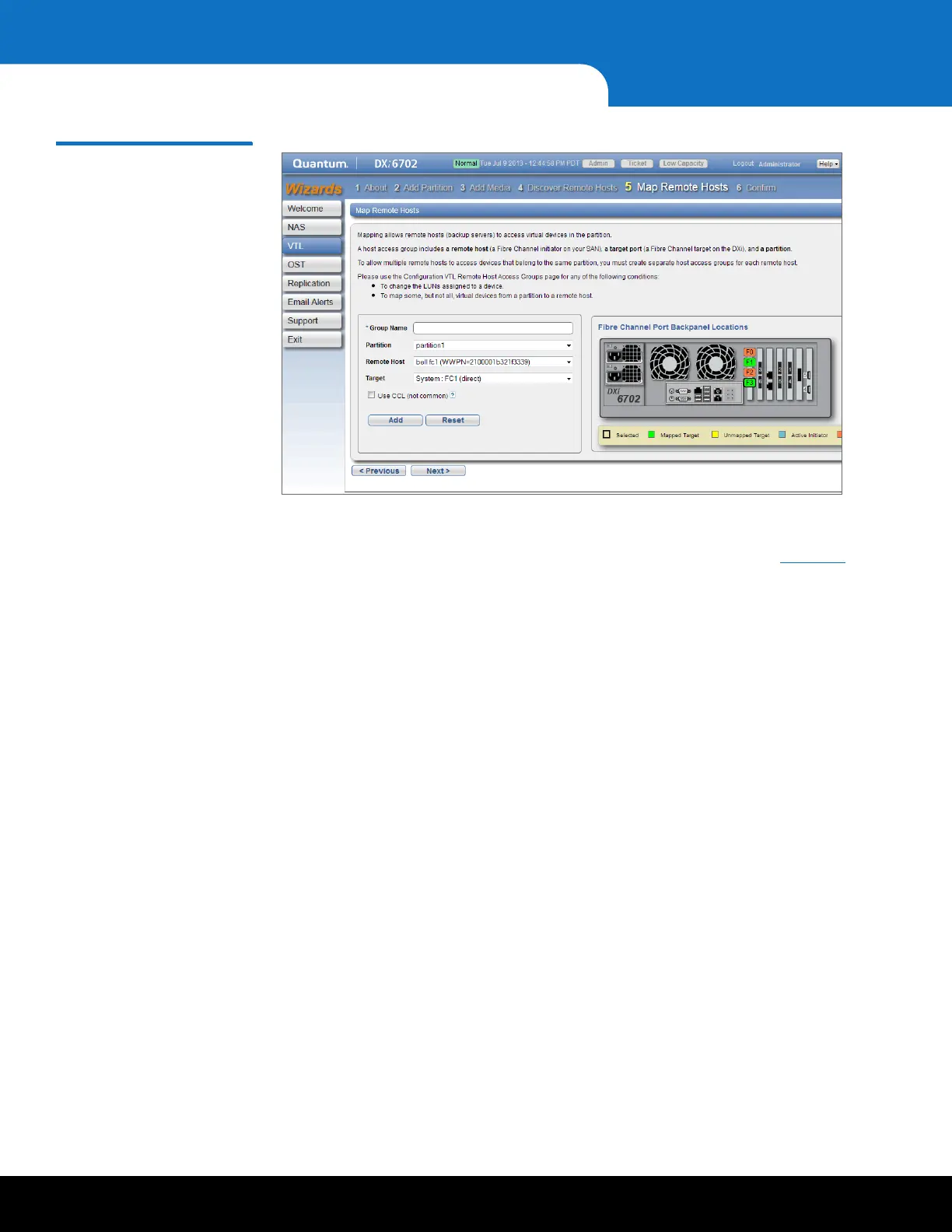44 Initial Configuration
DXi6701/DXi6702 Installation and Configuration Guide
Figure 31 VTL Wizard: Map
Hosts
Step 6: Confirm
1 Review the settings you selected to make sure they are correct (see Figure 32). If
necessary, click Previous to return to a previous step to make changes.
2 To make changes to a VTL partition, media, or host access group you added, first
select the item and click Delete to delete it. Then click Previous to return to the
appropriate step and add a new item.
3 After you have confirmed all settings, click Finish. The wizard configures the
DXi6701/DXi6702 with the settings you selected.
