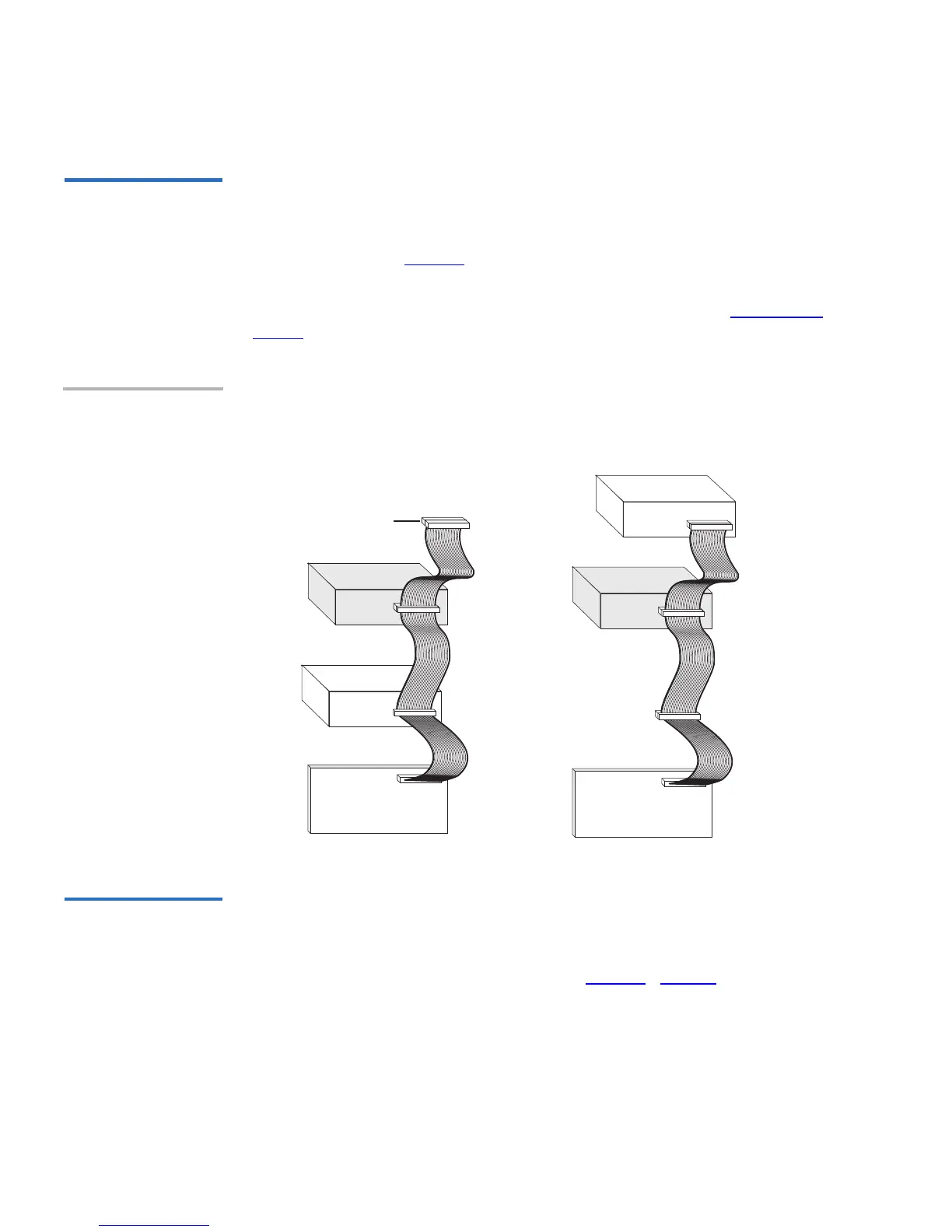Chapter 2 Installation and Quick Start
Installing an Internal LTO-2 Half-Height Tape Drive
14 LTO-2 Half-Height Tape Drive User’s Guide
Checking the SCSI
Termination
2
By default, the internal LTO-2 Half-Height Tape Drive does not provide
SCSI termination. If you use this default setting, you must place a SCSI
bus terminator or a SCSI device with termination enabled at the end of
the SCSI chain. See figure 6
for two examples of SCSI termination.
The internal LTO-2 Half-Height Tape Drive provides terminator power if
a jumper is placed on the termination power jumper pins (see Terminator
Power on page 10).
Figure 6 Two SCSI
Termination Examples
for the Internal LTO-2
Half-Height Tape Drive
Connecting a
Serial Cable for
Tape Libraries
2
The Internal LTO-2 Half-Height Tape Drive include an RS-422 serial
interface for tape libraries. The LTO-2 library interface uses an in-line
shrouded and keyed 10-pin connector. This connector is located on the
lower left side of the back of the drive (see figure 5
). Table 2 shows pin
assignments.
CSI Controller
