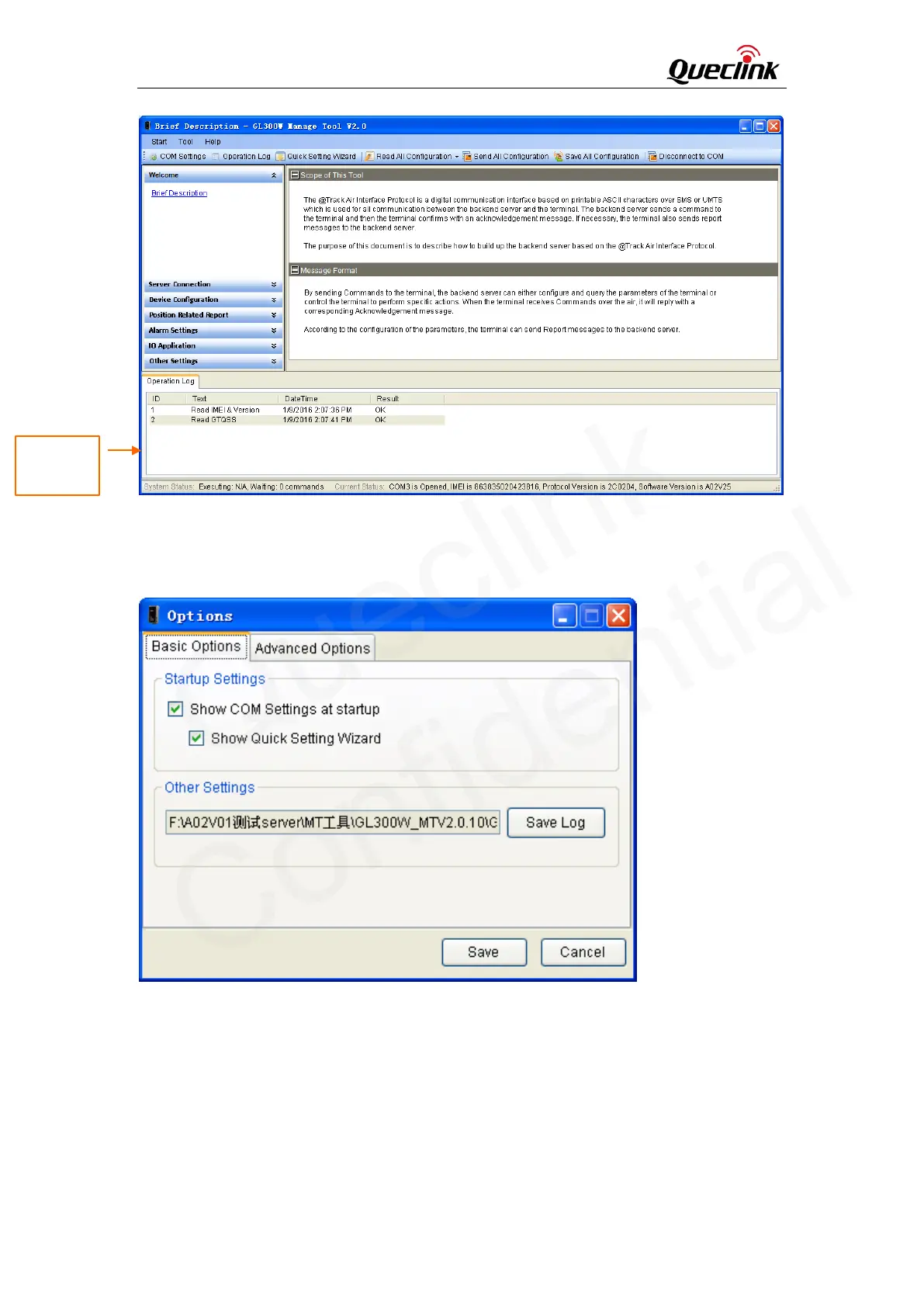GL300W Manage Tool User Guide
TRACGL300WMT001 - 7 -
[Options]: It is used to set the basic setting of manage tool.
“Basic Options” include startup setting options and log save option.
“Advanced Options” include COM settings and other settings.
COM Settings is used to set enable/disable slowclock control. It is recommended using default
setting for these settings.
Operation
Log
