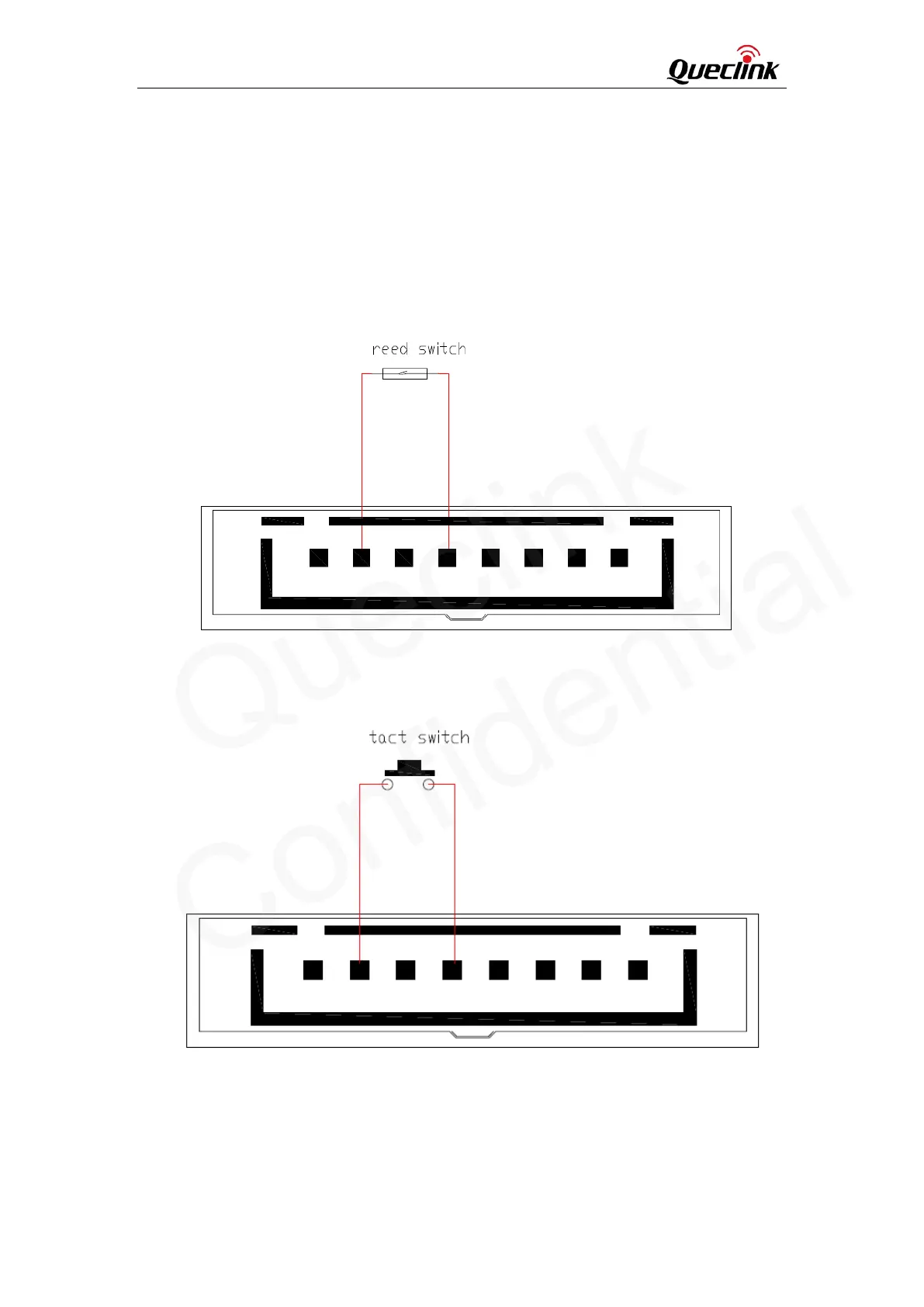GL300W External Battery Kit User Manual
GL300WEBKUM001 -13-
The default logical status of digital input 2 is ‘0’ and it will be reversed when the electrical level of
digital input 2 changes two times.
The logical status of digital input 2 will effect on the power output of PCU. Please refer to chapter
3.6 for detail.
The reference connection of digital input 2 is shown in following figure.
Figure 7: Digital Input 2 Connect to Reed Switch
Figure 8: Digital Input 2 Connect to Tact Switch