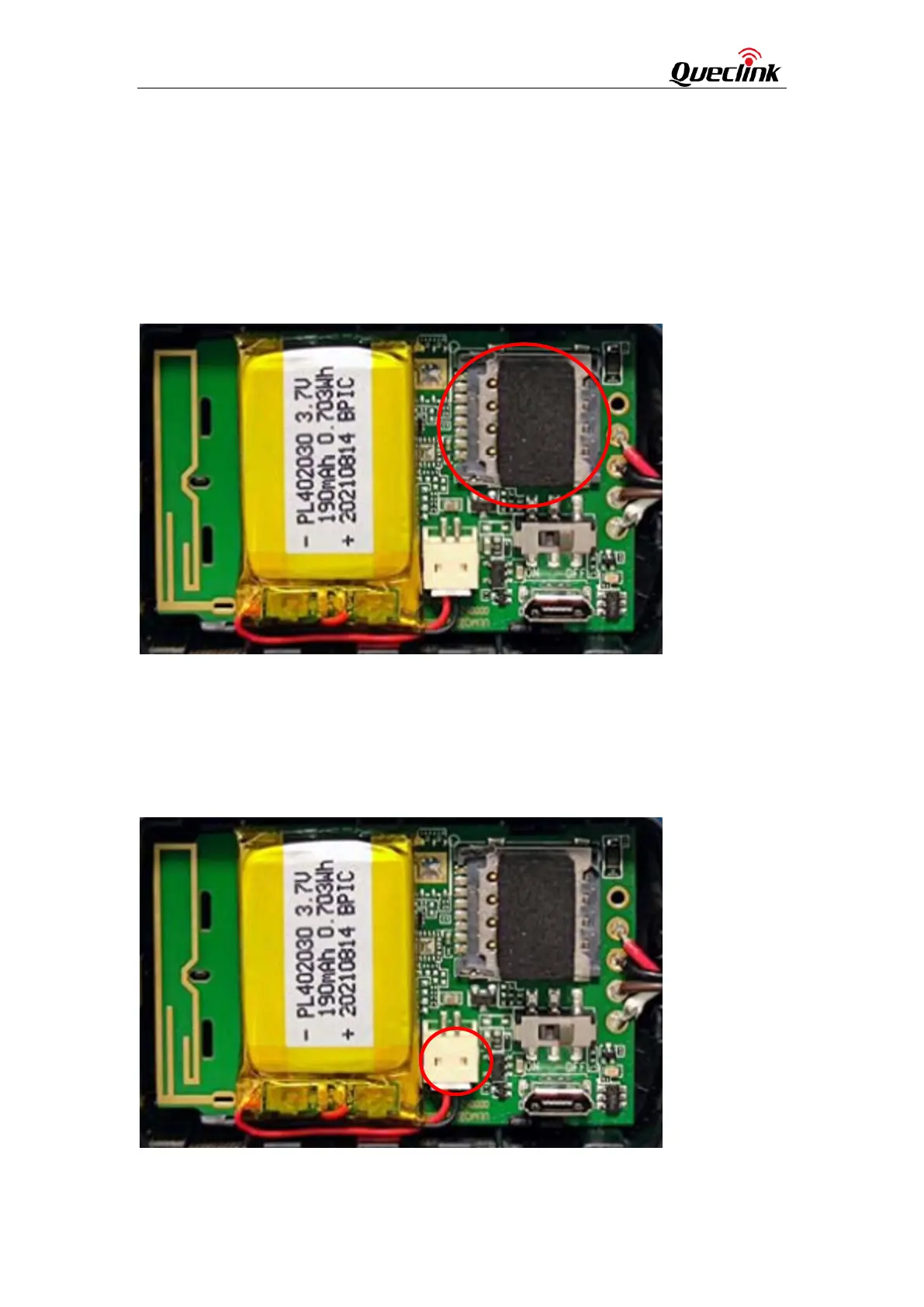GV50(P) User Manual
TRACGV50UM001 - 13 -
3.3 Installing a SIM Card
Open the case and ensure the unit is not powered (unplug the 2-Pin cable and switch the internal
battery to OFF position). Slide the holder right to open the SIM card. Insert the SIM card into the
holder as shown below with the gold-colored contact area facing down. Take care to align the
cut mark. Close the SIM card holder. Close the case.
Figure 8. Installing a SIM Card
3.4 Installing the Internal Backup Battery
Figure 9. Installing the Internal Backup Battery