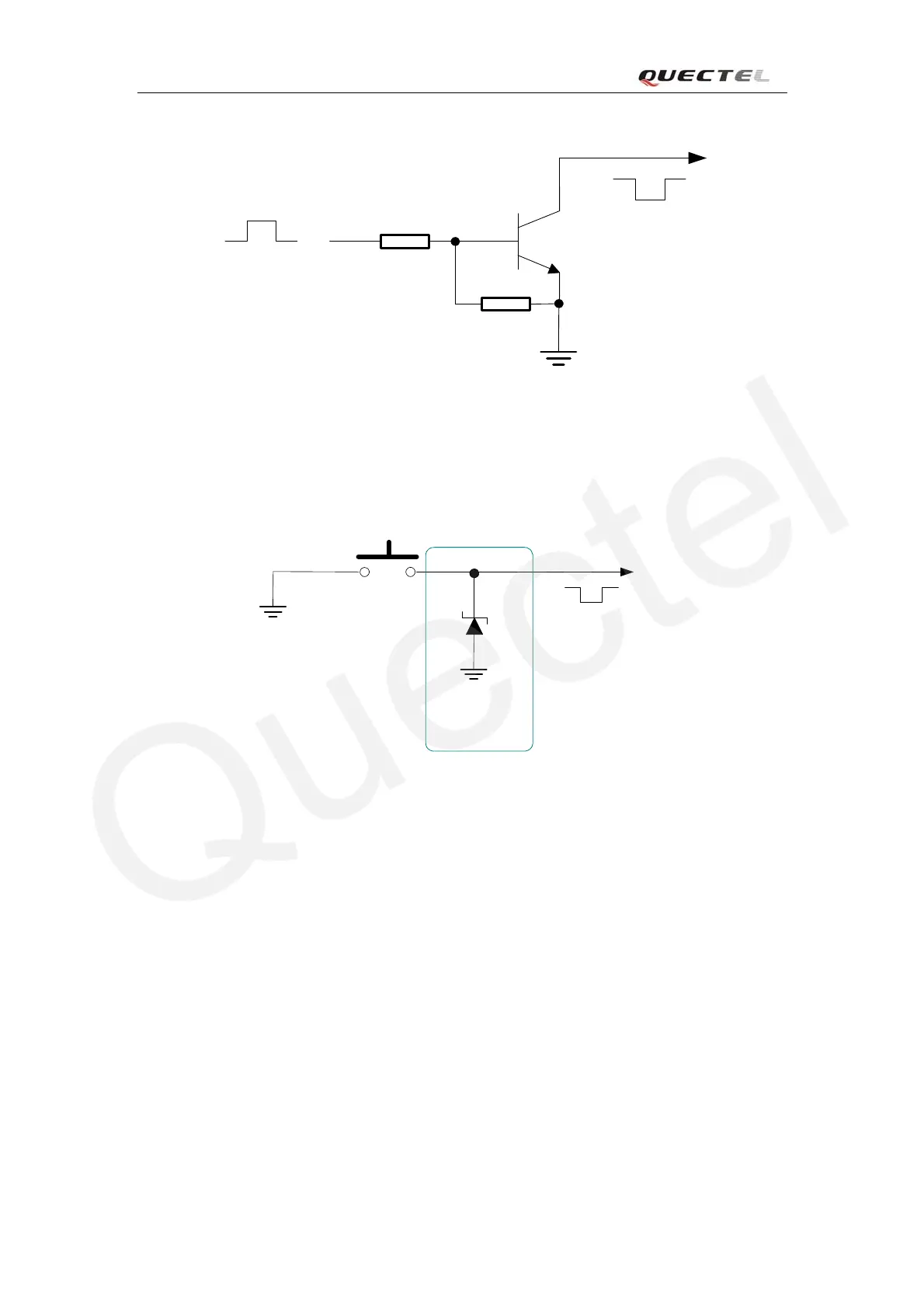M20 Hardware Design
4.7K
47K
Turn on impulse
PWRKEY
Figure 5: Turn on the module by using driving circuit
The other way to control the PWRKEY is using a button directly. A TVS component is
indispensable to be placed nearby the button for ESD protection. When pressing the key,
electrostatic strike may generate from finger. A reference circuit is showed in Figure 6.
S1
PWRKEY
TVS1
Close to S1
Figure 6: Turn on the module by using button
The power-on scenario illustrates as in Figure 7.
M20_HD_V1.01 - 27 -
