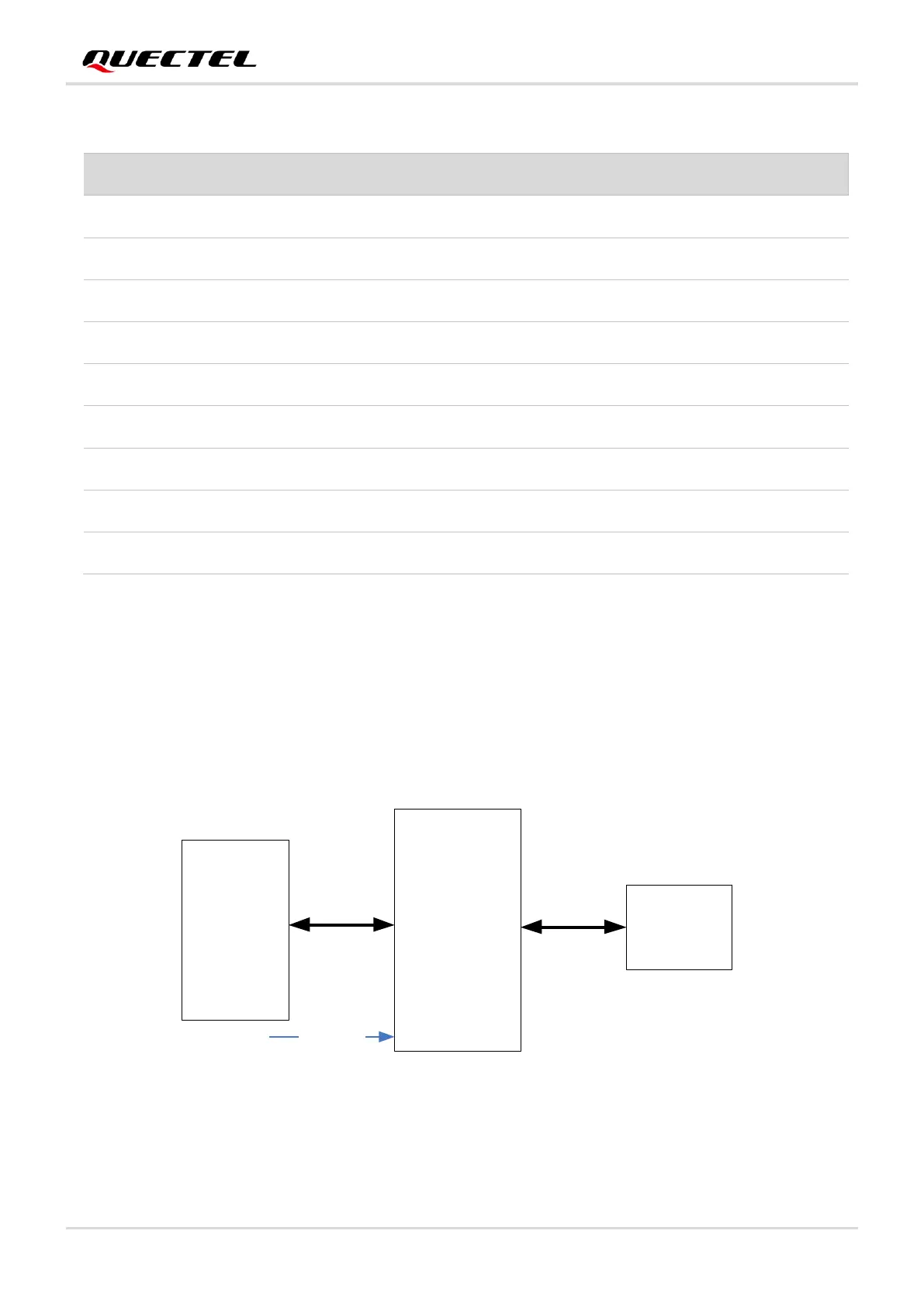5G/LTE-A Module Series
5G EVB User Guide
5G_EVB_User_Guide 26 / 38
Table 8: Pin Definition of J1401
3.7. SD Card Interface (J1301)
The 5G EVB provides an SDIO interface, which can be used for connecting SD card. The following figure
shows the simplified interface schematic for J1301.
Module
6-Bit
Multiplexer/
Demultiplexer
SD Card
Connector
J1301
SDIO Switch
SDIO_COM
SDIO_NC
U2502
J0101
Figure 19: Simplified Interface Schematic for J1301
If SD card function is intended to be used, please switch the SDIO Switch to low level illustrated in the
figure and table below, a standard SD card can be inserted into J1301. Which supports micro SD card
U(SIM) card power supply, provided by module
Data line, bi-directional
U(SIM) card insertion detection.
