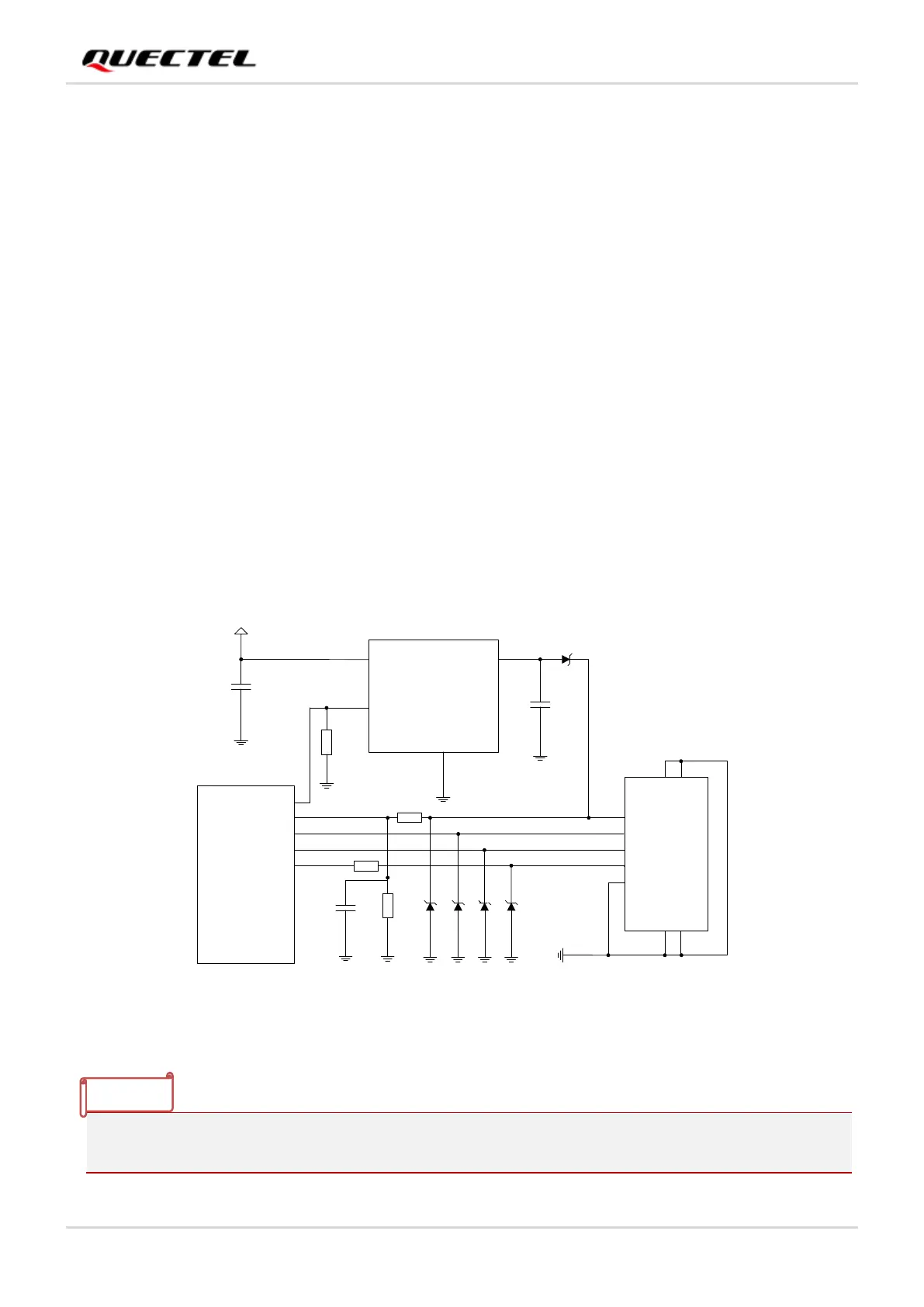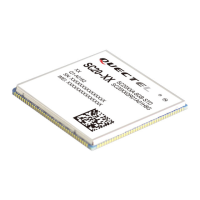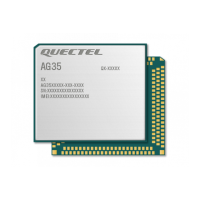Smart Module Series
SG368Z_Series_Hardware_Design 42 / 113
USB0_VBUS.
USB0 can be configured in the following three modes:
⚫ OTG mode (default): USB0 can switch automatically between Device mode and Host mode
according to the state of USB0_ID. If USB0_ID is at high level, USB0 is in Device mode, and if
USB0_ID is at low level, USB0 is in Host mode. In Device mode, the module can judge whether the
USB0_VBUS pin is at high level. If it is, USB0_DP will be pulled up to start enumeration.
⚫ Device mode: When USB0 is configured to this mode, there is no need to pay attention to the state of
USB0_ID. The module only needs to judge whether the USB0_VBUS pin is at high level. If it is,
USB0_DP will be pulled up to start enumeration.
⚫ Host mode: When USB0 is configured to this mode, there is no need to pay attention to the states of
USB0_ID and USB0_VBUS. (If you only need Host mode, but you also need to use
USB0_DP/USB0_DM for system firmware burning during debugging and production, then you need
to configure USB0 to Device mode during burning and ABD debugging. Under this condition,
USB0_VBUS signal must be connected.)
⚫ Before Uboot starts, USB0 is in Device mode by default; after Uboot starts, USB0 can be configured
to the above three modes according to demand.
The reference design of Micro USB interface realized by USB0 is shown below: