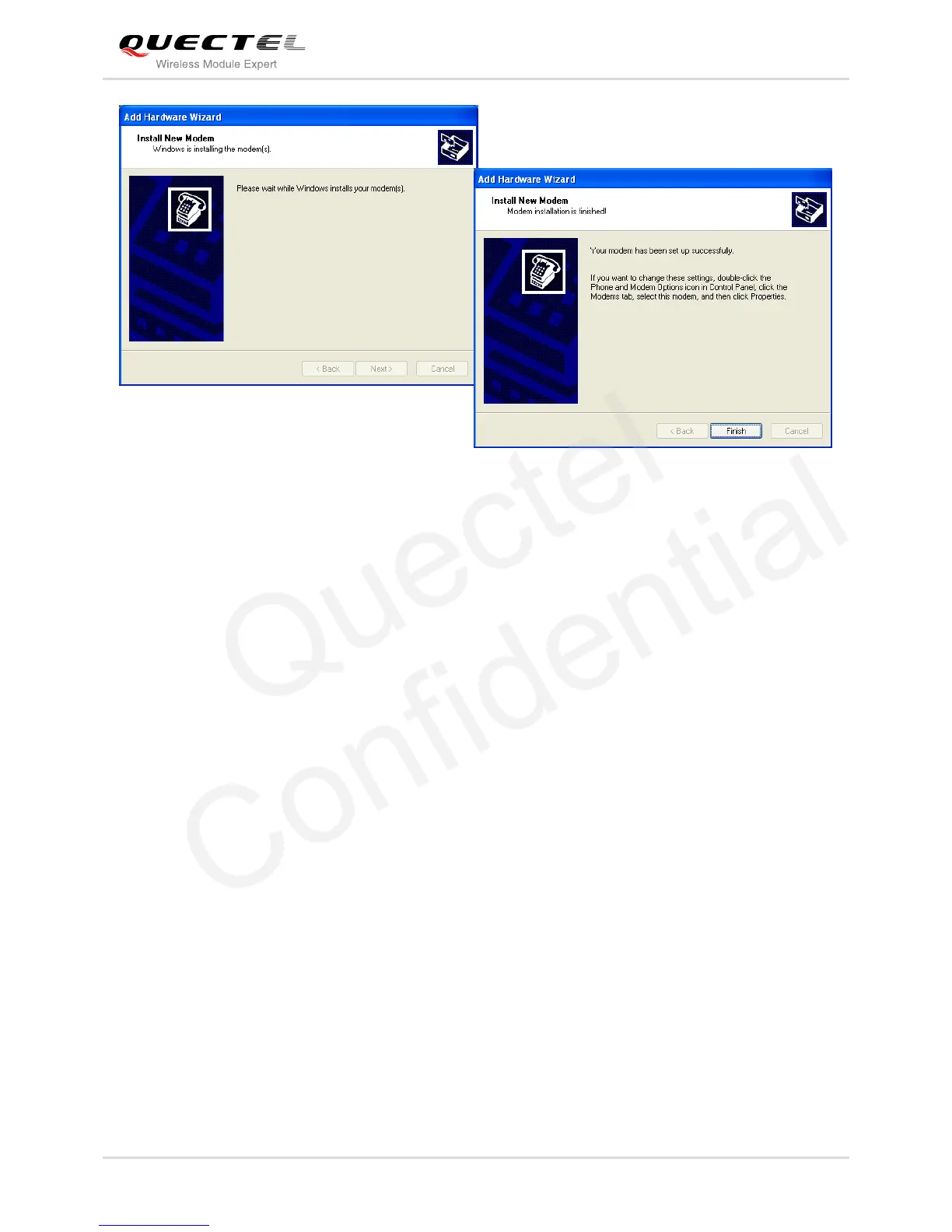UMTS/HSPA Module Series
UC20 PPP Application Note
UC20_PPP_Application_Note Confidential / Released 18 / 29
Figure 8: Installed Successfully
5.2.2. Configure the Modem Driver
Select the “Standard 19200 bps Modem” which has been installed, click “Properties” button, choose
“Maximum Port Speed” as 115200 (default value), then click “Advanced” to configure “Extra Settings”,
input AT command “AT+CGDCONT=1,“IP”,“CMNET”” as illustrated in the Figure 9 below.
