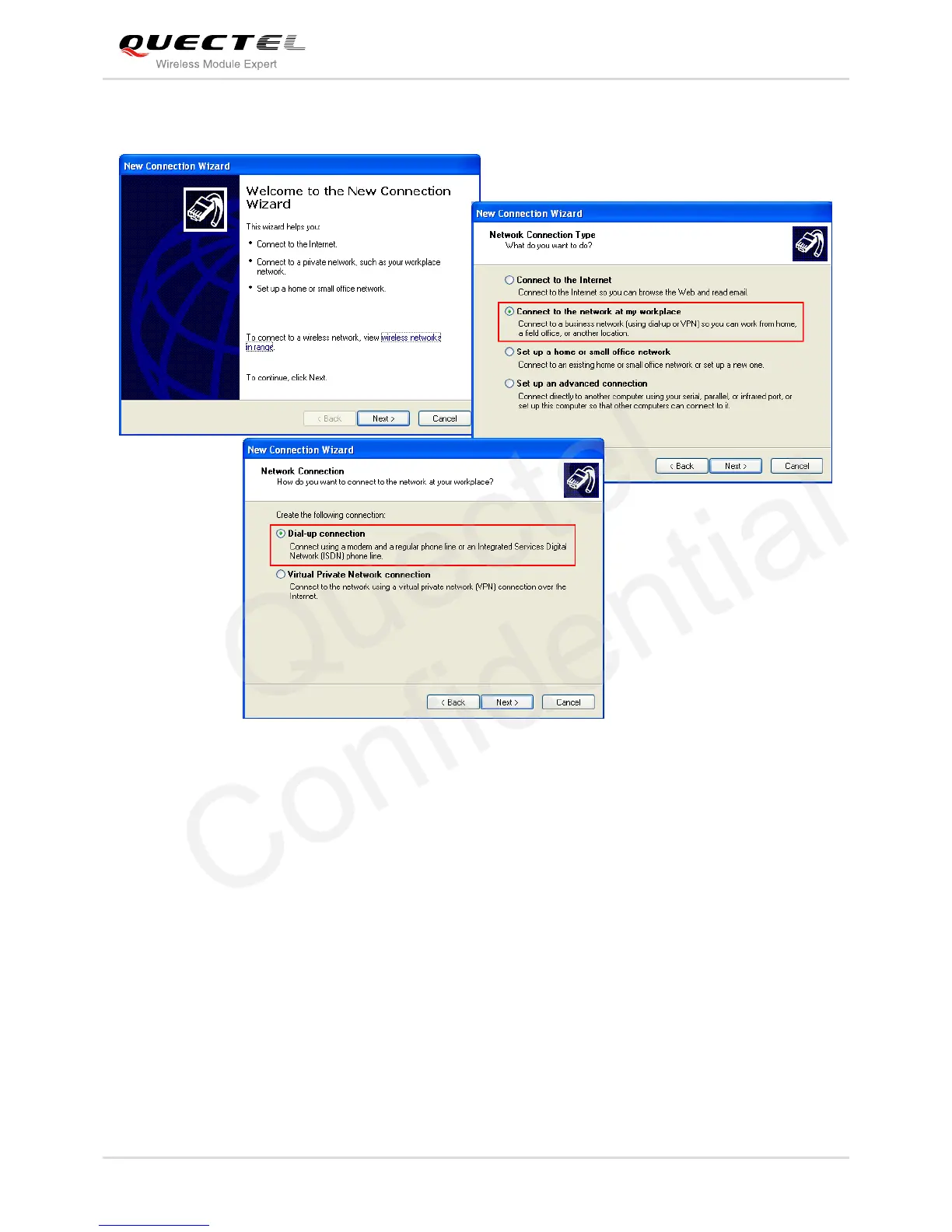UMTS/HSPA Module Series
UC20 PPP Application Note
UC20_PPP_Application_Note Confidential / Released 21 / 29
Click “Next” button, choose “Connect to the network at my workplace”->“Next”, then select “Dial-up
connection”. Refer to Figure 11.
Figure 11: Set up the New Connection
5.3.2. Configure the Connection
Input “Company Name” as the connection name, for example “Test”, then click “Next” button, enter
“*99#” as “Phone number”. Refer to Figure 12.
