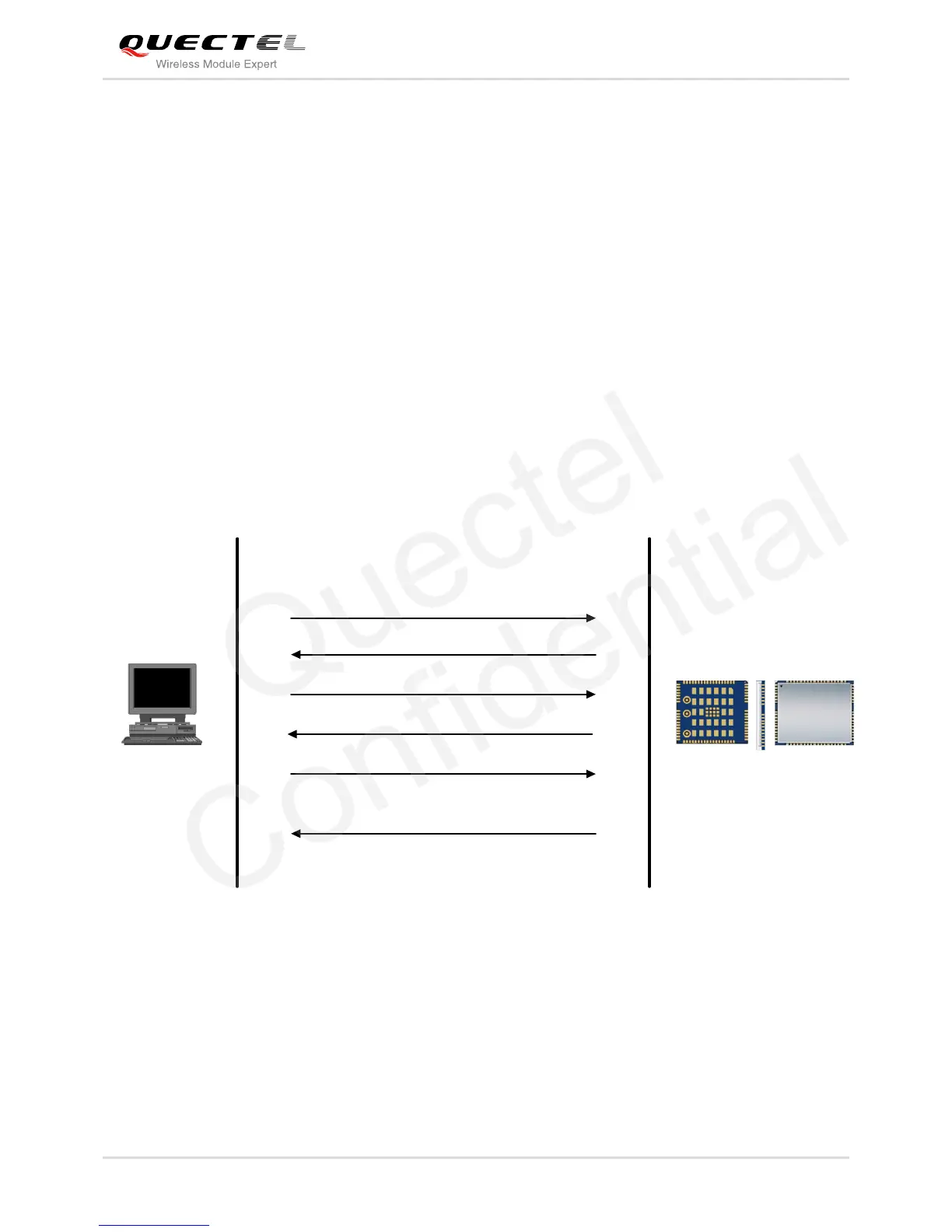UMTS/HSPA Module Series
UC20 PPP Application Note
UC20_PPP_Application_Note Confidential / Released 8 / 29
3 Procedure for PPP Setup
This chapter gives the recommended procedure of PPP setup for Quectel standard module. If you want to
develop PPP application software, please read this chapter before programming.
3.1. General Procedure for PPP Setup
AT+CGREG?
+CGREG:0,1
AT+CGDCONT=1,"IP","CMNET"
OK
ATD*99#
CONNECT
7E FF 7D 23 C0 21 7D 21 7D „„
TE MT
Figure 2: General Procedure for PPP Setup
After module has registered to the GPRS network, you should set APN for PPP by AT+CGDCONT and
start PPP setup by command ATD*99#. When ATD*99# is executed, module enters into the procedure of
PPP packet interaction. The way of PPP packet interaction which Quectel module uses is on the basis of
standard Point to Point Protocol. Description about module’s packet interaction is included in Figure 3.
Please get more details about standard Point to Point Protocol from RFC 1661.
