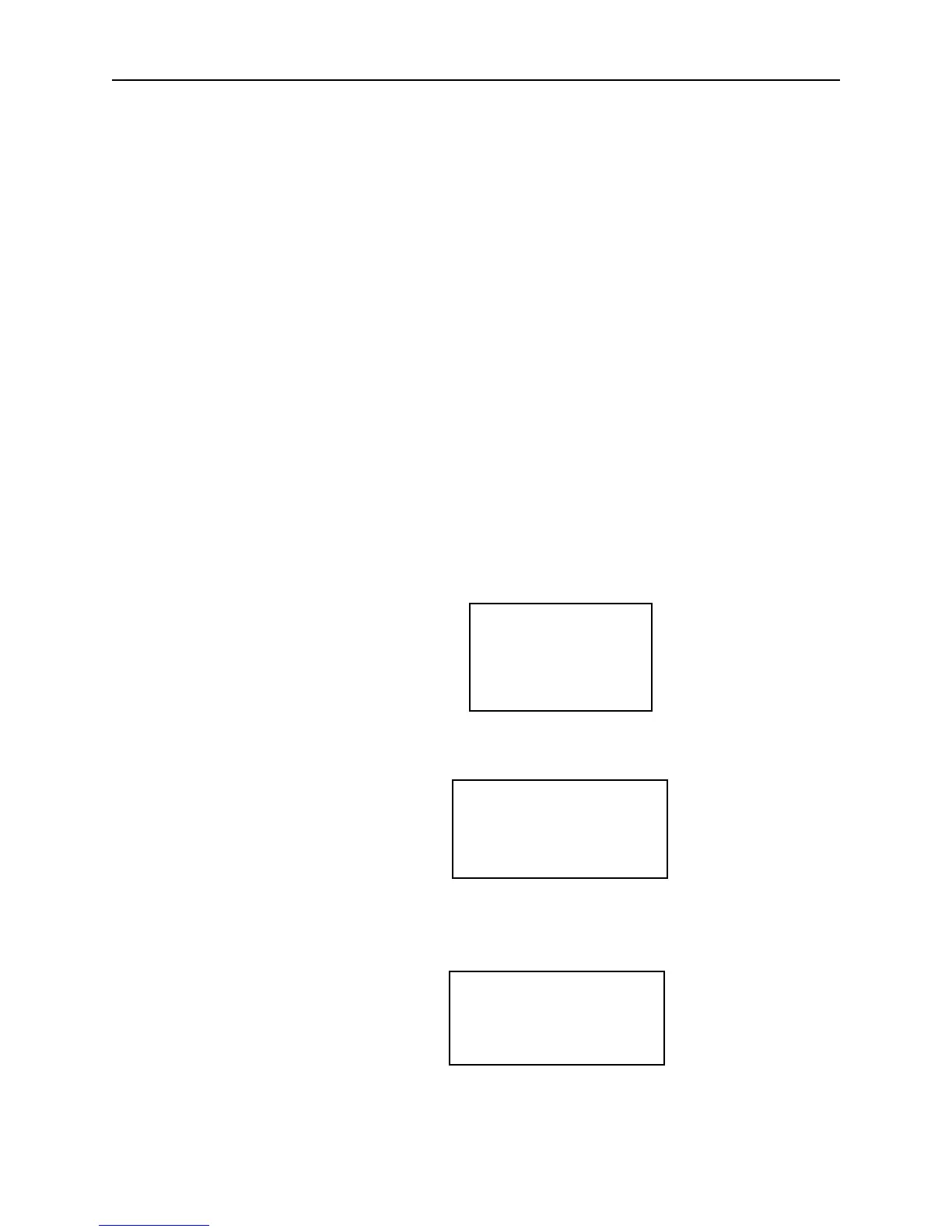Chapter 2: Quick Tutorial
10
NOTE: If the CO
2
sensor has not had a chance to settle, when a
Session is initiated, the message "Recording will start after
sensors settle" will appear to indicate that the sensor is still
in a settling period. The sensor will usually settle about 2
minutes after the IAQ Monitor is turned on.
Output Reports
After recording is completed, the recorded data can be viewed
using Questsuite Professional, or via a computer. See Chapter 3,
(“Outputting a Report directly to a Computer” & “Hard Copy”)
Clearing Data From the IAQ Monitor
1. Turn the IAQ Monitor on. It will display the present readings.
2. Press the UP ARROW button (press the UP ARROW button
one more time if the backlight was off). The IAQ Monitor will
display:
Press RECORD
For Function Menu
▲/▼ To Continue
3. Press the RECORD button. The IAQ Monitor will display:
▲/▼ For Choices
RECORD Selects
****Clear Data****
Press ON/OFF To Exit
4. Press the RECORD button. The IAQ Monitor will display:
Press Record to
Clear Data
Press ON/OFF To Exit