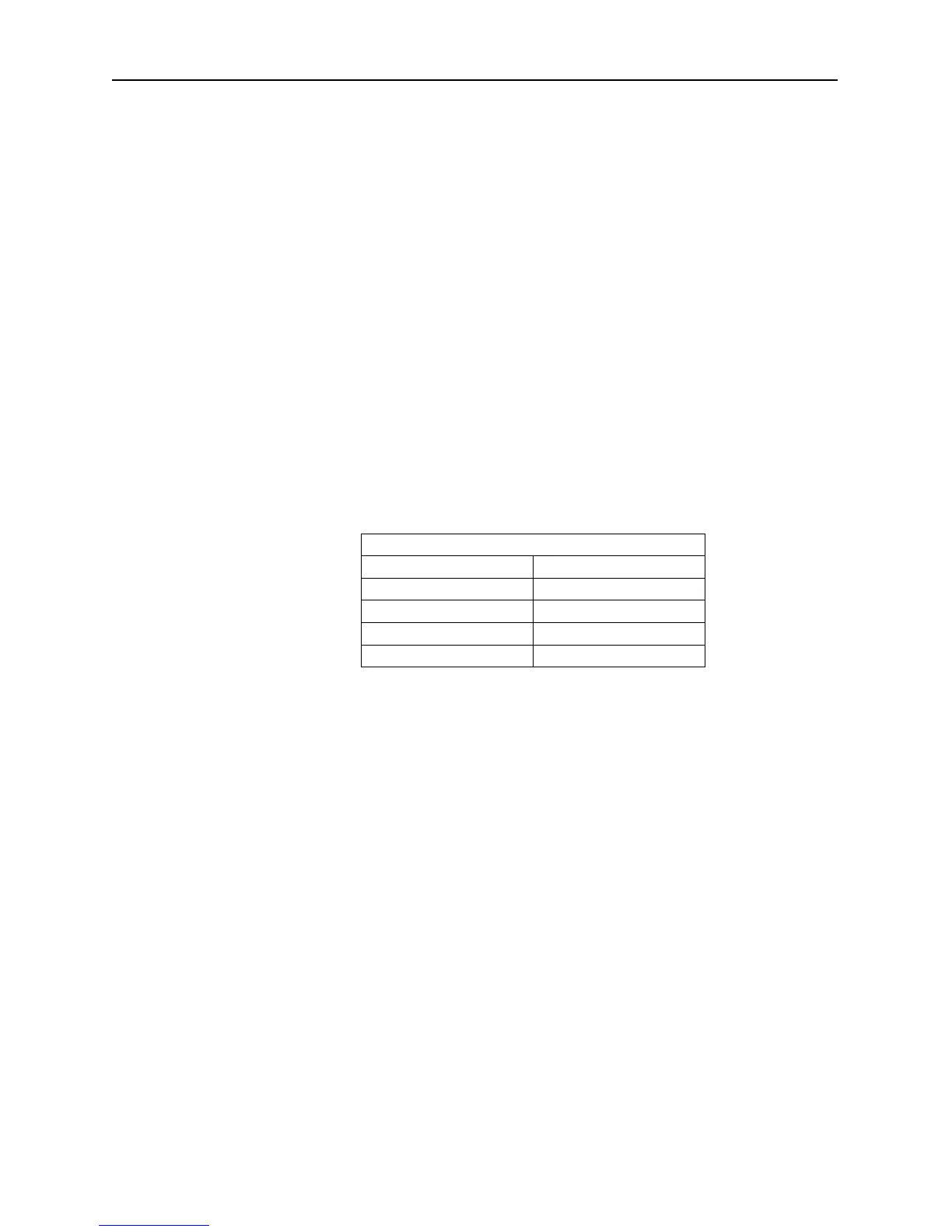Chapter 3 Detailed Operating Instructions
28
Helpful Hints for Calibrating Sensors
After calibration, once the sensor stabilizes, if the sensor does not
read zero in an area free of toxic gases or when exposed to a
cylinder of pure air, the zero and span calibration procedures
should be repeated.
Linear Input Sensor
The linear input channel is for general-purpose data logging.
It is compatible with nearly any sensor with a voltage output that is
linear with the signal input. This channel is a non-isolated, single-
ended input, which accepts bipolar signals up to 1 volt.
You must use Quest Suite Professional the IAQ Monitor to display
and record on this channel, specify type of units being measured,
description, and calibration points.
The input connector for the linear input channel is designated as
follows:
Analog Input Pin Configuration
PIN Signal Name
1 Analog +
2 Analog -
3 Cold Start
4 Common
Connecting your linear input sensor requires one of Metrosonics
optional adapters (see "Accessories" in chapter 5). To connect
your linear input sensor, simply plug it into the connector labeled
Analog Input. This connector is located on the top end cap of the
IAQ Monitor.
NOTE: Connecting pin 3 to either pin 2 or pin 4 will result in the
IAQ Monitor losing all programming and loss of stored
data.
Airflow Measurements
An optional anemometer (Airflow Probe) is available to make
airflow measurements. Airflow is measured in meters per second
over a range of 0 to 20 m/s or 0 to 3940 FPM. The sensor should
be placed or held perpendicular to the air stream, with the arrow on
the tip of the probe indicating the direction of airflow. The probe
may have to be rotated slightly to obtain the optimum position for
the best reading. Be careful not to block airflow with your body
during measurements. The sensor’s tip is fragile; be cautious if
measuring in ducts.