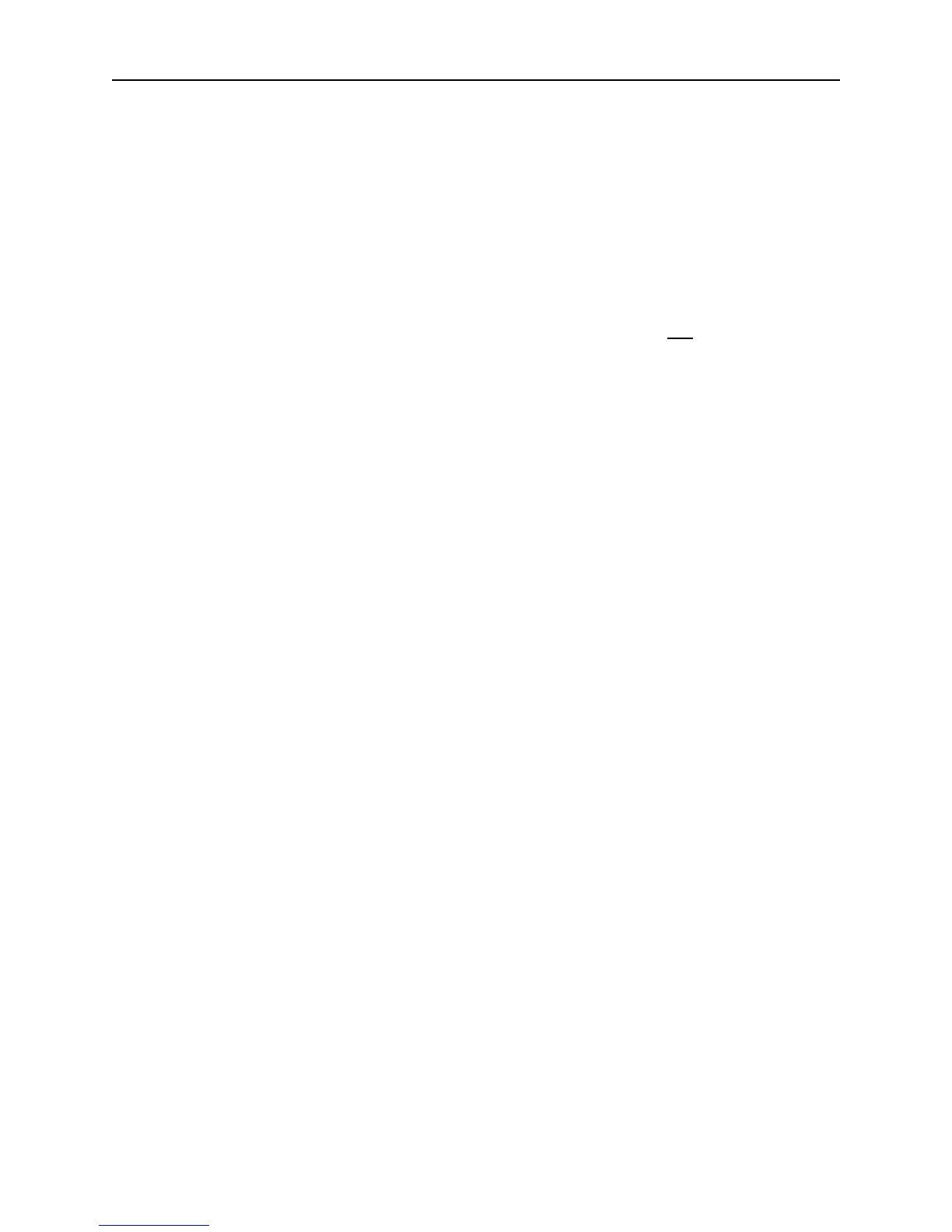Chapter1: Getting Started
4
1. A flashing red LED on the Charger/Manager indicates:
a. A low voltage from the AC adaptor. Either a
power source problem or a bad AC adaptor can
cause this.
b. The battery pack has shorted batteries.
2. A yellow LED on the Charger/Manager indicates the
battery pack is outside of its temperature range of -10 to
+35°C (+14 to +95°F). Charging will
not
continue until the
ambient temperature is within this range.
NOTE: Leaving the Charger/Manager connected after the LED
turns green does not damage the battery pack.
NOTE: The battery pack should not be allowed to become fully
discharged or left in a "low charge" state for an extended period of
time. If left unused, the battery should be recharged every three
months and before using the IAQ Monitor.
Setting The Real Time Clock
If you want the IAQ Monitor to record in real time, you must use
Quest Suite Professional to set the real time clock before you begin
recording.
Questsuite Professional automatically sets the real time clock of the
IAQ Monitor to the current time stored in your computer when you
program the IAQ Monitor for a test (see the on-line help in Quest
Suite Professional for more information).
Selecting Channels
The IAQ Monitor comes with the following 5 channels:
1. Carbon Dioxide (CO
2
)
2. Temperature
3. Relative Humidity
4. Toxic Gas
5. Linear Input