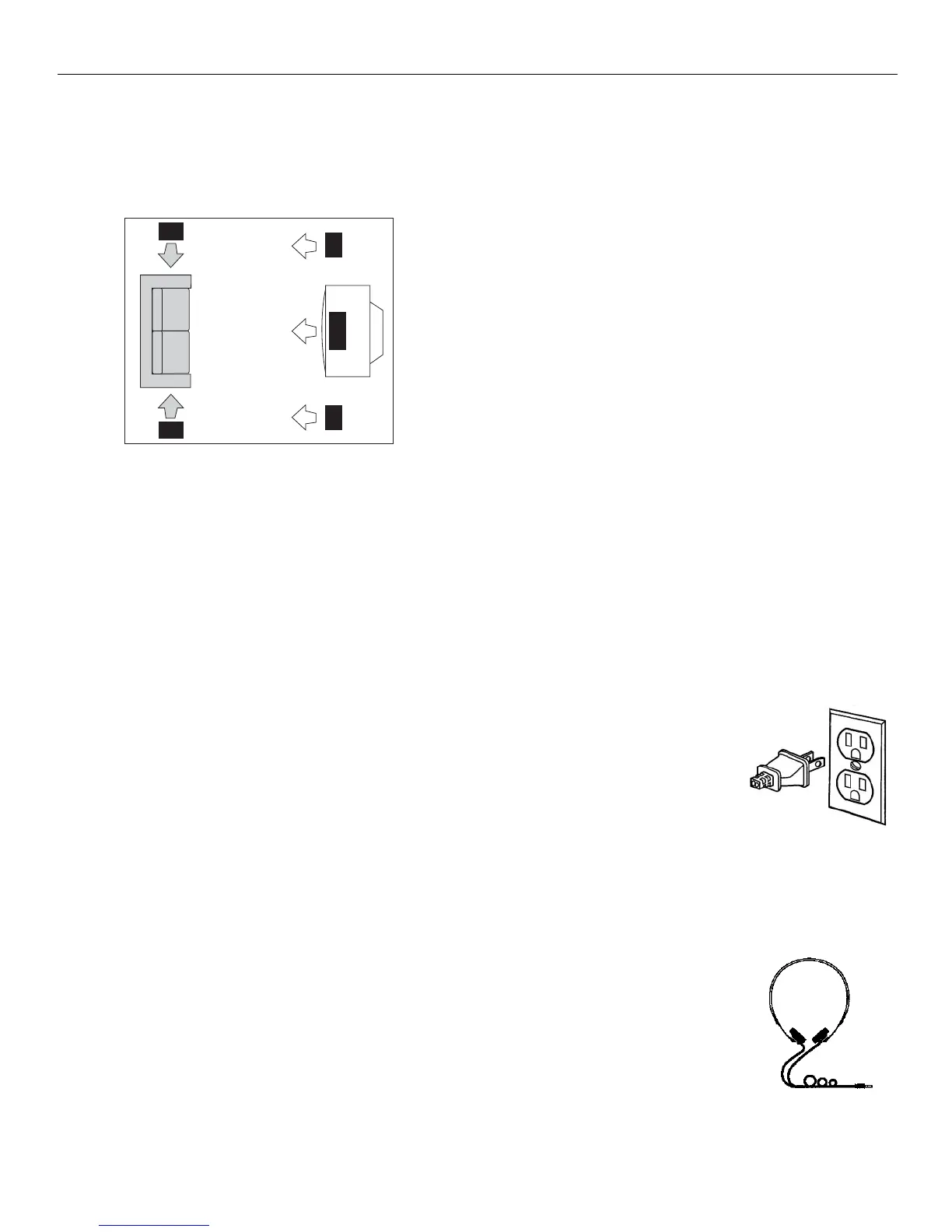GETTING STARTED
8
PREFERRED SOUND PLACEMENT
Location
If possible, place surround speakers to either side of
the listening area, not behind it.
Height
If space permits, install surrounds 2-3 feet above
viewers. This helps to minimize localization effects.
Aiming
Aiming surrounds straight across the room, not
down at viewers, helps create a more open,
spacious surround soun field.
ADVANCED SURROUND SETTING
ALTERNATIVE SURROUND PLACEMENT
Rear wall
If rear wall mounting is the only choice, aim the
speakers at each other, towards the front or even
towards the sidewalls. Experiment with placement
until surround sounds seem to envelop you, rather
than coming from behind you.
No adjacent walls
Surrounds can go on stands facing each other to
approximate the preferred sidewall mounting, or to
the sides or rear of the viewing area aimed
upwards. In the latter case, they can go right on the
floor, or preferably, a few feet off the floor such as
on end tables.
TEST TONE/CHANNEL BALANCE
Channel balance
Your receiver is equipped with a test signal
generator for balancing the channels. As the signal
“travels” from channel to channel, adjust the level
controls until each channel plays at the same
loudness level. (For details see operation of
test/setup)
Level adjustment & surround channel
level expectations
Even though you adjust the surround channel to be
as loud as the others on the test signal, you’ll find
that on actual program material the surround
channel is usually much lower than the front. Don’t
be tempted to readjust the surround level; program
producers use surround mostly for subtle
atmosphereics and ambience, and only rarely for
special effects. A good surround mix doesn’t call
attention to itself; if it did, it would soon become
distracting.
Connecting for power
Make sure you connect all your
other electronic components
and the speakers before
plugging your receiver into the
outlet. Plug the power cord in
the wall outlet, matching the
wide blade of the plug with the
wide slot in the outlet. Be sure
to insert the plug completely.
Using headphones
To listen privately through your
audio system, use the PHONES
jack on the receiver. However,
make sure you turn down the
volume before you put on
the headphones. Increase the
volume to the desired level
after headphones are in place.