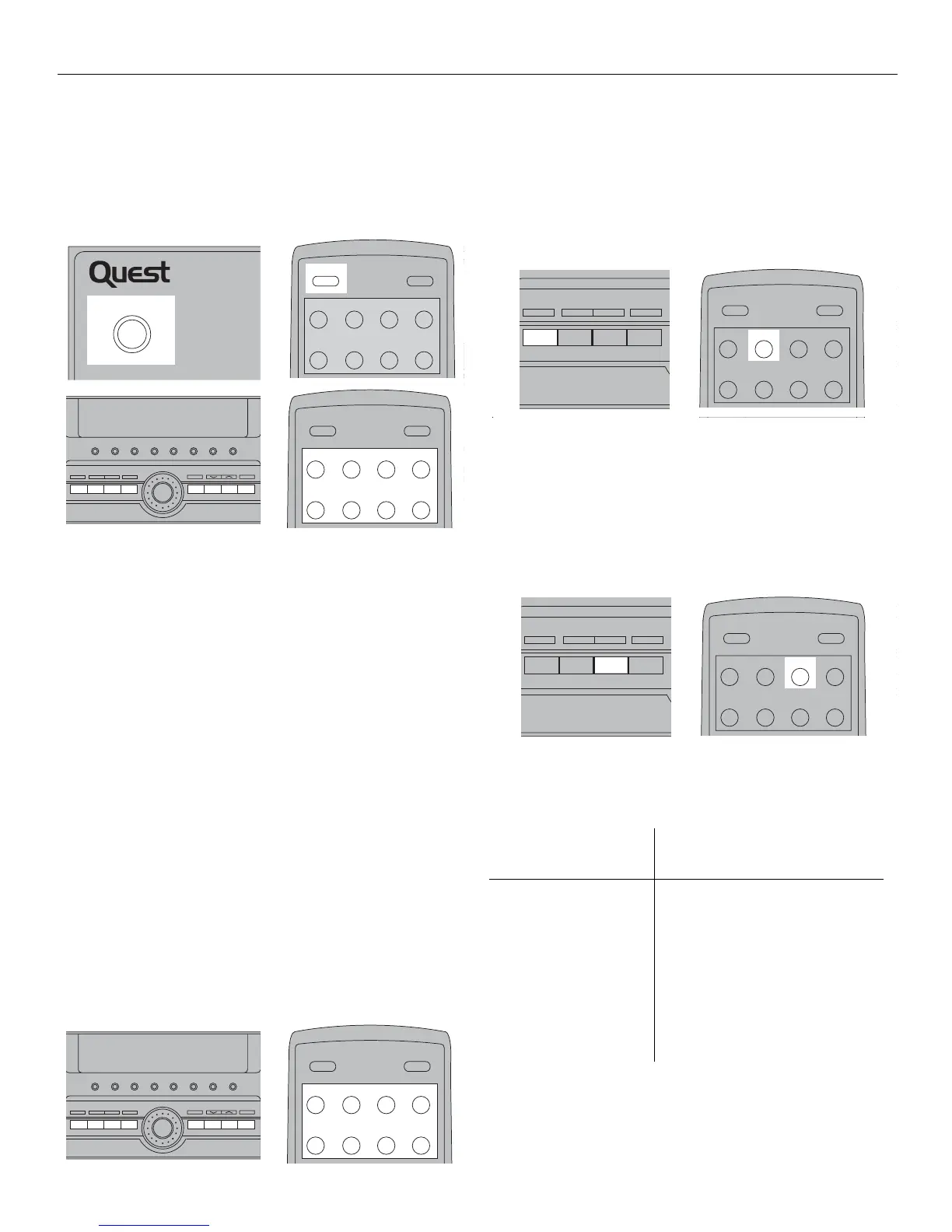OPERATING YOUR RECEIVER
12
SWITCHING ON/OFF
• To switch to the receiver, press STANDBY/ON
button once. Alternatively, you can press any of the
source buttons to power on the receiver.
• Standby: when the receiver is on, press the
STANDBY/ON button once to activate the standby
mode.
• To switch off the unit completely, unplug the power
cord from the socket.
NOTE:
Your receiver has a back up memory to keep your
settings like preset radio station for about 2 weeks
in case electricity cut occurs. If the receiver is
unplugged for more than 2 weeks, all the settings
will be lost and re-setting will be necessary.
SELECTION OF AUDIO/VIDEO SOURCE
When one of the source buttons is pressed, the
audio and video input corresponding to the name
will be activated.
The receiver acts as a switching device between all
the sources that are plugged into to it.
STADIUM CONCERT THEATER CH
MUTE
PHONES
DVD
SURR. MODE TEST/SET UPPRESET EQBY PASS
SAT VCR 1 VCR 2
DOLBY DIGIT
REMOTE
SENSOR
POWER (STANDBY)
STADIUM CONCERT THEATER CHURCH ARENA CLUB DSP OFF NIGHT
BASS
TREBLE
VIDEO
VCR 2
S-VIDEO L AUDIO R
LEVEL
DVD
SURR. MODE TEST/SET UPPRESET EQ BY PASS
SAT VCR 1 VCR 2 CD
6 CH. P. SCANTUNING
VOLUME
FM/AM TV TAPE
DOLBY DIGITAL SURROUND RECEIVER
REMOTE
SENSOR
MODE/
SET
PRESET EQ. SLEEP DIMMER
MEMORY
MUTE
TUNING
CHANNEL
6
0
12
453
897
SAT DVD/6CH. VCR 1 VCR 2
CD TAPE TV TUNER
POWER
PRESET EQ SLEEP DIMMER
MUTE
POWER
SAT DVD/6CH. VCR 1 VCR 2
CD TAPE TV TUNER
Example 1:
If you connect a DVD player to the DVD input
(audio & video) on the receiver and press the DVD
button, you will be able to have the sound and
image transmitted by the DVD.
Example 2:
Based on example 1, the DVD is playing, if a
VCR is connected to the VCR 1 input (audio &
video) of the receiver and the VCR1 button is
pressed, image and sound from the VCR source will
replace the DVD.
You can connect up to 7 audio/Video sources to
this amplifier.
STADIUM CONCERT THEATER CHURCH ARENA CLUB DSP OFF NIGHT
BASS
TREBLE
VIDEO
VCR 2
S-VIDEO L AUDIO R
LEVEL
DVD
SURR. MODE TEST/SET UPPRESET EQBY PASS
SAT VCR 1 VCR 2 CD
6 CH. P. SCANTUNING
VOLUME
FM/AM TV TAPE
DOLBY DIGITAL SURROUND RECEIVER
REMOTE
SENSOR
MODE/
SET
PRESET EQ. SLEEP DIMMER
MUTE
POWER
SAT DVD/6CH. VCR 1 VCR 2
CD TAPE TV TUNER
SURR. MODE TEST/SET UPPRESET EQ BY PASS
CD
6 CH. P. SCANTUNING
FM/AM TV TAPESAT VCR 1 VCR 2DVD
PRESET EQ. SLEEP DIMMER
MUTE
POWER
SAT VCR 1 VCR 2
CD TAPE TV TUNER
DVD/6CH.
SURR. MODE TEST/SET UPPRESET EQ BY PASS
CD
6 CH. P. SCANTUNING
FM/AM TV TAPESAT VCR 2DVD VCR 1
PRESET EQ. SLEEP DIMMER
MUTE
POWER
SAT VCR 2
CD TAPE TV TUNER
DVD/6CH. VCR 1
Source Button
(Receiver front panel)
DVD
SAT
VCR-1
VCR-2
CD
TV
TAPE
FM/AM
Corresponding Connector
(Receiver back panel)
DVD IN (audio/Video)
SAT IN (audio/Video)
VCR-1 IN (audio/Video)
VCR-2 IN (audio/Video)
CD IN (audio/Video)
TV IN (audio/Video)
TAPE IN (audio/Video)
Built-in