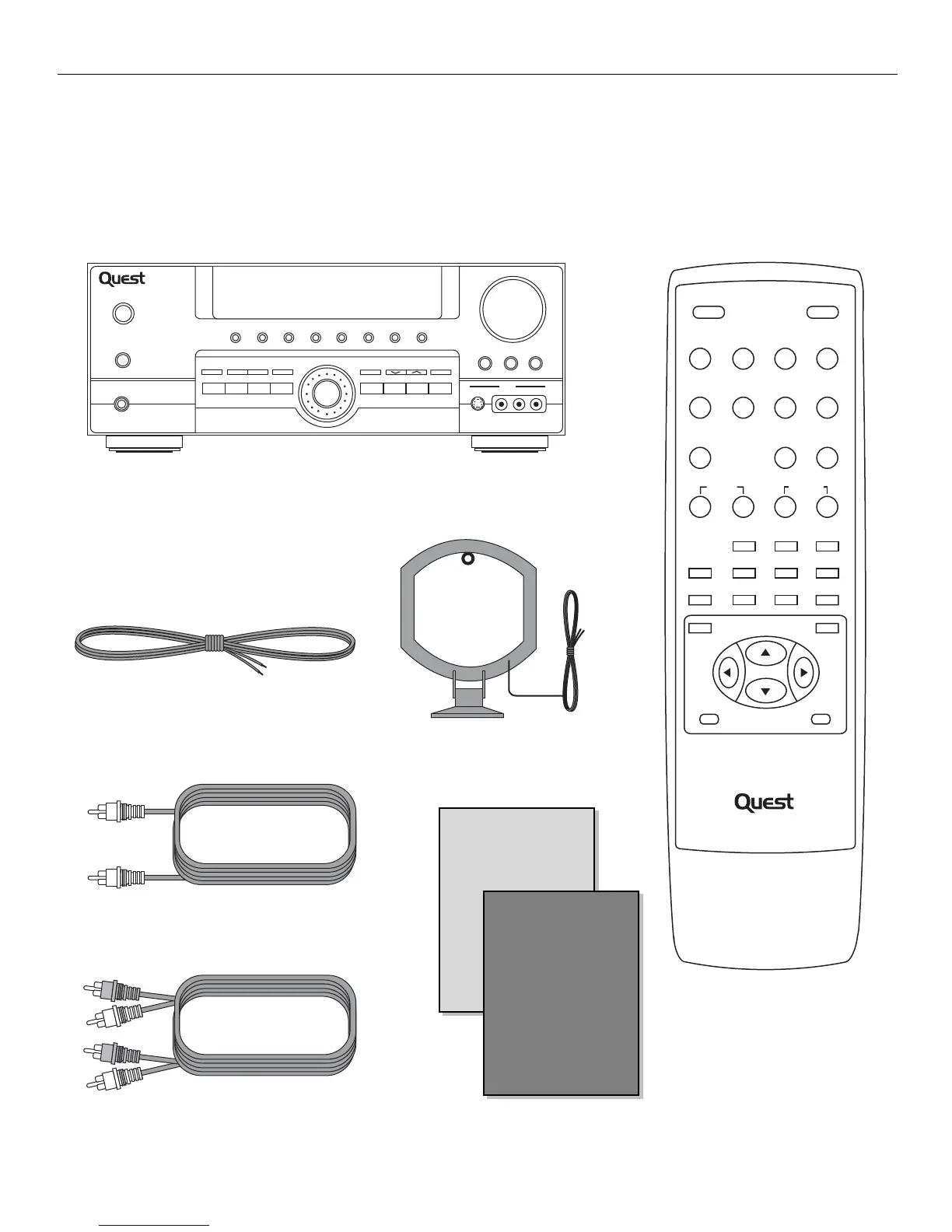GETTING STARTED
2
UNPACKING THE RECEIVER
You should have the following items:
STADIUM CONCERT THEATER CHURCH ARENA CLUB DSP OFF NIGHT
BASS
MUTE
POWER (STANDBY)
PHONES
TREBLE
VIDEO
VCR 2
S-VIDEO L AUDIO R
LEVEL
DVD
SURR. MODE TEST/SET UPPRESET EQ BY PASS
SAT VCR 1
MODE/
SET
VCR 2
CD
6 CH. P. SCANTUNING
VOLUME
FM/AM TV TAPE
DOLBY DIGITAL SURROUND RECEIVER
REMOTE
SENSOR
POWER
SAT DVD/6CH. VCR 1 VCR 2
CD TAPE TV TUNER
PRESET EQ. SLEEP DIMMER
MEMORY
SURR. MODE LEVEL
REMOTE CONTROL UNIT
QSR5000
TESTDIGITAL
VOLUME
12
MUTE
TUNING CHANNEL
4563
8907
One Quest QSR5000 receiver unit
One external FM Dipole antenna
One external AM loop antenna
One audio cable (two wires) with red
and white RCA connectors
One video cable (single wire) with
white RCA connectors
One remote control
SAFETY
LEAFLET
USER
MANUAL
• One instruction book
• One safety leaflet