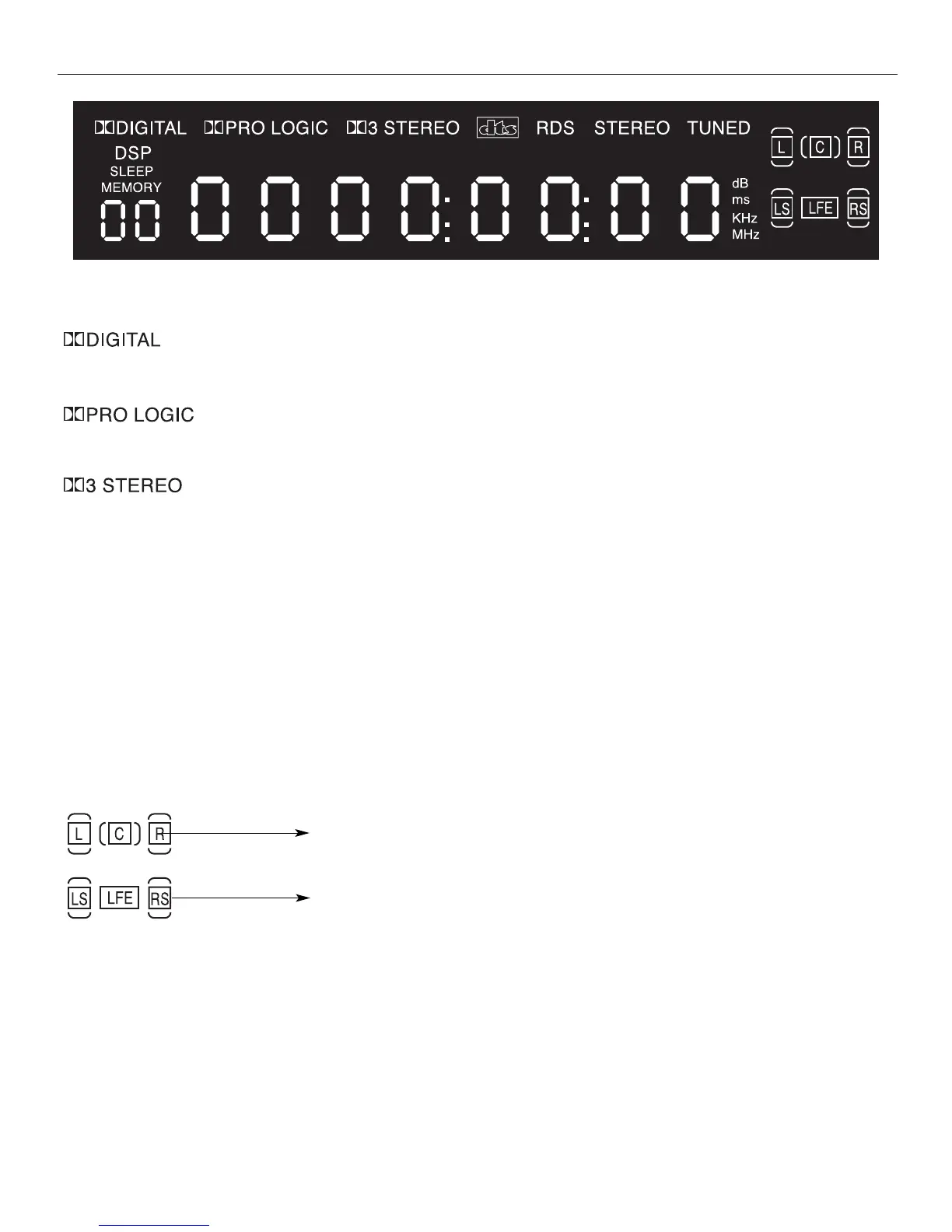OPERATING YOUR RECEIVER
11
DISPLAY
• Audio output is in Dolby Digital mode.
• Audio output is in Dolby Pro Logic mode.
• Audio output is in 3 Stereo mode.
STEREO
• Tuner stereo signal detected.
TUNED
• Tuner station detected.
DSP
Sound Source/Speakers icons
• Tuner station detected.
SLEEP
• Unit is in Sleep mode.
KHz
MHz
• tuner frequency unit.
The letter indicates the input source
of this channel.
The square box indicates which
speaker is active.