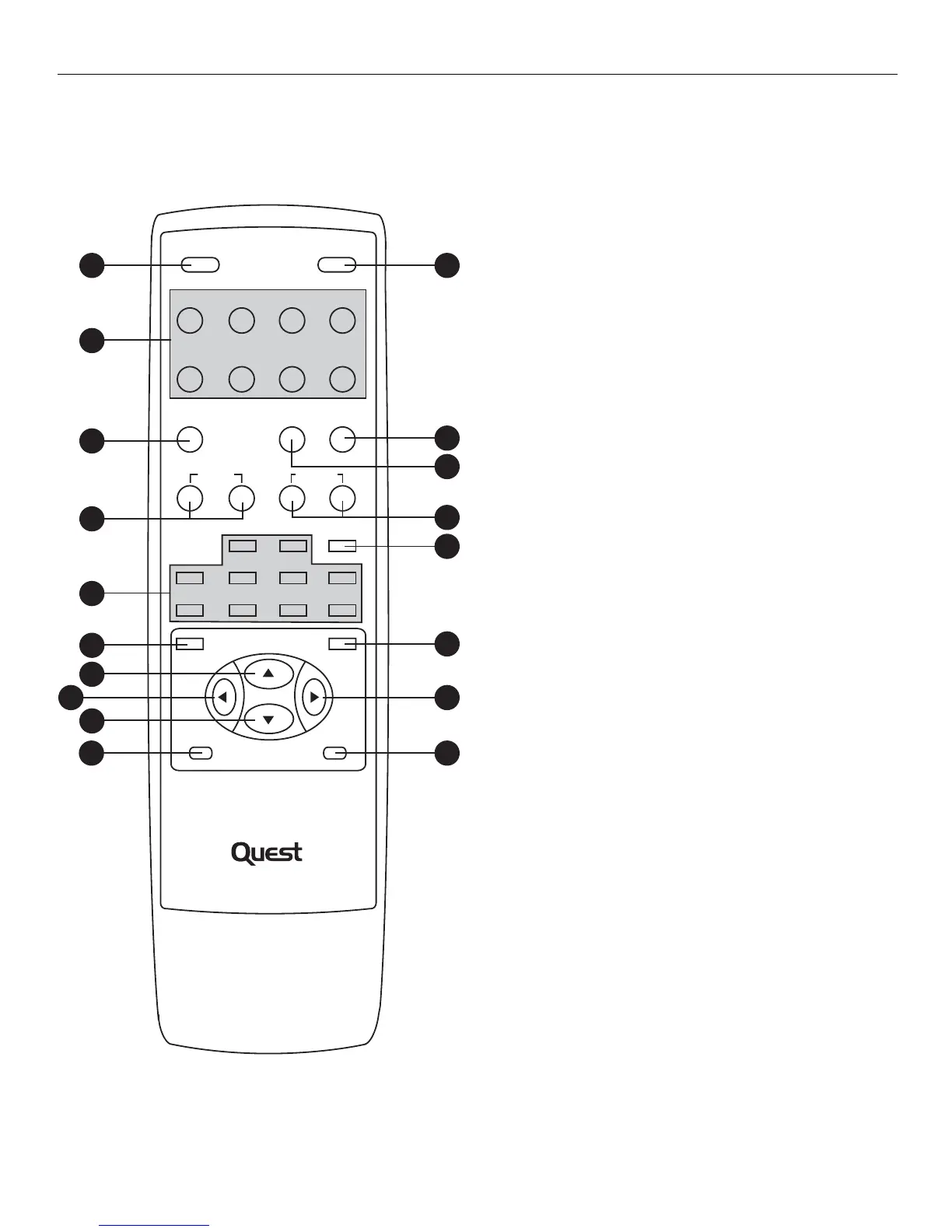OPERATING YOUR RECEIVER
10
YOUR REMOTE CONTROL
1. On/Off
To turn on or off the receiver.
2. Source Buttons
To turn on and select various audio/video sources. You can also enter
the 6 channels direct input mode by pressing DVD/6CH.
3. Preset EQ
4. Tuning
5. Number Buttons
To access directly a pre-set station or to peripheral devices
(in TUNER mode).
6.Digital
Select the way your audio/video components are connected to the
receiver (Analog, Optical, Coaxial or Input/Output).
7. Left/Right Arrow
Buttons used to adjust the receiver in the LEVEL modes.
8. Vol (Volume Buttons)
To adjust the volume
9. Surr (Surround Sound Control)
Press to change the surround sound settings. The display will toggle
among DOLBY DIGITAL, DOLBY PROLOGIC, DOLBY 3 STEREO,
STEREO and DSP modes.
10. Level
Press to adjust the volume of the individual speaker. Press
repeatedly and the display will toggle among different channels (Left
front speaker, Right front speaker, Center speaker, Left rear speaker,
Right rear speaker and Subwoofer). Press the left and right arrow
buttons adjustment.
11. Test
When pressing, a short noise (test tone) will be generated in the
speakers one by one.
12. Memory
Used to manually store radio stations in the unit’s memory.
13. Channel Up/Down buttons
Used to select programmedstations (in TUNER mode).
14. Sleep
Press repeatedly to put the unit in the sleep mode. Unit will scroll
between 30, 60, 90 & 120 minutes with each press of the button.
15. Dimmer
Press repeatedly to change brightness of the display.
16. Mute
To mute all audio outputs
(For details, refer to section “Advanced Sound Control” on Page 17)
PRESET EQ. SLEEP DIMMER
SURR. MODE