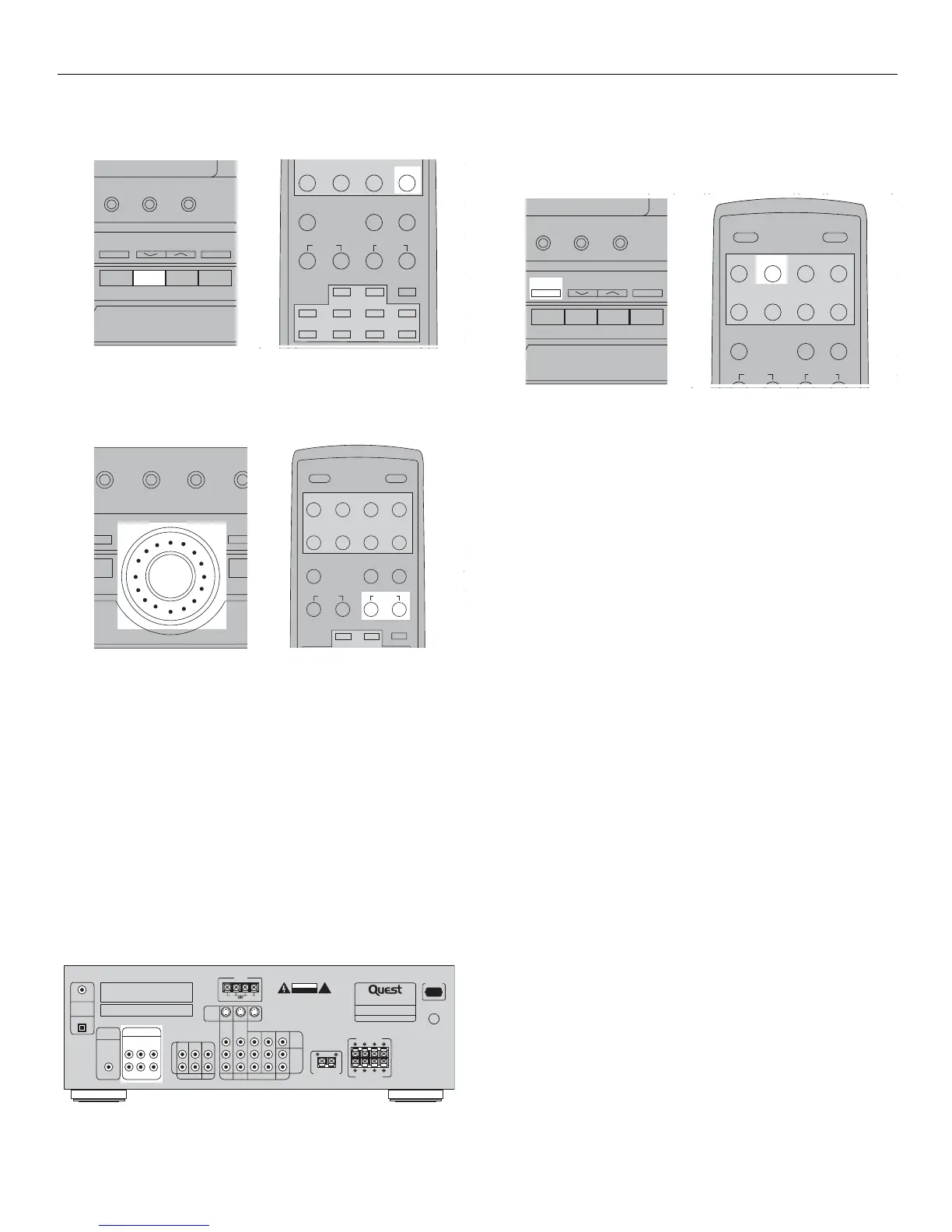OPERATING YOUR RECEIVER
16
Retrieving Preset Stations
1) Press FM/AM to select tuner mode.
2)Rotate MULTI JOG on the receiver or press
CH+ or CH- buttons on the remote to select
preset stations.
Radio frequencies will be browsed and radio sta-
tion stored automatically. When all available radio
Channel External Input
An external decoder (DTS, Dolby Digital, etc...) or
a device with built-in multi-channel decoder and 6
channel output connector (DVD player, TV...) can be
connected to the 6CH input. It is therefore possible
to play any future 6 channel codings (SACD, DVD
audio) thanks to this connection. The external
decoder device will send the seperated audio
information to the receiver that will then amplify the
signal and send it to the appropriate speakers.
STADIUM CONCERT THEATER CHURCH ARENA CLUB DSP OFF NIGHT
BAS
S-VIDEO
URR. MODE TEST/SET UPPRESET EQBY PASS
CD
6 CH. P. SCANTUNING
FM/AM TV TAPESAT VCR 1 VCR 2DVD
ARENA CLUB NIGHT
BASS
TREBLE
VIDEO
VCR 2
S-VIDEO L AUDIO R
LEVEL
CD
6 CH. P. SCANTUNING
TV TAPE
DSP OFF
FM/AM
PRESET EQ. SLEEP DIMMER
MEMORY
TUNING CHANNEL
6
0
12
453
897
CD TAPE TV TUNER
CERT THEATER CHURCH ARENA CLUB DSP OFF NIGHT
BASS
VS-VIDEO
TEST/SET UPSS
CD
6 CH. P. SCANTUNING
FM/AM TV TAPE1 VCR 2
MODE
/SET
PRESET EQ. SLEEP DIMMER
MEMORY
MUTE
TUNING
6
12
453
SAT DVD/6CH. VCR 1 VCR 2
CD TAPE TV
POWER
TUNER
CHANNEL
SUBWOOFER
OUT
COAXIAL
DIGITAL
IN
OPTICAL
IN OUT IN
TAP E
L
R
L
R
RL
CD DVD SAT VCR 1
AUDIO
S-VIDEO
MON.OUT
FM
75Ω
ANTENNA
AM
LOOP
IN OUT MON.OUT
VIDEO
AUDIO VIDEO RECEIVER
MODEL NO.: QSR5000
POWER SOURCE: 120V/60Hz
POWER CONSUMPTION: 320W
CUS
LISTED
MADE IN CHINA
TV
CENTER SPEAKER(8Ω)
AC
˜
120V 60Hz
REAR SPEAKERS(8Ω)
MAIN SPEAKERS(8Ω)
RL
This device complies with part 15 of the FCC rules. Operation is
subject to the following two conditions: (1) This device may not
cause harmful interference, and (2) This device must accept any
interference received, including interference that may cause
undesired operation.
WARNING: TO REDUCE THE RISK OF FIRE OR ELECTRIC SHOCK,
DO NOT EXPOSE THIS APPLIANCE TO RAIN OR MOISTURE.
AVERTISSEMENT: AFIN D'ÉVITER LES DANGERS D'INCENDIE ET
D'ÉLECTROCUTION, NE PAS EXPOSER CET APPAREIL À LA PLUIE
NI À L'HUMIDITE.
Manufactured under license from Dolby Laboratories.
"Dolby", "Pro Logic" and double-D symbol are trademarks of
Dolby Laboratories
!
CAUTION
RISK OF ELECTRIC SHOCK
DO NOT OPEN
AVIS: RISQUE DE CHOC
ÉLECTRIQUE - NE PAS OUVRIR
U
L
®
FL SL CENTER
FR FL SUB
6CH. DIRECT INPUT
To activate the 6 channel external input, press 6
CH on the receiver or press the DVD/6 CH button
on the remote control twice.
ATTENTION: With 6 Channel input, all DSP, EQ, and surround sound
modes (Stereo, 3-Stereo, Dolby Prologic or 5.1 Channel) cannot
be activated.
STADIUM CONCERT THEATER CHURCH ARENA CLUB DSP OFF NIGHT
BA
S-VIDEO
URR. MODE TEST/SET UPPRESET EQBY PASS
CD
6 CH. P. SCANTUNING
FM/AM TV TAPESAT VCR 1 VCR 2DVD
ARENA CLUB NIGHT
BASS
TREBLE
VIDEO
VCR 2
S-VIDEO L AUDIO R
LEVEL
CD
P. SCANTUNING
TV TAPE
DSP OFF
FM/AM
6 CH.
PRESET EQ. SLEEP DIMMER
MUTE
TUNING
CHANNEL
SAT VCR 1 VCR 2
CD TAPE TV
POWER
TUNER
DVD/6CH.