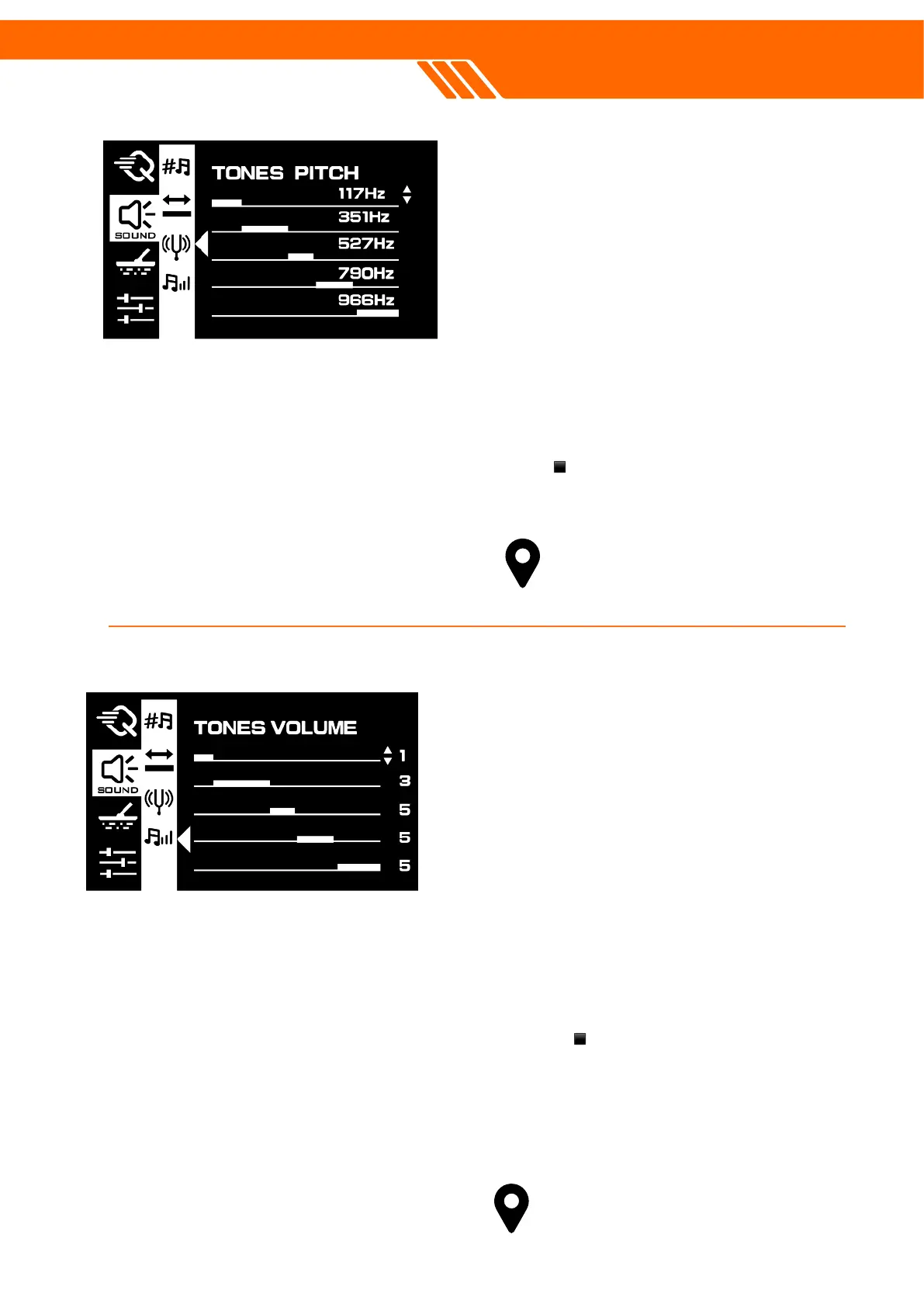Tone Volumes is a feature to adjust the
volume of each Tone Space on your metal
detector, particularly when you're searching in
areas with high iron content. This customization
allows you to prioritize certain metal targets over
others by setting their corresponding Tone
Spaces to be louder. For example, if you're
hunting for gold in discrimination modes, you
can set the Tone Space for gold to be louder
than that for iron, making it easier to distinguish
valuable finds from junk.
By default, the detector is set to emphasize
non-iron metals, making them louder. However,
you have the flexibility to alter this based on
your specific needs. This is particularly useful
when you're in an area where you expect to find
a variety of metals, and you want to be sure you
don't miss anything valuable.
The number of different Tone Spaces you can
adjust depends on your Tone Numbers
settings. You can have up to five different Tone
Spaces, each with its own volume level.
How to adjust Tone Volume.
When you spot the Tone Volume setting, click
the upper ▪ repeatedly to access the specific
tone space you want to adjust.
Then click ▲ or ▼ buttons to adjust the level.
The Tone Pitch Setting is a customizable
feature that lets you set specific audio
frequencies for different types of targets. This is
incredibly useful for focusing on the items you're
most interested in finding. By adjusting the pitch
for each Tone Space, you can easily distinguish
between targets that might otherwise have
similar Target IDs.
For instance, if you're searching for gold coins
and keep encountering aluminum tabs, you can
set distinct pitches for each. That way, as soon
as you hear the pitch you've set for gold coins,
you'll know it's time to dig.
The setting ranges from 90 to 1500Hz, giving
you a wide spectrum of audio cues to choose
from. Keep in mind that any adjustments you
make to the Tone Pitch will only apply to the
current Search Mode Profile you're using. This
allows for tailored experiences across different
search scenarios.
How to adjust Tone Pitch.
When you spot the Tone Pitch setting, click the
upper ▪ repeatedly to access the specific tone
spaces you want to adjust.
Then click ▲ or ▼ buttons to adjust the level.