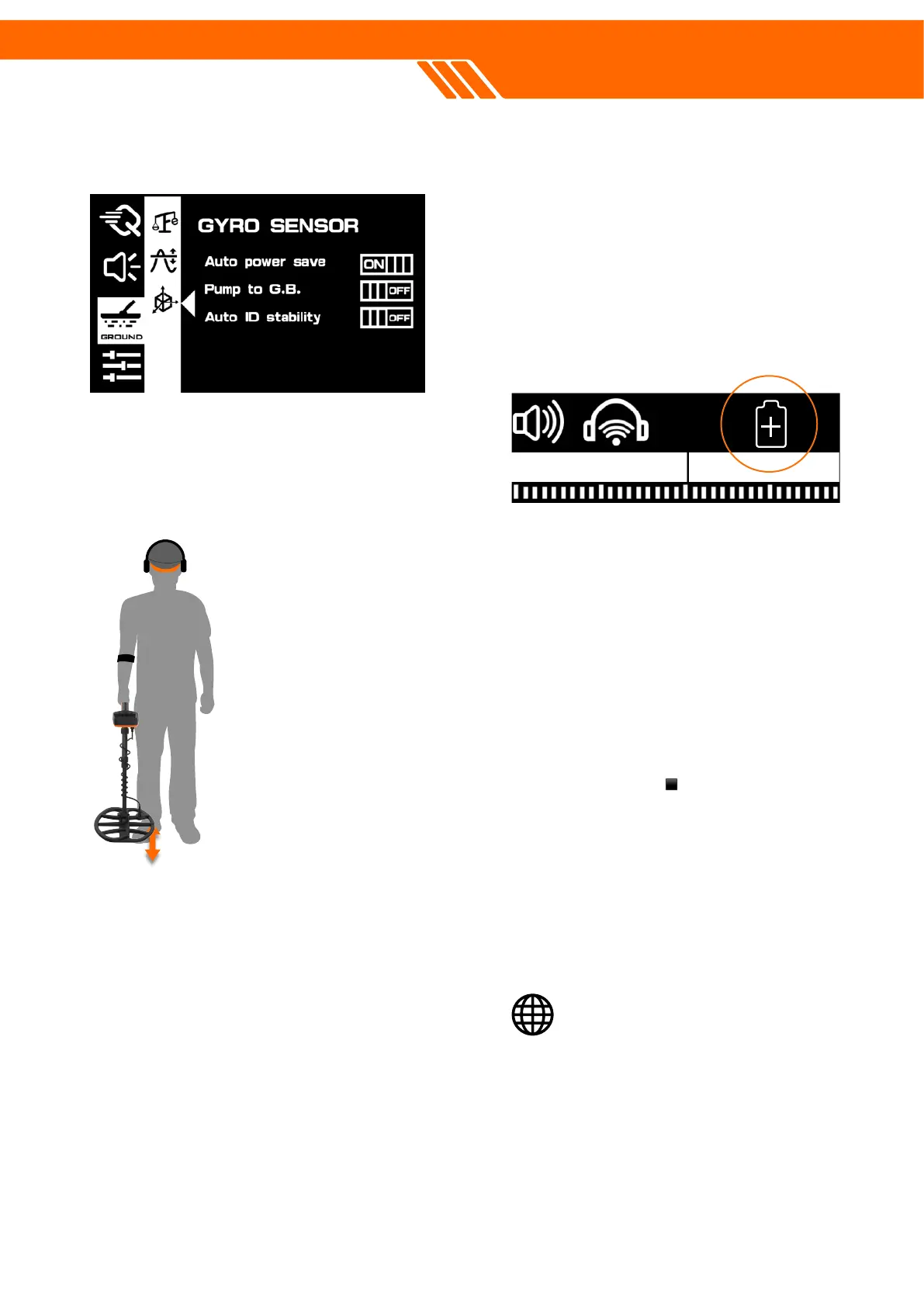The inclusion of a built-in Gyro Sensor in the
metal detector adds a layer of intelligence that
significantly enhances the user experience and
the device's efficiency.
This sensor is capable of
interpreting the user's
movements and
intentions, thereby
streamlining the process
of treasure hunting. For
instance, it can
automatically initiate
ground balancing without
requiring any manual
input, which saves time
and ensures that the
device is always
optimized for the soil
conditions.
Moreover, the gyro sensor can analyze the
swing speed and orientation of the detector,
helping to stabilize and unify target ID readings.
This means you get more consistent and
reliable signals, which is crucial for differentiating
between valuable finds and mere junk.
The sensor also contributes to energy
efficiency. When it detects that the unit is
stationary, it can automatically switch to a low-
power mode, extending the battery life and
allowing for longer detecting sessions. When
power saving mode is ok the battery with cross
symbol will appear on the stand by interface.
All of these features combined make for a more
intuitive, efficient, and user-friendly detecting
experience, allowing you to find treasure more
quickly and with greater accuracy.
How to adjust Gyro Sensor.
When you spot the Gyro sensor setting,
click ▲ or ▼ buttons to select different
functions.
Then click the upper ▪ to activate or
inactivate.