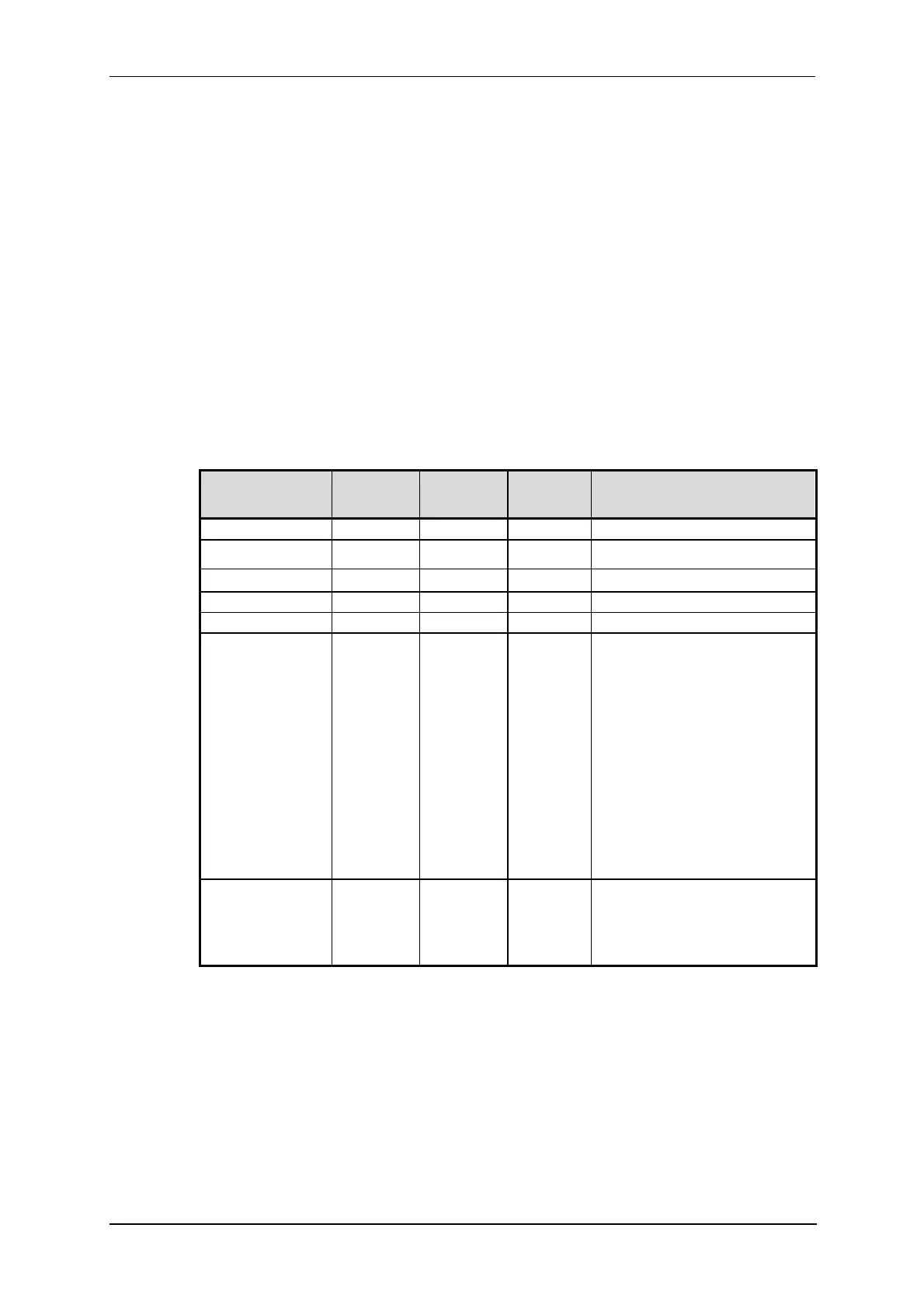Q150T Sample Preparation System
10473 - Issue 5 26 Q150T - Instruction Manual
4.3.1 Creating a New Material
To create a new material:
1. Select Edit | Materials from the menu bar. Material Editor is displayed (see
Figure 4-5).
2. Tap on Materials at the root of the material ‘tree’.
3. Tap on the New button. The New Material dialog box is displayed.
4. Enter a name for the profile: tap in the Name field to display the on-screen
keyboard (Figure 4-6) in the Enter Name dialog box.
5. Tap on the OK button to confirm the changes to the material. Alternatively, tap on
the Cancel button to close the dialog box without creating a new material.
6. The new material is created using the default settings for the chosen process type.
7. Now refer to the Editing Material Parameters section.
4.3.2 Editing Material Parameters
Each material is defined by the parameters shown in Table 4:
Table 4 Material parameters
Name Default
Value
Minimum
Value
Maximum
Value
Comment
Density 10 1 30
Material Type oxidising noble oxidising
Sputter Current 50 1 150
Clean Current 150 100 150
Material Tool 0.1 10
Sputter cleaning
mode*
Timed Specifies how the material will be
cleaned. Options are:
Timed
Continuous sputter for fix time.
Pulse above
Cycle plasma until target voltage
is above that specified in
Sputter stop cleaning at
Pulse below
Cycle plasma until target voltage
is below that specified in
Sputter stop cleaning at
Only used during pulse cleaning
of target.
Sputter stop
cleaning at (Volts)*
250 90 600 Target voltage that needs to be
achieved before cleaning is
completed and the coating starts.
Only used during pulse cleaning
of target.
* Displayed for information only. Changes if required will need to be carried out by a Quorum
agent.