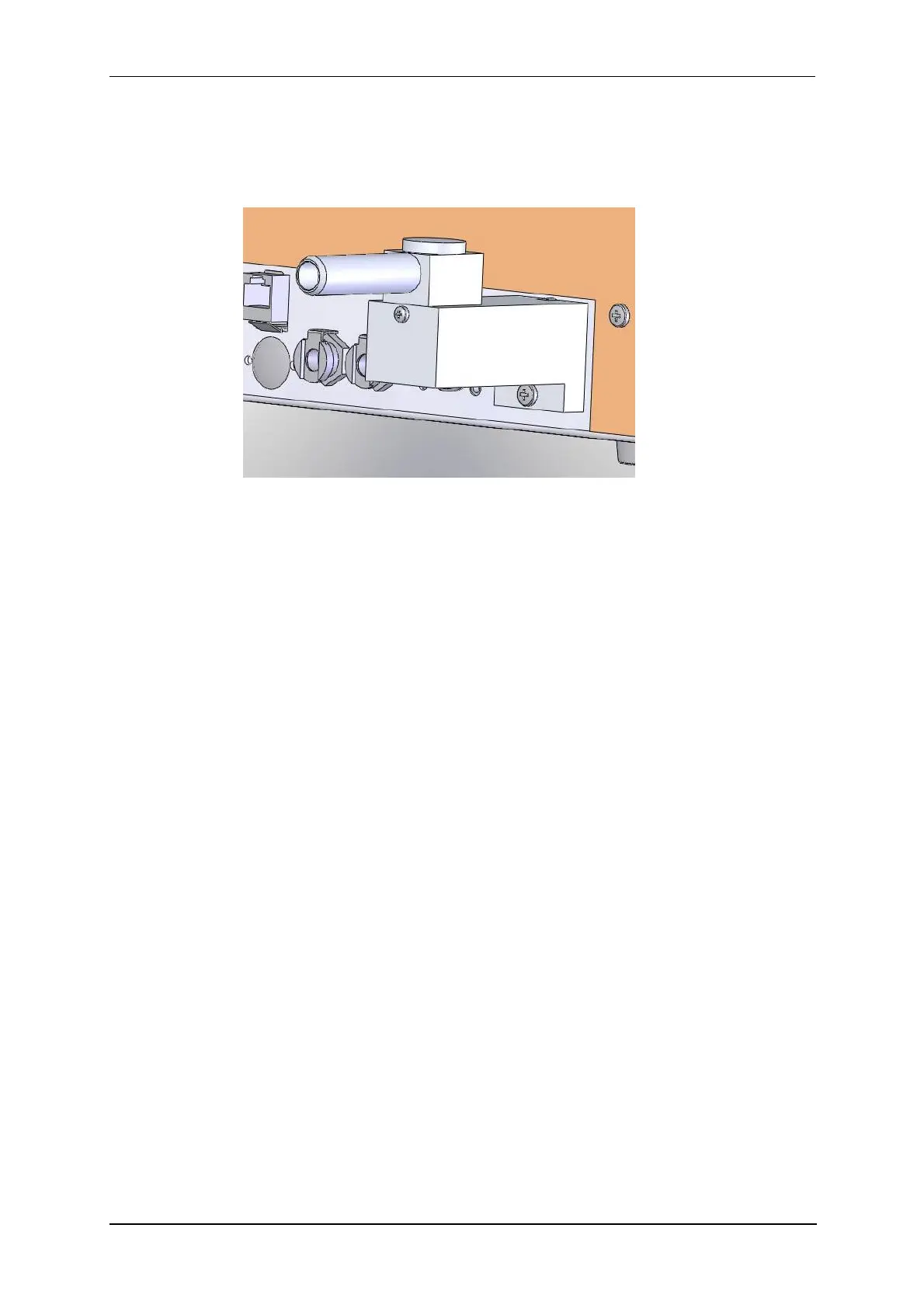Q150T Sample Preparation System
10473 - Issue 5 70 Q150T - Instruction Manual
7.13 Rotating Vacuum Spigot
The vacuum spigot (10422) allows more convenient connection of a vacuum hose to the
rear of the Q150T when the instrument is located close to a wall, bench upstand or other
obstruction (see Figure 7-17).
Figure 7-17. Rotating vacuum spigot
To install the spigot:
1. Shutdown the instrument.
2. Remove the lower screw below the protruding vacuum spigot.
3. Apply a little vacuum grease to the spigot protruding from the rear of the
instrument.
4. Take the Rotating Vacuum Spigot assembly and check there is an ‘O’ ring in the
bore.
5. Push the Rotating Vacuum Spigot assembly over the protruding spigot until it is
completely home against the chassis (a slight twisting motion helps).
6. Screw the assembly home using an M4 x 20 pan headed screw underneath the
assembly.
7. Rotate the spigot to a suitable orientation and attach the hose from the backing
pump.