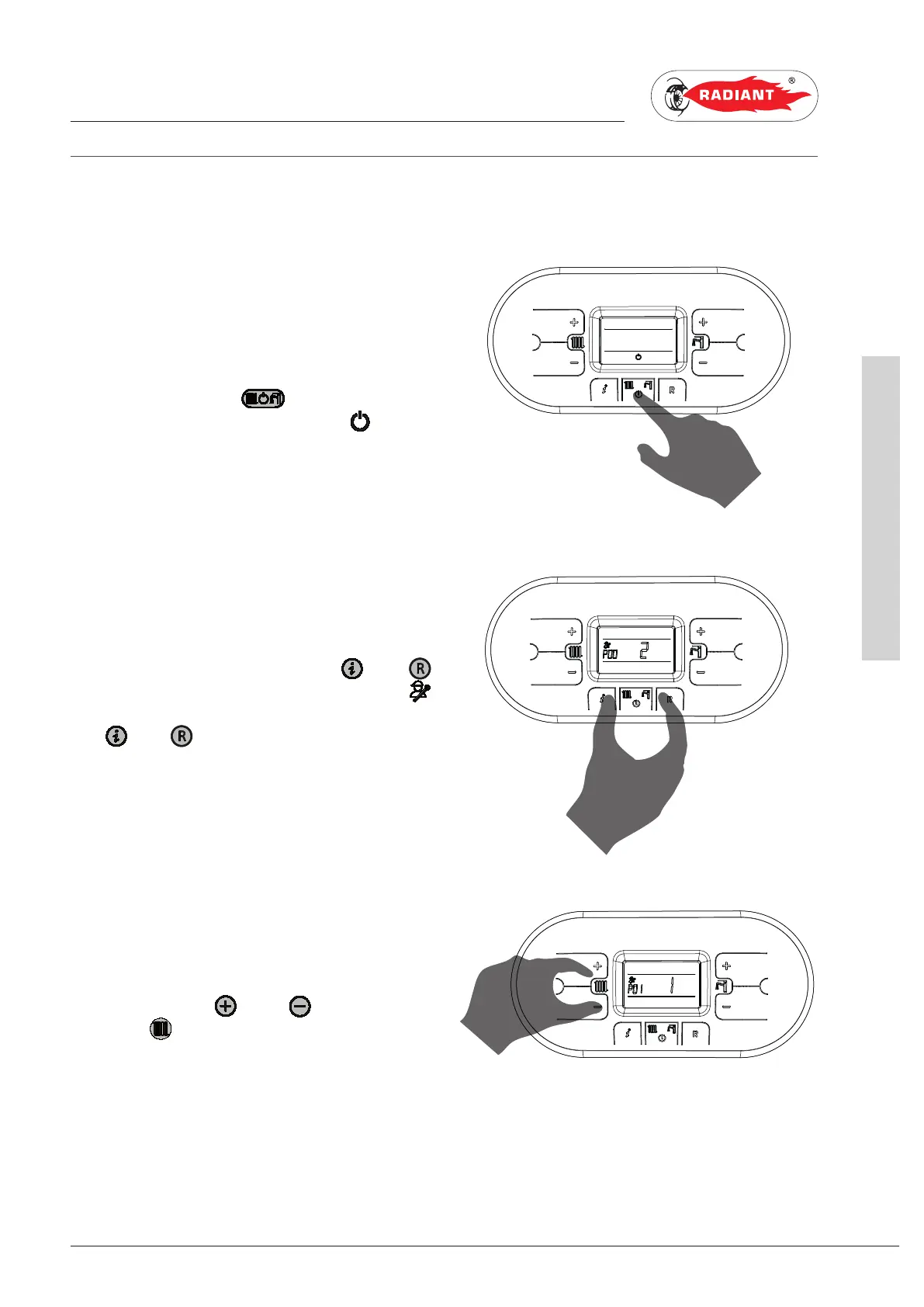39
R2K 24 - RAD - ING - Inst.Manual - 2002.1_CSA
2. FIRST START-UP
2.1.4. ACCESSING AND PROGRAMMING THE PARAMETERS
To access the parameters menu and adjust their values, follow the procedure below:
1. Press the button ‘
’ to select the OFF
mode displayed using the symbol ‘
’.
2. Hold at the same time the keys ‘
’ and ‘
’ until on the display appears the symbol ‘
’with the message ‘P00’, and release the keys
‘
’ and ‘ ’.
3. Use the keys ‘
’ and ‘ ’ of the heating
circuit
to select the parameter to be edited.
FIRST START-UP
fig. 25
fig. 26
fig. 27
